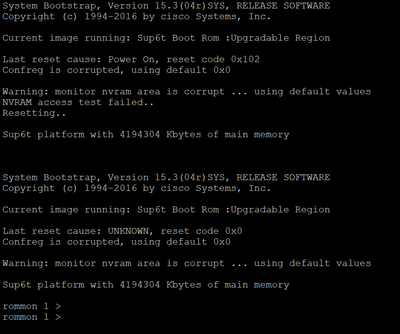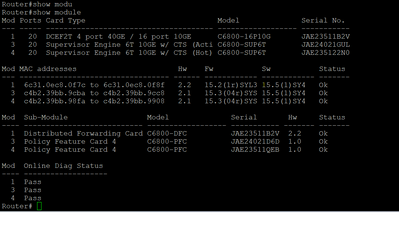- Cisco Community
- Technology and Support
- Networking
- Switching
- NVRAM Error - Fixable?
- Subscribe to RSS Feed
- Mark Topic as New
- Mark Topic as Read
- Float this Topic for Current User
- Bookmark
- Subscribe
- Mute
- Printer Friendly Page
- Mark as New
- Bookmark
- Subscribe
- Mute
- Subscribe to RSS Feed
- Permalink
- Report Inappropriate Content
04-23-2008 07:46 AM - edited 03-05-2019 10:33 PM
I have a 2801 router with advanced ip services installed on it (12.4-15T). After rebooting and getting ready to configure I noticed an NVRAM error message:
NV_BLOCK_INITFAIL: Unable to initialize the geometry of NVRAM
The recommended action is to reduce the configurations in the NVRAM
As I do not have any, I tried to copy over the running-config which appears to be fine, but it fails with the following:
startup-config file open failed (Unknown error 0).
Even trying to "show file info nvram" it is returning %Error opening flash:nvram (file not found).
Is this error fixable, do I need to open a TAC?
Solved! Go to Solution.
- Labels:
-
LAN Switching
Accepted Solutions
- Mark as New
- Bookmark
- Subscribe
- Mute
- Subscribe to RSS Feed
- Permalink
- Report Inappropriate Content
04-24-2008 01:47 AM
Hi,
I also found a BUG - CSCsj27963. The IOS you are running is affected.
Symptoms:A router running Cisco IOS may show the following error when doing
a "write memory":
%SYS-4-NV_BLOCK_INITFAIL: Unable to initialize the geometry of nvram
Conditions:This happens when the size of config is greater than the size of
nvram.
Trigger:This will happen while attempting to store the config of size larger
than size of the nvram. error messages observed during write memory.
Impact:The entire config will be lost without warning and nvram is corrupted
too after a reload.
Workaround:
If this error message is seen during write memory,
1. Enable 'service compress-config' to compress the configuration before 'write memory'.
This compressed config will take less nvram space, due to which nvram geometry will be
initialized correctly.
2.
a.) erase the nvram by write erase
b.) unconfigure some configs to fit the configs into nvram.
c.) Issue write memory
Repeat steps a, b, c until this error message vanish.
3. On platforms that support it, "boot config ..." can be used to save the
configuration to another file system other than nvram.
4. If the router has already been reloaded "write erase" should reinitialise
nvram and allow "write memory".
Further Problem Description :
This will have impact only when we create 'startup-config' file (through write
mem or through copy command)
of size that occupies almost all the nvram, leaving only 0 to 1023 free bytes.
In this condition, if we reload the router, the startup-config won't be
recognized, and won't be applied into running-config.
This will have impact only when platforms store that much huge startup-config
file. This issue is a very corner case.
Require CCO ID.
Follow the workaround given.
-> Sushil
- Mark as New
- Bookmark
- Subscribe
- Mute
- Subscribe to RSS Feed
- Permalink
- Report Inappropriate Content
04-24-2008 01:44 AM
Hi,
First the release you are running 12.4(15)T is a deferred release. 12.4(15)T3 would be suggested.
However try the following -
1) Try "service compress-config" command.
2) If this does not works, check how much flash and ram is there on the router. You need to have 64MB Flash and 192MB DRAM to run this release.
3) Is this a new router or an old one which was already running. What changes were done recently. Any IOS upgrade done?
-> Sushil
- Mark as New
- Bookmark
- Subscribe
- Mute
- Subscribe to RSS Feed
- Permalink
- Report Inappropriate Content
11-30-2022 08:55 PM
Hi Sushil,
I found the same issue with our C6807-XL MODULAR switch. whenever I power up the switch I went into the rommon>1 mode which is not even getting synced with other C6807-XL switch for VSS configuration. is there any solution please ? below is the output you cans see...
- Mark as New
- Bookmark
- Subscribe
- Mute
- Subscribe to RSS Feed
- Permalink
- Report Inappropriate Content
04-24-2008 01:47 AM
Hi,
I also found a BUG - CSCsj27963. The IOS you are running is affected.
Symptoms:A router running Cisco IOS may show the following error when doing
a "write memory":
%SYS-4-NV_BLOCK_INITFAIL: Unable to initialize the geometry of nvram
Conditions:This happens when the size of config is greater than the size of
nvram.
Trigger:This will happen while attempting to store the config of size larger
than size of the nvram. error messages observed during write memory.
Impact:The entire config will be lost without warning and nvram is corrupted
too after a reload.
Workaround:
If this error message is seen during write memory,
1. Enable 'service compress-config' to compress the configuration before 'write memory'.
This compressed config will take less nvram space, due to which nvram geometry will be
initialized correctly.
2.
a.) erase the nvram by write erase
b.) unconfigure some configs to fit the configs into nvram.
c.) Issue write memory
Repeat steps a, b, c until this error message vanish.
3. On platforms that support it, "boot config ..." can be used to save the
configuration to another file system other than nvram.
4. If the router has already been reloaded "write erase" should reinitialise
nvram and allow "write memory".
Further Problem Description :
This will have impact only when we create 'startup-config' file (through write
mem or through copy command)
of size that occupies almost all the nvram, leaving only 0 to 1023 free bytes.
In this condition, if we reload the router, the startup-config won't be
recognized, and won't be applied into running-config.
This will have impact only when platforms store that much huge startup-config
file. This issue is a very corner case.
Require CCO ID.
Follow the workaround given.
-> Sushil
- Mark as New
- Bookmark
- Subscribe
- Mute
- Subscribe to RSS Feed
- Permalink
- Report Inappropriate Content
04-24-2008 04:19 AM
As this was a brand new router without a config on it yet, I knew that it wasn't a part of the compress-config. It looks like it is a factor when installing the 256 MB memory card that the NVRAM did not like the change. I was able to use the write erase to clear the NVRAM and then reload the router and am able to use it.
Thanks for the pointer and I'll look at the change in IOS...
Jon Gauntt
- Mark as New
- Bookmark
- Subscribe
- Mute
- Subscribe to RSS Feed
- Permalink
- Report Inappropriate Content
04-24-2008 04:26 AM
Hi Jon,
Great to know that the issue is resolved now.
I know how frustating it could be if you get a new router and land into such issues.
Wish you good luck working with the router.
-> Sushil
- Mark as New
- Bookmark
- Subscribe
- Mute
- Subscribe to RSS Feed
- Permalink
- Report Inappropriate Content
02-27-2020 03:08 AM
If Any CISCO Device not saving the config:
The Solution:
# config ternminal
no setup express
service compress-config
config-register 2102
Boot into rommon (rommon is when you interrupt the boot loader and get to the Switch prompt and run the flash_init command) and remove the boot variable that is set to ignore the startup config.
Boot into ROMMON mode
Connect to the console of the switch
Power off the switch
While holding the MODE button down, restore power to the switch
Keep pressing the MODE button and watch the console output
After approx. 10-15 seconds, the switch should end up at the ROMMON/boot loader switch: prompt
Release the MODE button
Type command flash_init
Type command set
Look for if SWITCH_IGNORE_STARTUP_CFG bit is set to 1
Type command unset SWITCH_IGNORE_STARTUP_CFG
Reload the switch
Example set output:
ABNORMAL_RESET_COUNT=0
ASIC_PCI_RESET=1
BOOT=flash:packages.conf
BOOT_LOADER_UPGRADE_DISABLE=1
BSI=0
CFG_MODEL_NUM=WS-C3850-48P-S
CLEI_CODE_NUMBER=IPM8E00ARB
CSR_PCIERST_DISCONNECTED=yes
DC_COPY=yes
D_STACK_DOMAIN_NUM=1
ECI_CODE_NUMBER=468919
LICENSE_BOOT_LEVEL=ipbasek9,all:ngwc;
MAC_ADDR=00:EB:D5:94:72:80
MANUAL_BOOT=no
MODEL_NUM=WS-C3850-48P
MODEL_REVISION_NUM=AA0
MOTHERBOARD_ASSEMBLY_NUM=73-15800-07
MOTHERBOARD_REVISION_NUM=B0
MOTHERBOARD_SERIAL_NUM=FOC202114XB
POE1_ASSEMBLY_NUM=73-16439-01
POE1_REVISION_NUM=A0
POE1_SERIAL_NUM=FOC202071F2
POE2_ASSEMBLY_NUM=73-16439-01
POE2_REVISION_NUM=A0
POE2_SERIAL_NUM=FOC202071CT
RANDOM_NUM=966545832
RECOVERY_BUNDLE=sda9:cat3k_caa-recovery.bin
STKPWR_ASSEMBLY_NUM=73-11956-08
STKPWR_REVISION_NUM=B0
STKPWR_SERIAL_NUM=FOC20216XC4
SWITCH_IGNORE_STARTUP_CFG=1 <<<<<<< This Boot variable means every time the
SWITCH_NUMBER=1 switch reboots to ignore the config in NVRAM
SYSTEM_SERIAL_NUM=FCW2021C1US
TAN_NUM=800-43041-02
TAN_REVISION_NUMBER=C0
TEMPLATE=advanced
TERMLINES=0
USB_ASSEMBLY_NUM=73-16576-01
USB_REVISION_NUM=A0
USB_SERIAL_NUM=FOC20212NWT
VERSION_ID=V06
unset SWITCH_IGNORE_STARTUP_CFG=1 <<<<<<<<<< unset the bootvar and reload
Alternatively, according to Cisco password recovery documentation, you may also be able to run the command SWITCH_IGNORE_STARTUP_CFG=0
Find answers to your questions by entering keywords or phrases in the Search bar above. New here? Use these resources to familiarize yourself with the community: