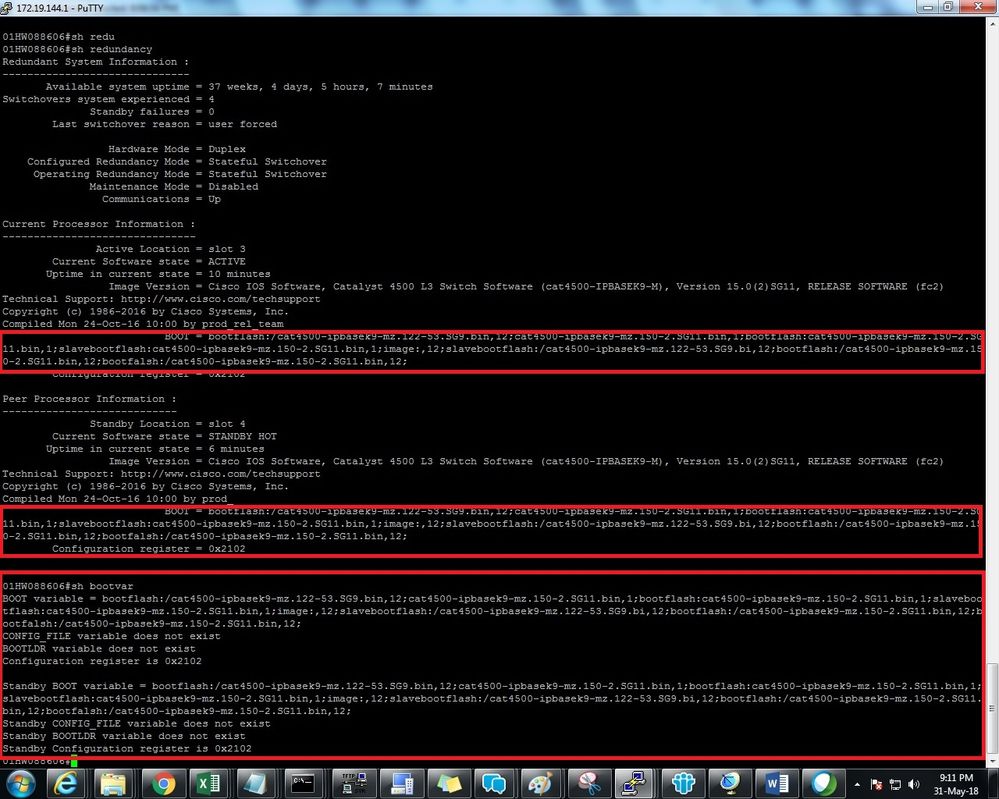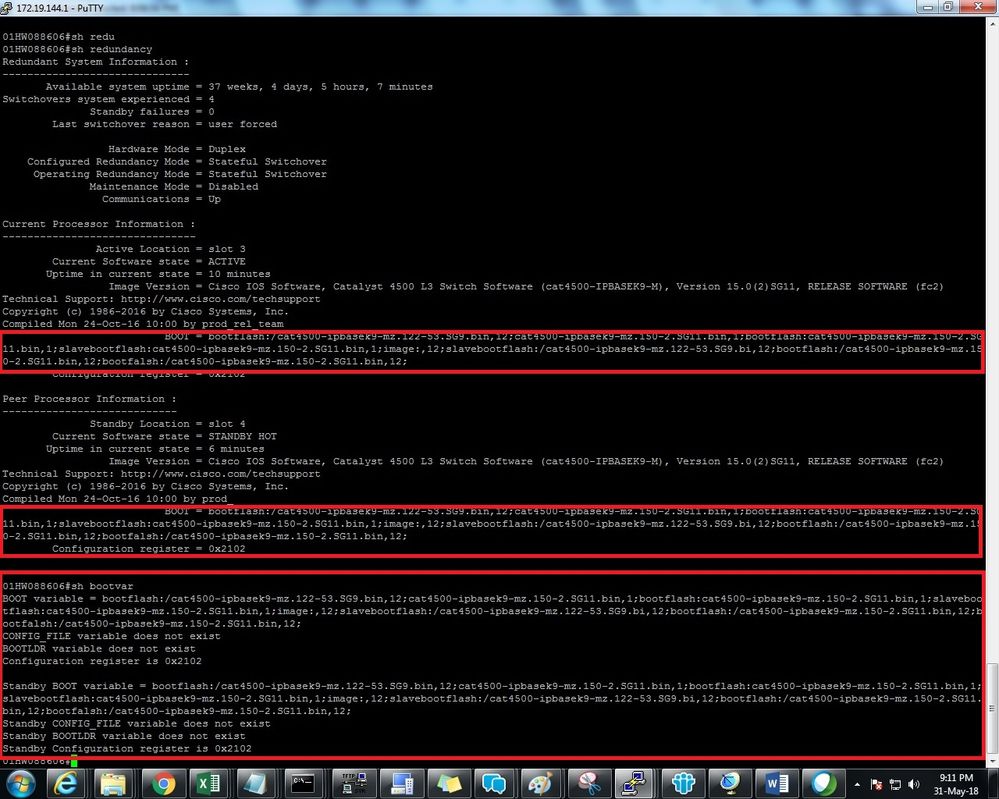- Cisco Community
- Technology and Support
- Networking
- Routing
- difference between flashes
- Subscribe to RSS Feed
- Mark Topic as New
- Mark Topic as Read
- Float this Topic for Current User
- Bookmark
- Subscribe
- Mute
- Printer Friendly Page
difference between flashes
- Mark as New
- Bookmark
- Subscribe
- Mute
- Subscribe to RSS Feed
- Permalink
- Report Inappropriate Content
03-23-2009 04:01 AM - edited 03-04-2019 04:02 AM
Hi all
i have a Catalyst 6500
and i can't really find the difference between
sup-bootflash:
slavesup-bootflash:
bootflash:
slavebootflash:
the first 2 are for the 2 supervisors
but why would i need the last 2? and what are their functions when i have 2 supervisors?
Thank you
- Labels:
-
Other Routing
- Mark as New
- Bookmark
- Subscribe
- Mute
- Subscribe to RSS Feed
- Permalink
- Report Inappropriate Content
03-23-2009 02:59 PM
Sup-Bootflash: is the flash of the HOT supervisor blade.
Slavesup-Bootflash: is the flash of the STANDBY supervisor blade.
- Mark as New
- Bookmark
- Subscribe
- Mute
- Subscribe to RSS Feed
- Permalink
- Report Inappropriate Content
03-23-2009 05:02 PM
Hi Bart,
In the supervisor card with MSFC, it contains two (2) components, switch processor (SP) and route process (RP). Switch processor provides L2 functions and route process provides L3 functions.
sup-bootflash: is the active switch processor's (SP) flash memory.
slavesup-bootflash: is the standby switch process's (SP) flash memory.
bootflash: is the active MSFC's (RP) flash memory.
slavebootflash: is the standby MSFC's (RP) flash memory.
In native mode, SP (L2) and RP (L3) are on IOS, IOS image doesn't need to be stored in bootflash: or slavebootflash:. The IOS image stored in sup-bootflash: and slavesup-bootflash: can boot up the both supervisor and MSFC.
If you are using hybrid mode, where the SP (L2) is on CatOS and the RP (L3)is on IOS, then the CatOS image will be stored in sup-bootflash: and slavesup-bootflash:, and the IOS image will be stored in bootflash: and slavebootflash:.
HTH,
jerry
- Mark as New
- Bookmark
- Subscribe
- Mute
- Subscribe to RSS Feed
- Permalink
- Report Inappropriate Content
03-24-2009 06:26 AM
Hi
its very good info:
but i am having hybrid version
i am getting this error
DC-6513-1> (enable) dir sup-bootflash:
Open device sup-bootflash failed (unknown devi
karthik
- Mark as New
- Bookmark
- Subscribe
- Mute
- Subscribe to RSS Feed
- Permalink
- Report Inappropriate Content
03-24-2009 06:36 AM
Hi Karthik,
In CatOS, there is no concept of sup-bootflash:, it use the device name of bootflash: or bootdisk: depend on which supervisor cards are in your Cat6500. Please see the following link for more info:
HTH,
jerry
- Mark as New
- Bookmark
- Subscribe
- Mute
- Subscribe to RSS Feed
- Permalink
- Report Inappropriate Content
03-25-2009 01:55 AM
Hi Jerry
thank you for this clear explanation
i would say this topic can be closed but i see others still have some questions so i wasn't alone with questions :)
- Mark as New
- Bookmark
- Subscribe
- Mute
- Subscribe to RSS Feed
- Permalink
- Report Inappropriate Content
05-31-2018 10:55 PM
I have upgraded cisco IOS 12.2 to 15.2. after upgradating so many boot images view in boot variable command
why it is showing so many boot images showing?
Find answers to your questions by entering keywords or phrases in the Search bar above. New here? Use these resources to familiarize yourself with the community: