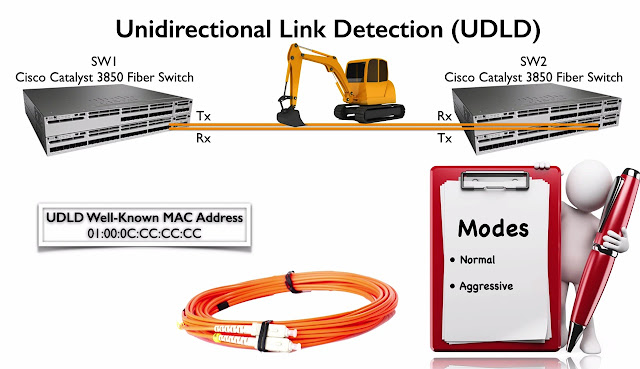- Subscribe to RSS Feed
- Mark Topic as New
- Mark Topic as Read
- Float this Topic for Current User
- Bookmark
- Subscribe
- Mute
- Printer Friendly Page
- Mark as New
- Bookmark
- Subscribe
- Mute
- Subscribe to RSS Feed
- Permalink
- Report Inappropriate Content
04-29-2009 01:00 PM - edited 03-06-2019 05:27 AM
1. Can UDLD aggressive mode work on copper links?
2. What UDLD mode should I use for layer 2/3 ether-channel ports.
3. Is the below best practice for fiber ports
UDLD - Single fiber ports links
UDLD aggressive - Port-channel fiber ports links
Solved! Go to Solution.
- Labels:
-
Other Switching
Accepted Solutions
- Mark as New
- Bookmark
- Subscribe
- Mute
- Subscribe to RSS Feed
- Permalink
- Report Inappropriate Content
04-29-2009 02:40 PM
Hi,
UDLD should not cause any issue to trunk and IP phone link. UDLD aggressive will prevent the any port goes into unidirection and when it detectes it, it will error disabled the port.
Just quoting how UDLD works from the doc cd and hope this will explain more:
In aggressive mode, UDLD detects a unidirectional link by using the previous detection methods. UDLD in aggressive mode can also detect a unidirectional link on a point-to-point link on which no failure between the two devices is allowed. It can also detect a unidirectional link when one of these problems exists:
•On fiber-optic or twisted-pair links, one of the ports cannot send or receive traffic.
•On fiber-optic or twisted-pair links, one of the ports is down while the other is up.
HTH,
jerry
- Mark as New
- Bookmark
- Subscribe
- Mute
- Subscribe to RSS Feed
- Permalink
- Report Inappropriate Content
04-29-2009 01:48 PM
Hi,
Here are the answer to your questions:
1. UDLD aggressive mode can work with copper ports
2. Generally, UDLD aggressive should be use for all the ports
3. See answer to question #2.
HTH,
jerry
- Mark as New
- Bookmark
- Subscribe
- Mute
- Subscribe to RSS Feed
- Permalink
- Report Inappropriate Content
04-29-2009 02:22 PM
Thanks for the reply.
IS it a good idea to use UDLD with copper for trunk links and ip phone link?
Were should UDLD aggressive not be used?
- Mark as New
- Bookmark
- Subscribe
- Mute
- Subscribe to RSS Feed
- Permalink
- Report Inappropriate Content
04-29-2009 02:40 PM
Hi,
UDLD should not cause any issue to trunk and IP phone link. UDLD aggressive will prevent the any port goes into unidirection and when it detectes it, it will error disabled the port.
Just quoting how UDLD works from the doc cd and hope this will explain more:
In aggressive mode, UDLD detects a unidirectional link by using the previous detection methods. UDLD in aggressive mode can also detect a unidirectional link on a point-to-point link on which no failure between the two devices is allowed. It can also detect a unidirectional link when one of these problems exists:
•On fiber-optic or twisted-pair links, one of the ports cannot send or receive traffic.
•On fiber-optic or twisted-pair links, one of the ports is down while the other is up.
HTH,
jerry
- Mark as New
- Bookmark
- Subscribe
- Mute
- Subscribe to RSS Feed
- Permalink
- Report Inappropriate Content
07-21-2016 06:26 AM
Find answers to your questions by entering keywords or phrases in the Search bar above. New here? Use these resources to familiarize yourself with the community: