- Cisco Community
- Technology and Support
- Collaboration
- Unified Communications Infrastructure
- Presence - Desk Phone = Not Connected - Invalid Credentials
- Subscribe to RSS Feed
- Mark Topic as New
- Mark Topic as Read
- Float this Topic for Current User
- Bookmark
- Subscribe
- Mute
- Printer Friendly Page
Presence - Desk Phone = Not Connected - Invalid Credentials
- Mark as New
- Bookmark
- Subscribe
- Mute
- Subscribe to RSS Feed
- Permalink
- Report Inappropriate Content
09-14-2010 12:55 PM - edited 03-19-2019 01:35 AM
Trying to get CUPC Desk Phone Control working. Everything else seems to be working fine. Logging in, Controlling IP Communicator via CUPC, Searching LDAP directory, etc. I am using CUPS version 7.0.8, CUPC 7.1, CUCM 8.0.3. CUCM is using local user accounts (no LDAP Integration to Active Directory on the CUCM side). CUPS is pulling user information from AD LDAP. I am using the GC port number, though since I'm not using LDAP for my CUCM users I don't know if that matters. As others have suggested I have changed the CTI timer from 5 to 300 and reset the CTI service on both CUCM servers. I have verified that my users are associated with their own phones, made sure they are members of Standard CTI Enabled, made sure allow control of CTI device is checked on the user, and allow control from CTI on the phone is checked. Users have been associated with DN's, so all of that stuff should be good. When I check server health I see the following (screen shot attached):
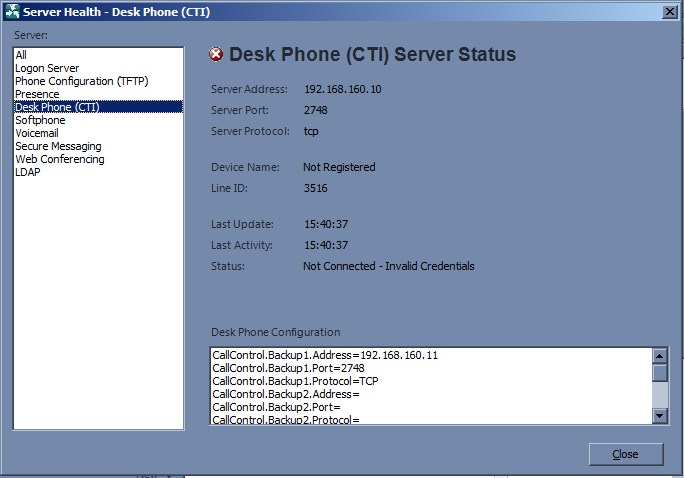
Am I running into a version issue? The Compatibility guide for CUPS 7.x only lists as far as 7.1(3) and makes no metion of 7.1(5) or 8.x, so I'm not sure if it hasn't been updated in a while or what.
Any help would be appreciated.
- Labels:
-
UC Applications
- Mark as New
- Bookmark
- Subscribe
- Mute
- Subscribe to RSS Feed
- Permalink
- Report Inappropriate Content
09-15-2010 08:37 AM
Can anybody verify if CUPS 7.0(8) is supported with CUCM 8.0(3)?
- Mark as New
- Bookmark
- Subscribe
- Mute
- Subscribe to RSS Feed
- Permalink
- Report Inappropriate Content
09-17-2010 06:58 AM
I opened up a TAC case on the issue and this is what we found out:
first of all, CUPS 7.x is NOT officially supported with CUCM 8.x, however we did get it working.
In this enviornment I am pointing CUPS to AD, but I'm not doing AD integration with CUCM (for now). This will work as long as the extensions and the user names in the CUCM directory match what CUPS sees in LDAP, and according to TAC, this can be case sensitive. The issue was that when I imported my users into CUCM they were set for "Change Password at next login". All I had to do was uncheck that checkbox and desktop phone control started working.
Discover and save your favorite ideas. Come back to expert answers, step-by-step guides, recent topics, and more.
New here? Get started with these tips. How to use Community New member guide