- Cisco Community
- Technology and Support
- Data Center and Cloud
- Storage Networking
- discrepancy between FM and CLI device-alias name
- Subscribe to RSS Feed
- Mark Topic as New
- Mark Topic as Read
- Float this Topic for Current User
- Bookmark
- Subscribe
- Mute
- Printer Friendly Page
discrepancy between FM and CLI device-alias name
- Mark as New
- Bookmark
- Subscribe
- Mute
- Subscribe to RSS Feed
- Permalink
- Report Inappropriate Content
12-05-2011 02:16 AM
Hello,
We defined device-alias name for all pwwn on all SAN directors using
config t
device-alias database
device-alias name xxxxxxxxxxxx
device....
device....
device-alias commit
exit
checking with
show device-alias database
--> all is "aliased" ok!
Now looking in Fabric Manager not all Device Alias have an alias and still show the Port WWN
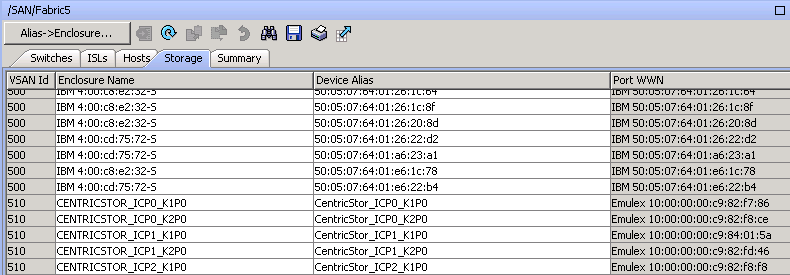
How can I rescan/repoll/update the Fabric Manager database for correct device-alias from the SAN directors?
Rgds,
Ivy
- Labels:
-
Storage Networking
- Mark as New
- Bookmark
- Subscribe
- Mute
- Subscribe to RSS Feed
- Permalink
- Report Inappropriate Content
12-05-2011 10:11 AM
- FM is java based application uses snmp protocol to poll the switches.
you might be seeing some lag causing discrepency in actual cli and FM GUI.
try removing the fabric and re-discovering the fabric on FM control panel. using "fabrics" tab
- Mark as New
- Bookmark
- Subscribe
- Mute
- Subscribe to RSS Feed
- Permalink
- Report Inappropriate Content
12-05-2011 10:36 PM
FM has long been restarted.
Even re-installed.
Some pwwn alias are missing...
- Mark as New
- Bookmark
- Subscribe
- Mute
- Subscribe to RSS Feed
- Permalink
- Report Inappropriate Content
12-06-2011 05:29 AM
Hi Ivy,
This looks like bug ID
CSCtu03947 Device-alias add/delete doesn't update client cache.
It is fixed in 5.2(2a) to be released next year.
The workaround is to delete the fabric and re-discover it.
Example:
Log into Fabric Manager. The first window is the Control Panel.
(Another way to get to the FM Control Panel is File > Open)
Select the Fabrics Tab.
Select the Fabric, then the Remove or Delete button.
Then the Discover button to re-discover the fabric.
Does this work for you?
Regards,
David
- Mark as New
- Bookmark
- Subscribe
- Mute
- Subscribe to RSS Feed
- Permalink
- Report Inappropriate Content
12-06-2011 11:05 PM
Hello David,
When we re-installed the Fabric Manager (now version 5.0(4d) ) we did a re-discover.
This did not help...
Waiting for the new version 5.2(2a) in 2012 now...
In the mean time there is still CLI ;-)
Rgds,
Ivy
- Mark as New
- Bookmark
- Subscribe
- Mute
- Subscribe to RSS Feed
- Permalink
- Report Inappropriate Content
12-07-2011 12:21 AM
Hi Ivy,
Can you check on all the switches in the fabric if cfs is properly enabled for device-alias?
# sh cfs application
and look for something that looks like this:
device-alias Yes Physical-fc
and make sure the device-alias changes are committed everywhere.
It's a long shot, but if the device-alias database isn't consistent across the fabric, FMS might pull in the incomplete data.
- Mark as New
- Bookmark
- Subscribe
- Mute
- Subscribe to RSS Feed
- Permalink
- Report Inappropriate Content
12-08-2011 02:28 AM
Hello Kris,
I checked all 18 directors and all were OK having a
device-alias Yes Physical-fc
For the moment 2 directors are being moved (offline)
Can this be a problem creator?
I recently created 14 new pwwn aliases. (on core directors)
They distributed OK over all the directors. (core - edge, two data centers)
But do not show up in the Fabric Manager ;-(
A bit agravating he!
Rgds,
Ivy
- Mark as New
- Bookmark
- Subscribe
- Mute
- Subscribe to RSS Feed
- Permalink
- Report Inappropriate Content
12-08-2011 06:03 AM
Hi Ivy,
Are there any authentication failures in fmserver.log?
The default location is c:\Program Files\Cisco Systems\dcm\fm\logs\fmserver.log
Is FM configured to use FC Alias or Device Alias?
Look at the control Panel Fabrics tab, there should not be a check mark for "Use FC Alias"
Regards,
David
- Mark as New
- Bookmark
- Subscribe
- Mute
- Subscribe to RSS Feed
- Permalink
- Report Inappropriate Content
12-09-2011 01:42 AM
Hello David,
I don't find authentication errors in fmserver.log
most are info
warn are like this:
2011.12.09 00:55:00 WARN [Scheduler] sun.net.www.protocol.http.HttpURLConnection cannot be cast to javax.net.ssl.HttpsURLConnection
java.lang.ClassCastException: sun.net.www.protocol.http.HttpURLConnection cannot be cast to javax.net.ssl.HttpsURLConnection
at com.cisco.dcbu.sm.server.scheduler.jobs.ReportJob.generateReport(ReportJob.java:186)
at com.cisco.dcbu.sm.server.scheduler.jobs.ReportJob.execute(ReportJob.java:129)
at org.quartz.core.JobRunShell.run(JobRunShell.java:203)
at org.quartz.simpl.SimpleThreadPool$WorkerThread.run(SimpleThreadPool.java:520)
2011.12.09 00:55:00 WARN [Scheduler] sun.net.www.protocol.http.HttpURLConnection cannot be cast to javax.net.ssl.HttpsURLConnection
java.lang.ClassCastException: sun.net.www.protocol.http.HttpURLConnection cannot be cast to javax.net.ssl.HttpsURLConnection
at com.cisco.dcbu.sm.server.scheduler.jobs.ReportJob.generateReport(ReportJob.java:186)
at com.cisco.dcbu.sm.server.scheduler.jobs.ReportJob.execute(ReportJob.java:129)
at org.quartz.core.JobRunShell.run(JobRunShell.java:203)
at org.quartz.simpl.SimpleThreadPool$WorkerThread.run(SimpleThreadPool.java:520)
All fabrics have the "Use FC Alias" unticked.

Rgds,
Ivy
- Mark as New
- Bookmark
- Subscribe
- Mute
- Subscribe to RSS Feed
- Permalink
- Report Inappropriate Content
12-09-2011 06:19 AM
Hi Ivy,
For the errors in fmserver.log, if you cannot open the web client, please open an SR with TAC.
For the device Alias not appearing in Fabric Manager,
I see you re-installed the Fabric Manager (now version 5.0(4d) ) and did a re-discover.
This did not help...
Did you remove the fabric first?
Example:
Log into Fabric Manager. The first window is the Control Panel.
(Another way to get to the FM Control Panel is File > Open)
Select the Fabrics Tab.
Select the Fabric, then the Remove button.
If this does not work, you may need to open a TAC SR.
Regards,
David
Find answers to your questions by entering keywords or phrases in the Search bar above. New here? Use these resources to familiarize yourself with the community:
