- Cisco Community
- Technology and Support
- Collaboration
- TelePresence and Video Infrastructure
- Edge 95 HD Camera (Video & control )
- Subscribe to RSS Feed
- Mark Topic as New
- Mark Topic as Read
- Float this Topic for Current User
- Bookmark
- Subscribe
- Mute
- Printer Friendly Page
Edge 95 HD Camera (Video & control )
- Mark as New
- Bookmark
- Subscribe
- Mute
- Subscribe to RSS Feed
- Permalink
- Report Inappropriate Content
04-29-2012
05:00 AM
- last edited on
03-17-2019
11:07 PM
by
NikolaIvanov
Hi Every body ,
Our company is newly starting into telepresence .. One of our customers already has an older Tandberg Edge 95 MXP unit with an HD camera with the following cables:
1- Dsub proprietory cable for Tandberg HD camera
2- DVI-I to DVI-I cable for connecting the codec with the LCD/Display
I just wanted to clarfiy a couple of things
1- We want to extend the Dsub cable to upto 15 m . We cant use repeaters because of space constraints . Can we run it on CAT-6 .. If yes can somebody please share the pin outs scheme with me
2- How does the camera control work with the Edge 95 MXP . Is it done through the DSUB cable ..? or do we have a standard Camera control cable that is use with other (e.g C series) codecs as well..
Really appreciate a response on this...
Aziz
- Labels:
-
Room Endpoints
- Mark as New
- Bookmark
- Subscribe
- Mute
- Subscribe to RSS Feed
- Permalink
- Report Inappropriate Content
05-02-2012 02:25 AM
Hi Aziz,
My name is Mubashshir Akhtar from the Telepresence Support team. Regarding your question, here are the answers :
1. I am not sure if you can use Cat 6 however, if you require the Pin-outs for the cable, here they are :

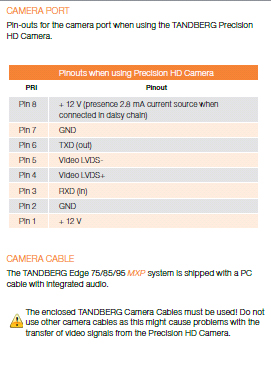
2. Yes, the Edge 95 MXP uses the DSUB cable to control the camera. It is used for both the purposes ; providing power to the camera and establishing connection between the codec and the camera so that the codec can control the camera if and when required.
Please rate the answer using the stars below this post.
Regards,
Mubashshir Akhtar
- Mark as New
- Bookmark
- Subscribe
- Mute
- Subscribe to RSS Feed
- Permalink
- Report Inappropriate Content
05-02-2012 02:27 AM
Enhancing and increasing image size as the previous image was not very clear :

- Mark as New
- Bookmark
- Subscribe
- Mute
- Subscribe to RSS Feed
- Permalink
- Report Inappropriate Content
05-02-2012 03:13 AM
Hi mubashir ,
Thanks for the reply... Let me see if it resolves the issue ..
Regards
Aziz ur Rehman
- Mark as New
- Bookmark
- Subscribe
- Mute
- Subscribe to RSS Feed
- Permalink
- Report Inappropriate Content
05-02-2012 03:21 AM
Sure Aziz,
Between the name is Mubashshir.
Regards,
Mubashshir Akhtar
- Mark as New
- Bookmark
- Subscribe
- Mute
- Subscribe to RSS Feed
- Permalink
- Report Inappropriate Content
05-07-2012 12:29 PM
Hi Mubashir ,
I have tried to cutstomize the cable by using the original cable that the customer already had but our A/V guys are not ready to take the risk on that cable . Even Cisco is not recommending to make changes to it . The only option left now is to buy an extension kit for the camera cable . Any idea what the part number for that would be ...??
Regards
Aziz ur Rehman
- Mark as New
- Bookmark
- Subscribe
- Mute
- Subscribe to RSS Feed
- Permalink
- Report Inappropriate Content
05-07-2012 12:51 PM
Hi Mubashir ,
If i am not wrong i would need to use three of the following part numbers to extend it upto 20 m
CAB-PHD-EXTR= with the power supply i.e PSU-CAM-V=
Aziz ur Rehman
- Mark as New
- Bookmark
- Subscribe
- Mute
- Subscribe to RSS Feed
- Permalink
- Report Inappropriate Content
05-07-2012 01:15 PM
Hi Aziz,
Name is Mubashshir. Yes, I believe you can use the extender for upto 6.5 metres. I am not sure about 20 metres.
You can check and share the results.
Regards,
Mubashshir Akhtar
- Mark as New
- Bookmark
- Subscribe
- Mute
- Subscribe to RSS Feed
- Permalink
- Report Inappropriate Content
05-24-2012 08:19 PM
Mubashshir, if i attach two cameras to Edge 95 one through another, would it be possible to control second camera? Wonna try to use Daisy chain.
- Mark as New
- Bookmark
- Subscribe
- Mute
- Subscribe to RSS Feed
- Permalink
- Report Inappropriate Content
05-25-2012 12:04 AM
Hi Oleg,
Yes, you can control the second camera however, you will need to change the main video source to that camera. I would recommend using a Tandberg Video Switch for daisy chaining of the cameras in MXP specially if you are using Edge MXP.
By design if you are daisy chaining the cameras, you can only control the main video source and not the others at one time.
Regards,
Mubashshir Akhtar
- Mark as New
- Bookmark
- Subscribe
- Mute
- Subscribe to RSS Feed
- Permalink
- Report Inappropriate Content
05-25-2012 12:24 AM
Thanks for quick answer, i'll try it first without TVS
- Mark as New
- Bookmark
- Subscribe
- Mute
- Subscribe to RSS Feed
- Permalink
- Report Inappropriate Content
05-29-2012 07:27 AM
Btw, you cannot use edge 95 with the TVS. TVS is only supported with 3000MXP and 6000MXP
Sent from Cisco Technical Support iPhone App
- Mark as New
- Bookmark
- Subscribe
- Mute
- Subscribe to RSS Feed
- Permalink
- Report Inappropriate Content
06-18-2012 02:50 AM
I've made a VISCA cable for camera control, but cant find any control elements for it in user interface on Edge 95 MXP. On best solution i've got 2 cameras, controllable only 1, used video-in's - Maincam and PC (DVI-HDMI cable). May be i made something wrong? Still cant understand how to use second camera port on 1080h maincam, and wich elements i have to use to control. Any shematics and manuals for such problem would be apriciated.
- Mark as New
- Bookmark
- Subscribe
- Mute
- Subscribe to RSS Feed
- Permalink
- Report Inappropriate Content
06-18-2012 03:14 AM
Are you connecting 1st PHD Camera and 2nd PHD Camera by using Daisy Chain cable?
For control 2nd PHD Camera from codec, you will need the Daisy Chain cable connected between 1st PHD Camera (RJ11 interface) and 2nd PHD Camera (RJ45 interface).
Cable/Pin assignment information is available on MXP Endpoint Administrator Guide.
For HD video, you will need to use HDMI-DVI cable connecting 2nd PHD Camera and Edge MXP Codec (DVI interface).
- Mark as New
- Bookmark
- Subscribe
- Mute
- Subscribe to RSS Feed
- Permalink
- Report Inappropriate Content
06-18-2012 03:32 AM
1. Yes, we using Daisy Chain, but what control elements we must use ? There is no options for second camera control.
2. Second camera must be connected to PC-in (DVI port on terminal)? Switch between cameras = switch to PC?
PS Find out next answer on one of the manuals:
332: I installed a second Cisco TelePresence PrecisionHD 1080p Camera on my Cisco
TelePresence System Codec, but I am unable to control it. Why?
To control the second camera you need to use a VISCA cascading cable. The VISCA cascading
cable connects the first camera to the second camera and can be sourced from
Cisco.
You need to configure the video input source to set which camera you should control,
when this particular video input source is active:
1. Login to the codec as admin using SSH (Secure Shell).
2. To configure the second camera to be connected to video input source 2, run the
following API command:
xConfiguration Video Input Source 2 CameraControl CameraId: 2
Applies to the following products:
- Cisco TelePresence Codec C40
- Cisco TelePresence Codec C60
- Cisco TelePresence Codec C90
This means, that 95 MXP doesn't support control of second camera?
Find answers to your questions by entering keywords or phrases in the Search bar above. New here? Use these resources to familiarize yourself with the community: