- Cisco Community
- Technology and Support
- Collaboration
- Collaboration Applications
- IM& Presence integrate CUCM - check valid AXL username/password credentials
- Subscribe to RSS Feed
- Mark Topic as New
- Mark Topic as Read
- Float this Topic for Current User
- Bookmark
- Subscribe
- Mute
- Printer Friendly Page
IM& Presence integrate CUCM - check valid AXL username/password credentials
- Mark as New
- Bookmark
- Subscribe
- Mute
- Subscribe to RSS Feed
- Permalink
- Report Inappropriate Content
05-18-2014 09:07 AM - edited 03-17-2019 04:10 PM
Hi All UC Experts,
I'm using the IM&P 9.1.1, which integrated with the CUCM 9.1.2, that is working fine on my environment. All Jabber functions is working, including the VPN-less Jabber.
Suddenly, some VPN-less Jabber cannot login normally. I checked the IM&P, that showed the error as (System > CUCM Publisher) "Not connected (check valid AXL username/password credentials)" .
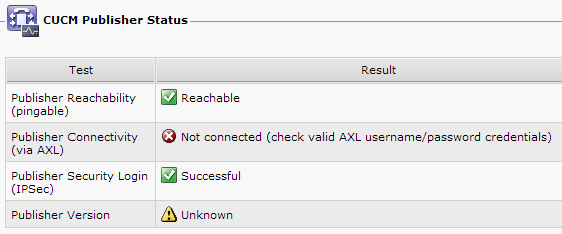
Actually, my CUCM Subscriber was going down already, but is is not related. It is because it would not show the error when the CUCM subscriber was down.
I tried to change the AXL user to the others, but fail ...
Any idea for that? Thanks!
- Labels:
-
Jabber
- Mark as New
- Bookmark
- Subscribe
- Mute
- Subscribe to RSS Feed
- Permalink
- Report Inappropriate Content
05-18-2014 10:29 AM
Are you absolutely sure you're using the right user, and with the right roles???
java
if this helps, please rate
- Mark as New
- Bookmark
- Subscribe
- Mute
- Subscribe to RSS Feed
- Permalink
- Report Inappropriate Content
05-18-2014 06:11 PM
Sure, I added the "Standard AXL API Access" & "Standard CTI Enabled"
- Mark as New
- Bookmark
- Subscribe
- Mute
- Subscribe to RSS Feed
- Permalink
- Report Inappropriate Content
01-11-2016 05:39 AM
hello,
did you found the problem?
- Mark as New
- Bookmark
- Subscribe
- Mute
- Subscribe to RSS Feed
- Permalink
- Report Inappropriate Content
01-11-2016 02:39 PM
Can you try log into https://<cucm_ip>/axl/ ?
- Mark as New
- Bookmark
- Subscribe
- Mute
- Subscribe to RSS Feed
- Permalink
- Report Inappropriate Content
01-12-2016 05:08 AM
I have found the solution with tac, he accesed to root with root user. everything was all ok on cucm and imp.
Discover and save your favorite ideas. Come back to expert answers, step-by-step guides, recent topics, and more.
New here? Get started with these tips. How to use Community New member guide