- Cisco Community
- Technology and Support
- Wireless - Mobility
- Wireless
- 1532 Coaxial Cable
- Subscribe to RSS Feed
- Mark Topic as New
- Mark Topic as Read
- Float this Topic for Current User
- Bookmark
- Subscribe
- Mute
- Printer Friendly Page
1532 Coaxial Cable
- Mark as New
- Bookmark
- Subscribe
- Mute
- Subscribe to RSS Feed
- Permalink
- Report Inappropriate Content
08-12-2015 04:46 AM - edited 07-05-2021 03:44 AM
Dear Team
We are using 3 1532e AP’s on 3 buildings to make it a point to multipoint connection. I will be using an external directional antenna (AIR-ANT2588P3M-N=) on each 1532.
My question is, will I need extra coaxial cable to connect between the antenna and the AP or I can fix the external antenna directly on the AP.
I think the (AIR-ANT2588P3M-N=) has 3 antenna ports and the 1532e has 2 dual band ports, each for 2.4ghz and 5ghz. The antenna installation guide only talks about the 1552 and not the 1532 AP.
My questions are.
- How will the antennas connect to the AP ?
- Will we need to purchase extra coaxial cable to connect to the AP or we can connect the antenna directly to AP ?
- Labels:
-
Other Wireless Topics
- Mark as New
- Bookmark
- Subscribe
- Mute
- Subscribe to RSS Feed
- Permalink
- Report Inappropriate Content
08-12-2015 08:46 AM
Antenna Cable Information
The antenna is to be used with the Cisco access point. The port-to-port designations are as follows: port A of the antenna must be connected to port 4 of the access point, port B of the antenna must be connected to port 6 of the access point, and port C of the antenna must be connected to port 5 of the access point.
Note ![]() Coaxial cable loses efficiency as the frequency increases, resulting in signal loss. The cable should be kept as short as possible, because cable length also determines the amount of signal loss (the longer the run, the greater the loss).
Coaxial cable loses efficiency as the frequency increases, resulting in signal loss. The cable should be kept as short as possible, because cable length also determines the amount of signal loss (the longer the run, the greater the loss).
Cisco offers low-loss 5 ft. and 10 ft. coaxial cables, parts AIR-CAB005LL-N and AIR-CAB010LL-N, respectively, for connection from the antenna to the access point. These cables have one straight male type-N connector and one right angle male type-N connector. To use all of the ports on the AIR-ANT2588P3M-N three cables will be needed.
After the cable is attached to the antenna, make sure that the connections are sealed (if outdoors) to prevent moisture and other weathering elements from affecting performance. Cisco recommends using a coax seal (such as CoaxSeal) for outdoor connections. Silicone sealant or electrical tape are not recommended for sealing outdoor connections.
- Mark as New
- Bookmark
- Subscribe
- Mute
- Subscribe to RSS Feed
- Permalink
- Report Inappropriate Content
08-12-2015 08:56 AM
Still havent asnwered my Questions.
- How will the antennas connect to the AP when the 1532 only has 2 ports not 3 like the 1552?
- Will we need to purchase extra coaxial cable to connect to the AP or we can connect the antenna directly to AP without purchasing the AIR-CAB005LL-N?
- Mark as New
- Bookmark
- Subscribe
- Mute
- Subscribe to RSS Feed
- Permalink
- Report Inappropriate Content
06-22-2016 12:18 PM
Hi, The 1532E only has 4 ports, 1-2-3-4, no 5 and 6. Did you mean port A to port 1, port B to port 3 and port C to port 4? I just received 3 sets and cannot find any documentation as to which antenna ports connect to which radio ports using the 3 port AIR-ANT2588P3M-N.
THANKS.
- Mark as New
- Bookmark
- Subscribe
- Mute
- Subscribe to RSS Feed
- Permalink
- Report Inappropriate Content
06-22-2016 06:22 PM
There are two terms that are used when referring to Antenna Band Mode Configurations:
- Dual Antenna Band Mode – The bottom two ports, port 1 and port 2, are used for dual band 2.4 GHz/5 GHz Dual Radiating Element (DRE) antennas.
- Single Antenna Band Mode – The top two ports, port 3 and port 4, are used for 5 GHz Single Radiating Element (SRE) antennas while the bottom two ports, port 1 and port 2, are used for 2.4 GHz SRE antennas.
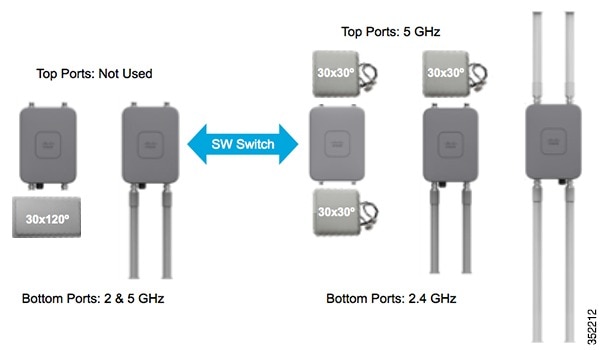
Please note that Antenna Band Mode is only available on the 1532E model, with external antennas.
When installing the AIR-ANT2588P3M-N with the Cisco Aironet 1530 Series AP, connect the outermost antenna ports (marked ‘1’ in Figure 2-18) to the AP’s dual band antenna ports.
Figure 2-18 Antenna Ports For Connection to AP’s Dual Band Ports
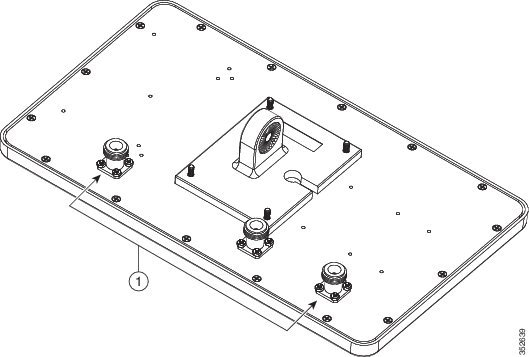
- Mark as New
- Bookmark
- Subscribe
- Mute
- Subscribe to RSS Feed
- Permalink
- Report Inappropriate Content
06-23-2016 05:40 AM
Thank you, so I take it the middle connection on the antenna would be used for single band? I can't see any other reason for the third port. Thanks, Dave
Find answers to your questions by entering keywords or phrases in the Search bar above. New here? Use these resources to familiarize yourself with the community:



