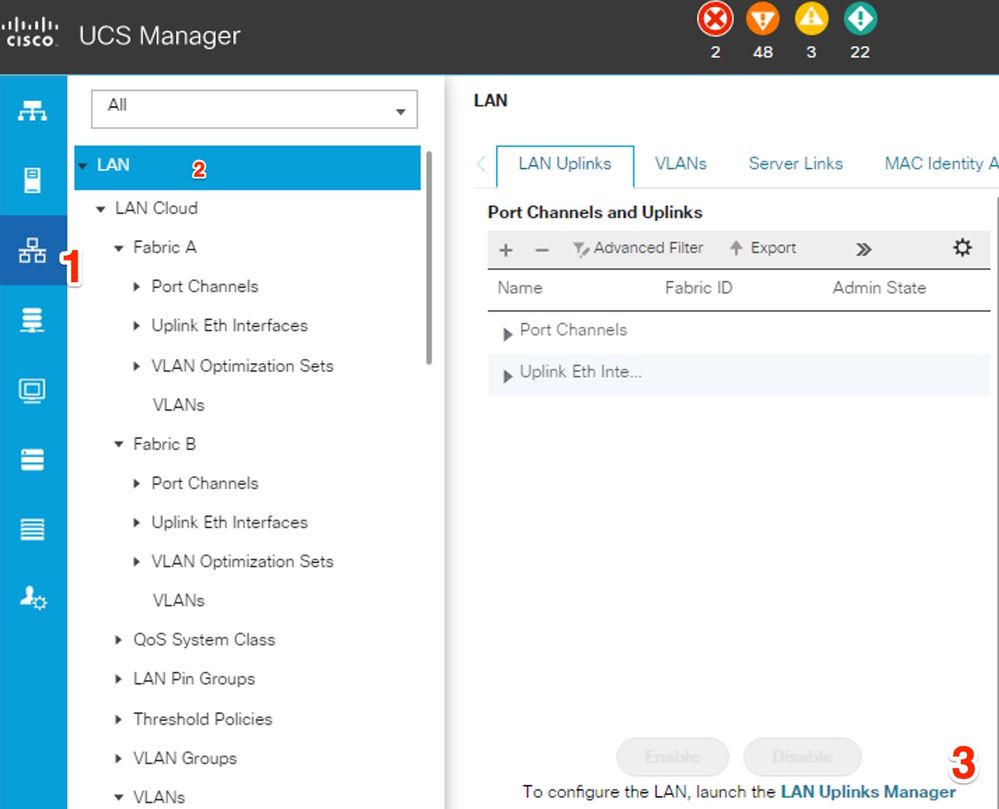- Cisco Community
- Technology and Support
- Data Center and Cloud
- Unified Computing System (UCS)
- Unified Computing System Discussions
- creating VLAN Groups - traffic disruption
- Subscribe to RSS Feed
- Mark Topic as New
- Mark Topic as Read
- Float this Topic for Current User
- Bookmark
- Subscribe
- Mute
- Printer Friendly Page
- Mark as New
- Bookmark
- Subscribe
- Mute
- Subscribe to RSS Feed
- Permalink
- Report Inappropriate Content
11-20-2015 12:22 PM - edited 03-01-2019 12:28 PM
I've posed this question to TAC and got a rather vague answer, so I was going to post it here to see if anyone had actually done this and what their results were.
We have a pretty basic UCS config currently, there's a port channel on each fabric and our uplinks can support all our VLANs so all VLANs can use all uplinks.
We're adding a new port channel soon that will only service specific VLANs (trafifc to the external VDC of our Nexus 7k). So we'll now have a disjointed layer 2 network, where VLAN 1xx require port-channel 1 and VLAN 4xx can only use port-channel 2.
I've read all the Cisco docs and this looks rather simple to address with VLAN groups so we can make sure VLANs only try to use the correct uplink/port-channel, however our concern is moving all our existing VLANs into a VLAN group and the end result of that. I ran this by TAC and they said there could be a 'brief traffic disruption' when we apply this config.
This gives me some anxiety b/c we're talking about all our ESXi hosts and every VM on those hosts (500+). However brief it may be, it could be a problem if all the sudden everything can't talk.
Has anyone had an existing config that they moved to a VLAN Group config and what was your experience? Did it disrupt traffic at all?
We haven't added any of the new port-channels, so all we're doing right now is moving our existing VLANs into a group and assigning them to the existing port-channel.
Any comments or thoughts would be appreciated
Solved! Go to Solution.
- Labels:
-
Unified Computing System (UCS)
Accepted Solutions
- Mark as New
- Bookmark
- Subscribe
- Mute
- Subscribe to RSS Feed
- Permalink
- Report Inappropriate Content
11-20-2015 03:37 PM
We just did this. We moved four disjoint zones into four clan groups. We created our groups and then moved all VLANs for that corresponding uplink at the same time. We did not see any packet loss or impact to end users.
We we have a similar size setup. About 20 blades, both ESXi and Windows server, behind the pair of FIs. About 400 VMs behind that. The move went quick and easy.
Previously we we were using the LAN uplink manager. I found it somewhat cumbersome. Clan group works a lot easier in my opinion.
Schedule a maintenance window to be careful but from my experience of moving about 25 VLANs across four different disjoint layer 2 interfaces, we had no issues.
- Mark as New
- Bookmark
- Subscribe
- Mute
- Subscribe to RSS Feed
- Permalink
- Report Inappropriate Content
11-21-2015 04:27 AM
As Steven said moving to a VLAN group should not cause an outage. I can do this in my lab for you and get back to you in a few hours.
However, I would stress to do this during a maintenance window since you never know what kind of bugs or situations that can occur. I will get back to you within a few hours on my findings.
Regards,
Qiese Dides
- Mark as New
- Bookmark
- Subscribe
- Mute
- Subscribe to RSS Feed
- Permalink
- Report Inappropriate Content
11-20-2015 03:37 PM
We just did this. We moved four disjoint zones into four clan groups. We created our groups and then moved all VLANs for that corresponding uplink at the same time. We did not see any packet loss or impact to end users.
We we have a similar size setup. About 20 blades, both ESXi and Windows server, behind the pair of FIs. About 400 VMs behind that. The move went quick and easy.
Previously we we were using the LAN uplink manager. I found it somewhat cumbersome. Clan group works a lot easier in my opinion.
Schedule a maintenance window to be careful but from my experience of moving about 25 VLANs across four different disjoint layer 2 interfaces, we had no issues.
- Mark as New
- Bookmark
- Subscribe
- Mute
- Subscribe to RSS Feed
- Permalink
- Report Inappropriate Content
11-23-2015 06:03 AM
Thanks for the responses, we were able to slip in a maintenance window this weekend and made the change without any interruption.
I appreciate the help, it certainly eased some concerns we had
- Mark as New
- Bookmark
- Subscribe
- Mute
- Subscribe to RSS Feed
- Permalink
- Report Inappropriate Content
01-24-2019 10:13 AM
Can you tell me the exact steps you followed? We are planning on doing this in our production environment as well.
I was thinking this process:
1) Create new vlan group
2) Add all necessary vlans to the new vlan group
3) Add the new vlan group to the port-channels
My concern is do we create the vlan group first, then bind it to the port-channel, then move the vlans, or do we follow the exact order I listed above?
Any help would be much appreciated.
Thanks!
- Mark as New
- Bookmark
- Subscribe
- Mute
- Subscribe to RSS Feed
- Permalink
- Report Inappropriate Content
01-25-2019 04:00 AM
Hi @cfnisupport,
Depends, if this is non-production(newly added) VLANs (vlans not in used by any vNICs in UCS) OR if you are adding new Uplinks/port-channel below steps are perfectly fine.
Regards,
MJ
- Mark as New
- Bookmark
- Subscribe
- Mute
- Subscribe to RSS Feed
- Permalink
- Report Inappropriate Content
01-30-2019 07:16 AM
Can you clarify what you mean? We have several vlans that are in production now. I want to add those to a vlan group and then have that vlan group traverse an existing port-channel.
Then, I want to add new vlans (not in use in UCS currently) and add them to a vlan group, then have those traverse a different uplink port.
That said, I really just need to know the order of operations to perform this without interruption.
Thanks!
- Mark as New
- Bookmark
- Subscribe
- Mute
- Subscribe to RSS Feed
- Permalink
- Report Inappropriate Content
01-30-2019 07:25 AM
You will need to use the LAN Uplinks manager to prune the new VLAN/VLAN group off of the existing port-channel.
When you create new VLAN/VLAN groups, the VLANS will be assigned to all uplinks/Po. In LAN uplinks manager, you will strip those VLANs off of the existing Po and move them to the new Po.
1. Create VLAN/VLAN groups
*Run 'show run int PoX' for both uplink port channels and you should see all the new VLANS
2. Use LAN Uplinks manager > VLANS > VLAN Manager > Fabric A/B to prune VLANs accordingly
3. Apply
4. 'Show run Int PoX' and you should see the VLANs removed from one Po and only available on the other.
If you have doubts/concerns, open a TAC case.
- Mark as New
- Bookmark
- Subscribe
- Mute
- Subscribe to RSS Feed
- Permalink
- Report Inappropriate Content
08-08-2019 09:47 AM
Does LAN Uplink Manager still exists in firmware 3.x.x and later? I can't find it anywhere. I thought that this LAN Uplink Manager had been phased out in favor of VLAN Groups.
thank you,
- Mark as New
- Bookmark
- Subscribe
- Mute
- Subscribe to RSS Feed
- Permalink
- Report Inappropriate Content
08-08-2019 10:42 AM
Screen cap from 3.2.3i....no plans of phasing out LAN uplinks manager I am aware of.
- Mark as New
- Bookmark
- Subscribe
- Mute
- Subscribe to RSS Feed
- Permalink
- Report Inappropriate Content
08-08-2019 08:00 PM
- Mark as New
- Bookmark
- Subscribe
- Mute
- Subscribe to RSS Feed
- Permalink
- Report Inappropriate Content
11-21-2015 04:27 AM
As Steven said moving to a VLAN group should not cause an outage. I can do this in my lab for you and get back to you in a few hours.
However, I would stress to do this during a maintenance window since you never know what kind of bugs or situations that can occur. I will get back to you within a few hours on my findings.
Regards,
Qiese Dides
Discover and save your favorite ideas. Come back to expert answers, step-by-step guides, recent topics, and more.
New here? Get started with these tips. How to use Community New member guide