
Introduction
In this document Cisco TAC engineer " Samson Aloor " has explained about issue "Mobility Services Engine (MSE) Services stopped (NSS initialization failed. Certificate database: /var/mse/certs/nss/)".
Hardware
3350-MSE

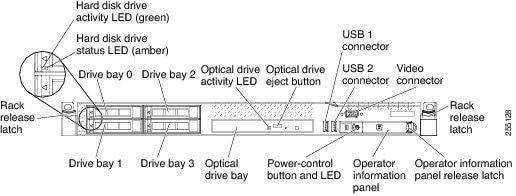
Software
7.4
More Information on Cisco 3355 MSE.
Open Appliance for Mobility Services
The Cisco 3355 Mobility Services Engine (MSE) is an easy-to-deploy platform that helps the wireless network deliver mobility services in a centralized and scalable way. The MSE delivers location services, advanced location services, and adaptive wireless intrusion prevention system (WIPS). The open API of the MSEs helps Cisco partners use the capabilities of the network to deliver business-relevant solutions.
Features and Capabilities
The Cisco 3355 Mobility Services Engine provides the following architectural elements:
- Integrated with the Cisco Unified Access
- Management of services provided by Cisco Prime Infrastructure
- Deployment flexibility
- Easy to use API framework for integration with mobile apps
- Message-based collaboration service-oriented architecture (SOA) model, in which individual services can be managed independently without affecting others
Symptoms
[root@mse-3350-1 apache]# service msed start
Starting MSE Platform
Flushing firewall rules: [ OK ]
Setting chains to policy ACCEPT: filter [ OK ]
Unloading iptables modules: [ OK ]
Starting Apache HTTPD Server
Starting Health Monitor, Waiting to check the status.
Health Monitor successfully started
ERROR! Apache Service did not startup. Please refer to apache error log under framework logs.
Stopping MSE Platform
MSE platform shutdown complete
[root@mse-3350-1 apache]# cd /opt/mse/logs/framework/apache
[root@mse-3350-1 apache]# tail error_log
[Sun Feb 02 20:52:42 2014] [error] SSL Library Error: -8177 The security password entered is incorrect
[Sun Feb 02 20:59:11 2014] [error] Password for slot internal is incorrect.
[Sun Feb 02 20:59:11 2014] [error] NSS initialization failed. Certificate database: /var/mse/certs/nss/.
Problem Description
ERROR! Apache Service did not startup. Please refer to apache error log under framework logs.
[root@mse-3350-1 apache]# cd /opt/mse/logs/framework/apache
[root@mse-3350-1 apache]# tail error_log
[Sun Feb 02 20:52:42 2014] [error] SSL Library Error: -8177 The security password entered is incorrect
[Sun Feb 02 20:59:11 2014] [error] Password for slot internal is incorrect.
[Sun Feb 02 20:59:11 2014] [error] NSS initialization failed. Certificate database: /var/mse/certs/nss/.
[Sun Feb 02 20:59:11 2014] [error] SSL Library Error: -8177 The security password entered is incorrect
[Sun Feb 02 21:11:47 2014] [error] Password for slot internal is incorrect.
[Sun Feb 02 21:11:47 2014] [error] NSS initialization failed. Certificate database: /var/mse/certs/nss/.
[Sun Feb 02 21:11:47 2014] [error] SSL Library Error: -8177 The security password entered is incorrect
[Sun Feb 02 21:21:32 2014] [error] Password for slot internal is incorrect.
[Sun Feb 02 21:21:32 2014] [error] NSS initialization failed. Certificate database: /var/mse/certs/nss/.
[Sun Feb 02 21:21:32 2014] [error] SSL Library Error: -8177 The security password entered is incorrect
Resolution
Stop the MSE
- /etc/init.d/msed stop
Remove the certificate database
- rm -rf /var/mse/certs/nss
Install the Cert:
cd /opt/mse/framework/bin/
./installNewCertificateForFIPS.sh
Restart the MSE
- /etc/init.d/msed restart
More Information
MSE problem after upgrading