- Cisco Community
- Technology and Support
- Networking
- Networking Knowledge Base
- Introducing Cisco Log Viewer: Cisco Equipment Investigation Tool
- Subscribe to RSS Feed
- Mark as New
- Mark as Read
- Bookmark
- Subscribe
- Printer Friendly Page
- Report Inappropriate Content
- Subscribe to RSS Feed
- Mark as New
- Mark as Read
- Bookmark
- Subscribe
- Printer Friendly Page
- Report Inappropriate Content
10-14-2014 06:58 PM - edited 03-01-2019 05:04 PM
We verify the status of Cisco equipment by the logs.Many Cisco devices, including routers and switches, have the "show tech" command (the command to retrieve various commands) embedded. TAC engineers at Cisco verify such data to investigate the status of equipment.
Because this "show tech" retrieves various commands, we need to know which command belongs where.However, unless you are an experienced engineer, it is difficult to search for necessary information in a log that contains an enormous amount of data.
In order to resolve this problem, Cisco Japan TAC developed a tool called Cisco Log Viewer for internal use.At this time, Cisco has made this tool available for general use. So, let me give you a quick overview of this tool.
Cisco Log Viewer Functions

1. Cisco Log Viewer allows you to find necessary logs more easily by displaying logs sorted by category.The tabs located on the left side of the figure are classified by function type. The tabs shown on top are categorized by their advanced functions.
For example, you will see the Layer2 (L2) and Layer3 (L3) tabs on the left. You will also see the OSPF and BGP tabs on the top.
2. The list shown in the left pane of the figure displays commands classified by category. You can jump to the applicable area of the detailed logs on the right pane by double-clicking each command.
3. The text box located on the upper right is for the command search function.Just like Google's auto-complete function of search keywords on a browser, it displays a list of commands that include the keyword you have input in a popup. When you select one of them, it shows the corresponding log.
4. The parts requiring attention in the log will be highlighted automatically.(Details will be described later)
5. Besides the functions introduced here, this tool has a function to dig down into the command content further, and a screen split function for log comparison (ip table vs. mac table, etc.)
Cisco Log Viewer is not an application that works independently. You will need to analyze the equipment log in advance using Cisco Log Parser.Cisco Log Parser analyzes the log and writes out a dedicated file (CLV file) to be viewed on Cisco Log Viewer.Cisco Log Viewer displays this CLV data.
Cisco Log Parser Functions
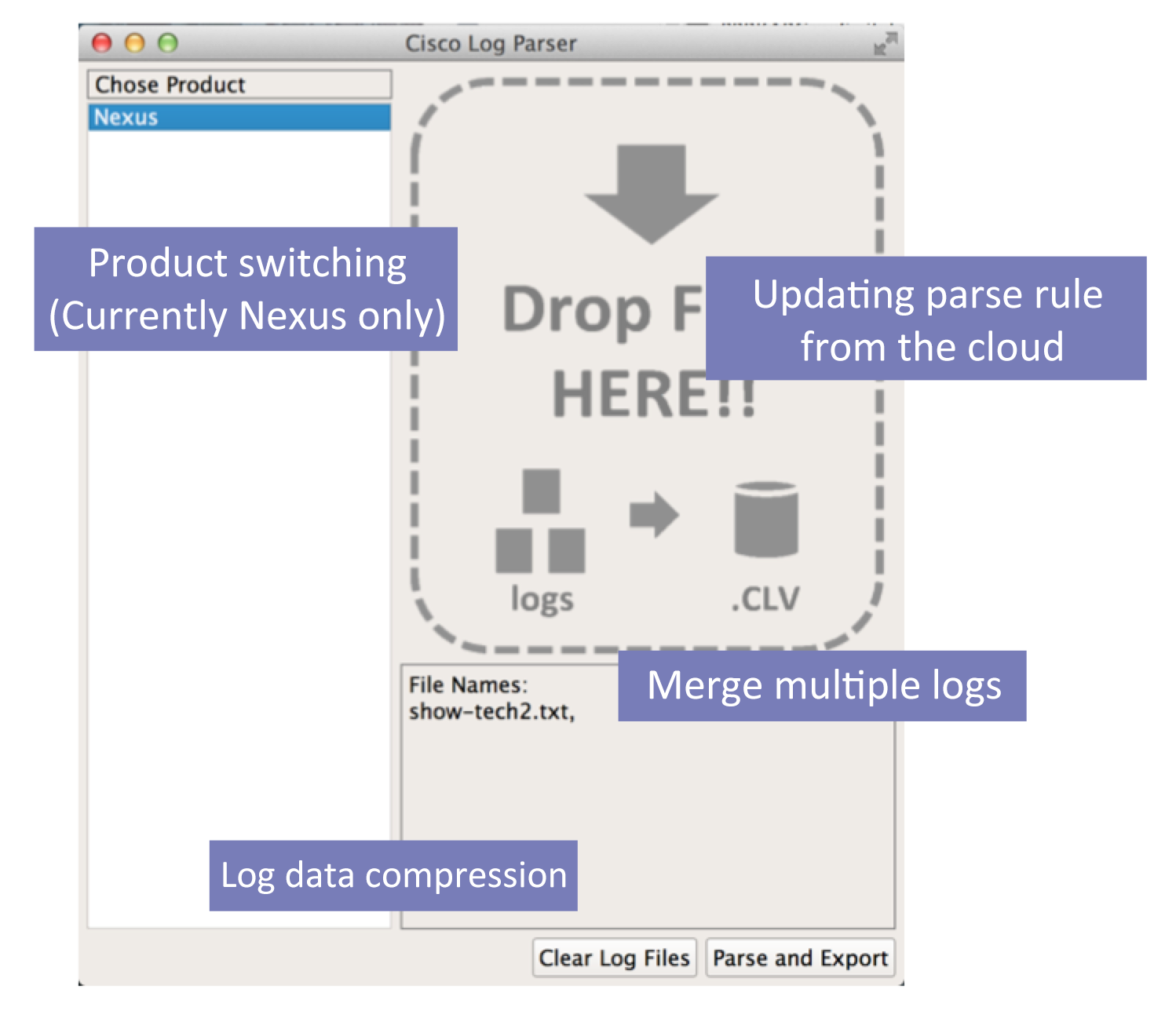
1. As of now, this tool can process Nexus log analysis only, but it is designed to be compatible with a function that enables you to easily add logs from other devices in text format as well.We are currently adjusting the function of adding other devices internally.
2. This tool allows you to analyze several logs at the same time and write them out into a single CLV file.Therefore, you will be able to see various log data on a single screen of Nexus Log Viewer by processing all the necessary logs for analysis.Please note that this function is not designed to investigate several devices all at once but is designed to analyze "logs of Function 1 and Function 2 of Device A," for example.
3. The analyzed data will be compressed in binary, so the CLV file generally turns out to be 1/10 or less of the volume in text format.
4. The analysis rules are saved on the cloud. Cisco Log Parser downloads the rules from there for analysis.Therefore, the analysis accuracy of the categorizing function and the auto-highlight function will improve automatically when Cisco engineers update the original data.
The below figure shows the process flow from the analysis by Cisco Log Parser through the display on Cisco Log Viewer.

I will end this article with a list of notes on using this tool.
- The operating systems supported are Windows 7 and later versions, as well as Mac OSX 10.6 and later.The operations have not been verified on Windows XP.Please download a corresponding execution file.
- This tool is provided unofficially. Therefore, no support will be given.However, we may fix bugs or add functions in good faith if you contact the developer.(Please contact us from the help menu on the tool.)
- The license will be LGPL.This tool uses Qt5 and inherits its license.
- The source code is available on GitHub.
* Cisco Log Viewer: https://github.com/yuichi110/CiscoLogViewer.git
* Cisco Log Parser: https://github.com/yuichi110/CiscoLogParser.git
* Server Side: https://github.com/yuichi110/CLV-Web.git
Please consider using this tool as it may optimize the investigation process.
Yuichi Ito Developer
Related Information
Original Document: https://supportforums.cisco.com/ja/document/12270086
Author Yuichi Ito
Posted on August 3, 2014
Find answers to your questions by entering keywords or phrases in the Search bar above. New here? Use these resources to familiarize yourself with the community: