- Cisco Community
- Technology and Support
- Collaboration
- Collaboration Knowledge Base
- TC software - maintenance mode.
- Subscribe to RSS Feed
- Mark as New
- Mark as Read
- Bookmark
- Subscribe
- Printer Friendly Page
- Report Inappropriate Content
- Subscribe to RSS Feed
- Mark as New
- Mark as Read
- Bookmark
- Subscribe
- Printer Friendly Page
- Report Inappropriate Content
06-14-2013 12:00 AM - edited 03-12-2019 10:01 AM
Preface
Starting from release TC5.1.0 a maintenance mode was added to the TelePresence software. This mode will kick in when a codec fails to boot or, in later releases, when a codec crashes. The user or engineer gets presented with a reduced set of commands to troubleshoot the system to determine whether the system is suffering a hardware or a software failure
Maintenance mode : access via telnet or ssh
When accessing the codec via the command line interface (telnet or ssh) as admin user, the user gets presented with a screen as shown below.
Server:/home/cisco # ssh admin@144.254.14.158
Welcome to the Cisco Telepresence maintenance shell.Type 'help' or '?' for help. ? - User Commands - help factoryreset pkgverify selectsw reboot version log OK
The first thing that needs to be done is a capture of the logfiles. This can be done using the "log" command shown in the "User Commands" above. As soon as the command is executed, all logfiles from the codec are sent to the screen output, one after the other. It is paramount the ssh or telnet session is logging all screen output to a file which can then be attached to the service request.
User commands in maintenance mode
From this reduced shell one can reboot the codec.
reboot
Really reboot? [yes/no] yes
Rebooting.
Broadcast message from root@ex90-home (Mon Oct 8 13:20:37 2012):
The system is going down for reboot NOW!
OK
Other options are to execute a factoryreset, use selectsw to load a known working image, verify the version and pkgverify to do a sanity check of the current installed image. If the logfiles have been analyzed by the TAC and it has been determined the unit went into maintenance mode due to a software issue, we can fallback to the previous image, if one is present on the codec. Once the codec has been recovered, it can be upgraded to later release containing fix for the encountered bug.
Some versions have a rootsettings command too.
Welcome to the Cisco Telepresence maintenance shell.
Type 'help' or '?' for help.
help
- User Commands -
help factoryreset pkgverify selectsw reboot version
rootsettings log
OK
rootsettings ?
usage: rootsettings [on/serial/off/never/get]
Command to control root user availability:
get obtain current setting
off root user is not available
never root user permanently turned off
serial [password] root user is available on serial port only
on [password] root user is available on all ports.
OK
rootsettings on
OK
rootsettings on cisco
Having root access gives the additional option of putting all logfiles in a tar file and send them to a server.
Note : Once in maintenance mode you can download the logs to a SCP server. -OR- via PC by using windows SCP application. Maybe you need to open root via the 'rootsettings on' command. The logs which need to be attach to the service request .
Login to the system as root and tar the files :
tar -cvf /tmp/log.tar /var/log/* /var/log/eventlog/*
gzip /tmp/log.tar
And then copy /tmp/log.tar.gz to a server.
Or use your PC with winscp to get the file.
Printing of IP address of codec when in maintenance mode (TC5.1.5 or later)
An important enhancement to maintenance mode is the printing of the codec's IP address on the screen. Whether the address is obtained via DHCP or statically assigned : the user will now get notified which address to use to connect to the maintenance shell. The screen below was taken using TC5.1.5 release. However, the layout of this screen might change in TC6 release.

Maintenance mode : access via a web browser (TC6.0.1 or later)
Release TC6.0.1 added the possibility to use your web browser in order to connect to a codec running in maintenance mode. The user gets presented with the same user interface as when logged in as admin, however, some options are greyed out, i.e. they are not available. The user still has access to the diagnostics to retrieve the current and historical logfiles and he/she can upgrade the codec. Here again : first thing to do is retrieve both historical and current logfiles so they can be attached to the service request if/when you contact the TAC.
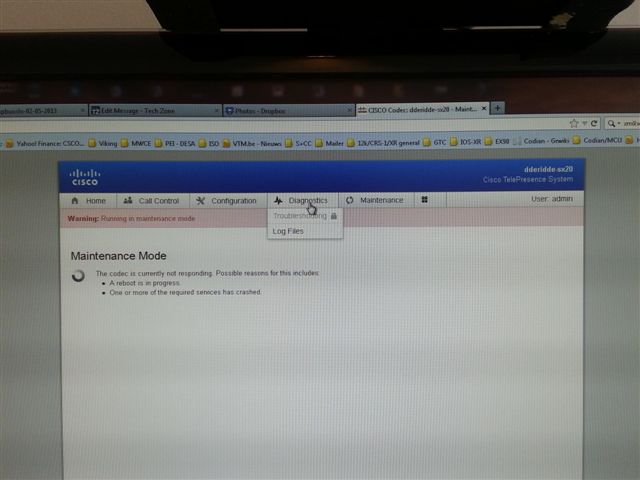

- Mark as Read
- Mark as New
- Bookmark
- Permalink
- Report Inappropriate Content
Really good and vaulable documentation.
//Marius
- Mark as Read
- Mark as New
- Bookmark
- Permalink
- Report Inappropriate Content
Can the logs be deleted? Customers have very strict guidelines for having no tracible info.
Find answers to your questions by entering keywords or phrases in the Search bar above. New here? Use these resources to familiarize yourself with the community: