Introduction
Good antenna alignment but poor throughput on radio link
Resolution
If the antenna alignment tests fine, and you continue to experience poor performance on the radio link, the problem is likely to be Radio Frequency (RF) interference.
To determine the extent of the problem, examine the bridge's interface. On the Cisco Aironet 350 series bridge, examine the radio statistics.
Viewing Error Statistics (Radio)
The Radio option displays a detailed summary of the radio transceiver errors that have occurred on the bridge.
Navigation: Choose Main > Statistics > Radio
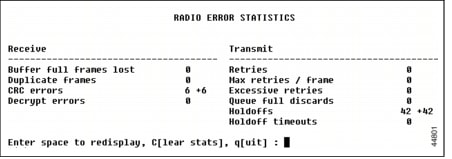
Interpreting Radio Error Statistics
The following list describes the items appearing in the screen above:
- Buffer full frames lost: number of frames lost because of a lack of buffer space in the bridge.
- Duplicate frames: number of frames that were received more than once. This is usually because of a frame acknowledgment being lost.
- CRC errors: number of frames received with an invalid CRC. CRC errors are usually caused by interference from nearby radio traffic. Occasional CRC errors can also occur because of random noise when the receiver is idle.
- Decrypt errors: packets were received without errors but could not be decrypted with available encryption keys.
- Retries: cumulative count of the number of times a frame had to be retransmitted because an acknowledgment was not received.
- Max retries / frame: maximum number of times any one frame had to be retransmitted. Excessive retries may indicate a poor quality radio link.
- Excessive retries: number of times a packet has taken four or more retries before it was successfully transmitted.
- Queue full discards: number of times a packet was not transmitted because of too many retries to the same destination. Discards only occur if packets destined to this address are taking up more than their share of transmit buffers.
- Holdoffs: indicates that another node was transmitting when this node tried to start a transmit of its own. This is a usual occurrence but a high rate of holdoffs is an indication of a congested cell.
- Holdoff timeouts: indicates that a transmission was held off by other activity longer than the length of time it would take to transmit the longest allowed 802.11 packet. This is usually an indication of some sort of outside interference.
For more information, refer to the Viewing Error Statistics (Radio) section of Viewing Statistics. You can also perform a link test.
For more information, refer to the Performing a Link Test section of Antenna Basics.
To perform a carrier busy test, refer to the Performing a Carrier Busy Test section of Configuring Radio Settings. Look for excessive retries, holdoffs, and Cyclic Redundancy Check (CRC) errors.
To receive the same type of information for Cisco IOS Software based bridges, issue the show interfaces dot11radio command. Look for CRCs and input errors.
While you cannot control RF interference generated by third parties, you can configure your own RF to avoid the worst of the interferences.
For the 350 series bridge, refer to the Settings on the Root Radio Hardware Page section of Configuring the Radio and Basic Settings. In that section, you can find information such as Searching for a Less-Congested Radio Channel or using a Default Radio Channel.
For information on configuring the radio for the 1400 series bridge, refer to the Configuring Radio Channel Settings section of Configuring Radio Settings.
Problem Type
Interference issues ( EMI / RF issues)
Products
Bridge
Antenna Alignment Test on Bridge Result
Above 80%
Reference