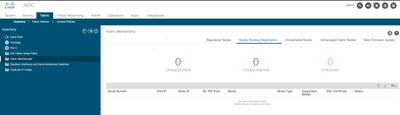The ACI Simulator virtual machine requirements are as follows:
|
Release |
vCPU |
Memory |
Storage |
|---|---|---|---|
|
3.1, 3.2 |
8 |
16 GB |
80 GB |
|
4.x |
12 |
24 GB |
100 GB |
|
5.0, 5.1 |
12 |
64 GB |
130 GB |
|
5.2, 6.0 (small topology) |
12 (10,000 MHz reservation) |
32 GB |
100 GB |
|
5.2, 6.0 (large topology) |
16 (10,000 MHz reservation) |
64 GB |
100 GB |