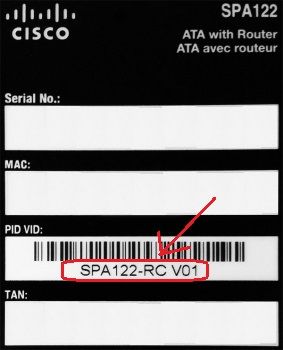- Cisco Community
- Technology and Support
- Small Business Support Community
- Voice Systems and Accessories - Small Business
- SPA122: Unable to configure proxy or USER id/password on line
- Subscribe to RSS Feed
- Mark Topic as New
- Mark Topic as Read
- Float this Topic for Current User
- Bookmark
- Subscribe
- Mute
- Printer Friendly Page
- Mark as New
- Bookmark
- Subscribe
- Mute
- Subscribe to RSS Feed
- Permalink
- Report Inappropriate Content
03-29-2018 04:52 AM - edited 03-21-2019 10:43 AM
Hi,
I've tried to configure without success a SPA 122 in order to convert VOIP to PSTN for a fax first.
I've found several tutorials and followed every steps but it didn't work.
I've realized that when i was filling the quick setup page and then submitting it the fields were elmpty once the refresh done.
So, I've tried through Voice>Line1 to configure the SIP parameters but the fields Proxy, User ID and password have no text box and so can not be completed.
Please can you help me that?
Many Thanks.
Solved! Go to Solution.
Accepted Solutions
- Mark as New
- Bookmark
- Subscribe
- Mute
- Subscribe to RSS Feed
- Permalink
- Report Inappropriate Content
03-30-2018 06:10 AM
So bad new for you. The unit in question is not retail unit. It's customized OEM version - this unit has been manufactured for a VoIP operator and customized according it's requirements.Those units are not suitable for general use. Only provider the unit has been customized for can change it's configuration.
You can't configure RC units for other provider. And there's no way to de-customize it.
If you ordered SPA122 but received SPA122-RC instead, return unit to seller.
- Mark as New
- Bookmark
- Subscribe
- Mute
- Subscribe to RSS Feed
- Permalink
- Report Inappropriate Content
03-29-2018 11:44 AM
It sounds like issues reported long time ago for ancient firmware versions. So, what's the firmware version you are running on the SPA122 in question ? Unless latest, upgrade and try again.
According FAX:
1. use T.38 protocol if available (ask your provider for list of supported codecs)
2. if T.38 is not available, use either uLaw (if connected to provider in USA or Japan) or aLaw (otherwise); RTP Packet Size 10; fax machine shall be configured not to use speeds over 9600Bd for both sending and receiving; IP connectivity between you and VoIP provider needs to have high reliability, not so high latency, low jitter; VoIP provider itself needs to have high quality upstream connectivity as well
- Mark as New
- Bookmark
- Subscribe
- Mute
- Subscribe to RSS Feed
- Permalink
- Report Inappropriate Content
03-30-2018 01:41 AM
Thanks.
Once i saw that issue, i upgraded the firmware to the latest which didn't solve the issue.
I owned also a SPA112 and I was able to make it work with the 112 (as with this unit we were able to set the proxy, User DI and password for the SIP on Line1).
- Mark as New
- Bookmark
- Subscribe
- Mute
- Subscribe to RSS Feed
- Permalink
- Report Inappropriate Content
03-30-2018 02:37 AM
So, you have two units - SPA112 and SPA122. Both have same firmware version, you are trying to configure them using same PC, same browser. While SPA112 works, you are unable to configure proxy, User DI and password on SPA122 just because there are no editable box for it.
I'm correct ?
If yes ...
... there's label on bottom of the device. What PID-VID is printed on it ?
What's the value of 'Customization:' option on Information page ?

- Mark as New
- Bookmark
- Subscribe
- Mute
- Subscribe to RSS Feed
- Permalink
- Report Inappropriate Content
03-30-2018 05:20 AM
You're correct indeed.
The PID-VID is SPA122-RC V06.
In information page in fact the customization value is "pending".
- Mark as New
- Bookmark
- Subscribe
- Mute
- Subscribe to RSS Feed
- Permalink
- Report Inappropriate Content
03-30-2018 06:10 AM
So bad new for you. The unit in question is not retail unit. It's customized OEM version - this unit has been manufactured for a VoIP operator and customized according it's requirements.Those units are not suitable for general use. Only provider the unit has been customized for can change it's configuration.
You can't configure RC units for other provider. And there's no way to de-customize it.
If you ordered SPA122 but received SPA122-RC instead, return unit to seller.
- Mark as New
- Bookmark
- Subscribe
- Mute
- Subscribe to RSS Feed
- Permalink
- Report Inappropriate Content
04-03-2018 05:12 AM
Discover and save your favorite ideas. Come back to expert answers, step-by-step guides, recent topics, and more.
New here? Get started with these tips. How to use Community New member guide