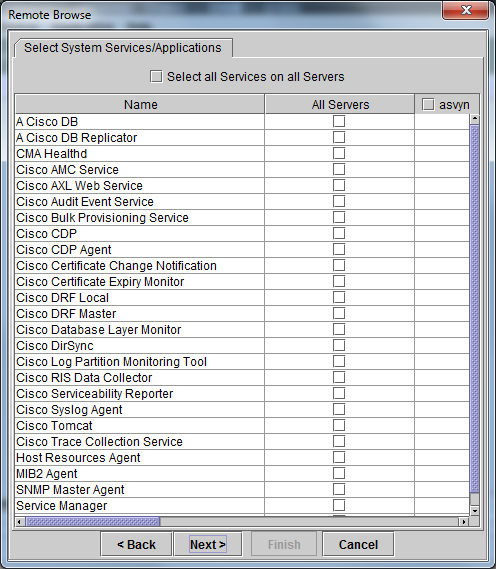- Cisco Community
- Technology and Support
- Collaboration
- Collaboration Knowledge Base
- Cisco Unified Communications Manager Real-Time Monitoring Tool (RTMT) Alert
- Subscribe to RSS Feed
- Mark as New
- Mark as Read
- Bookmark
- Subscribe
- Printer Friendly Page
- Report Inappropriate Content
- Subscribe to RSS Feed
- Mark as New
- Mark as Read
- Bookmark
- Subscribe
- Printer Friendly Page
- Report Inappropriate Content
11-15-2012 12:20 AM - edited 03-12-2019 09:55 AM
- Introduction
- Resolution
- Related information
- Cisco CallManager: Troubleshooting RTMT Issues
- Communications Manager RTMT Trace Locations in CLI
- nConnectionError
Introduction
This document describes how to resolve this issue of getting the following alert:
LogPartitionLowWaterMarkExceeded UsedDiskSpace : 90 MessageString : Common Disk utilization hits
LWM! AppID : Cisco Log Partition Monitoring Tool ClusterID : NodeID : ENPUSFPKINF10
Cisco Unified Communications Manager Alerts
Following is the output of "show status" command from the CLI.
# show status
Host Name : <Hostname>
Date : Sat Jan 21, 2012 05:28:35
Time Zone : Eastern Standard Time (America/New_York)
Locale : en_US.UTF-8
Product Ver : 7.1.3.32900-4
Platform Ver : 2.0.0.1-1
License MAC : <mac>
Uptime:
05:28:36 up 4 days, 2:18, 1 user, load average: 0.58, 0.54, 0.53
CPU Idle: 98.03% System: 00.99% User: 00.99%
IOWAIT: 00.00% IRQ: 00.00% Soft: 00.00% Intr/sec: 1427.72
Memory Total: 2074832K
Free: 26000K
Used: 2048832K
Cached: 561472K
Shared: 0K
Buffers: 5344K
Total Free Used
Disk/active 12357724K 932912K 11299268K (93%)
Disk/inactive 12357692K 905184K 11326964K (93%)
Disk/logging 43009872K 4489328K 36335708K (90%)
Resolution
Here you have three partitions in the Hard Disk, one is active partition, one is inactive partition, the third one is common partition which is for log/trace store. This error message indicates that you are having the log stored in common partition To resolve this issue you need to delete the unnecessary log files: For that
- Open the RTMT plugin installed on the local Machine
- Give the IP address and Credentials of the CUCM
- Navigate to Trace and Log Central and click on Remote Browse
- Select Crash Dumps radio button and click Next

- Check Cisco CTIManager and Cisco CallManager.
- Click Next and Finish.
- Here you can select the log files and Click on Delete Button and remove them.
Also, disabling the traces which are not required and lowering the debug level for the enabled traces would also help.
Related information
- Mark as Read
- Mark as New
- Bookmark
- Permalink
- Report Inappropriate Content
Hi
I am getting the above error and tried the solution mentioned, but still get the alert and the disk usage is still high(94%). Can you advise?
Thank you for your help
- Mark as Read
- Mark as New
- Bookmark
- Permalink
- Report Inappropriate Content
Hi Ali,
I am running across the same issue and ran into this during my research.
https://supportforums.cisco.com/discussion/12136322/logpartitionlowwatermarkexceeded-rtmt-alert
Hopefully it will help you!
Diana
- Mark as Read
- Mark as New
- Bookmark
- Permalink
- Report Inappropriate Content
Hi Diana
Thanks for your reply I was on leave and just came back. I opened the link you posted and didn't know if I have to increase the number of the maximum number of files or to minimize it?
Thanks again
Ali
- Mark as Read
- Mark as New
- Bookmark
- Permalink
- Report Inappropriate Content
Hi Ali,
I would verify those numbers aren't higher then the default settings. In my case, I was coming across the same error / issue - LogPartitionLowWaterMarkExceeded UsedDiskSpace : 90.
It turned out the Maximum No. of Files was set alot higher then the default #, therefore the Disk Usage alert was triggered constantly. Lowering both the High/Low WaterMark exceeded threshold helped but only temporarily.
It wasn't until I adjusted the number of trace files that are kept to avoid hitting the low water mark again.

Hope this helps!
Diana
- Mark as Read
- Mark as New
- Bookmark
- Permalink
- Report Inappropriate Content
Hi Diana,
I have performed above mentioned steps but it only reduced 6% of disk space.
The current status is as below.
Total Free Used
Disk/active 14410560K 2571588K 11690208K (82%)
Disk/inactive 14643056K 2917552K 11576740K (80%)
Disk/logging 50989088K 6799208K 41599704K (86%)
Regards,
Farrukh
- Mark as Read
- Mark as New
- Bookmark
- Permalink
- Report Inappropriate Content
Good morning, I have the same error, but my Call Manager version is 11.5; this procedure also works for this release, because after "Check Cisco CTIManager and Cisco CallManager", another screen appears asking me to select the PLM Services / Applications, I select Cisco Prime LM DB, and Cisco Prime LM Server, ALL SERVERS, then of that I give NEXT, another screen appears where it asks me that I must select System Services / applications, in this point that I must do .. ??? I should select all the services the system shows me. ???
Please, expect your news.
Regards
Fernando,
- Mark as Read
- Mark as New
- Bookmark
- Permalink
- Report Inappropriate Content
Hi,
Any option to auto login to RTMT with pre-defined hostname and credentials.
Find answers to your questions by entering keywords or phrases in the Search bar above. New here? Use these resources to familiarize yourself with the community: