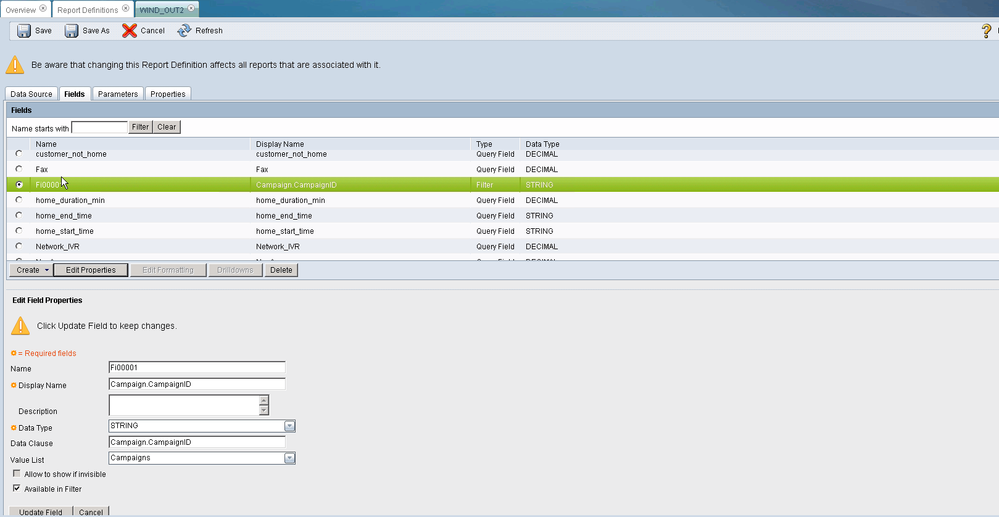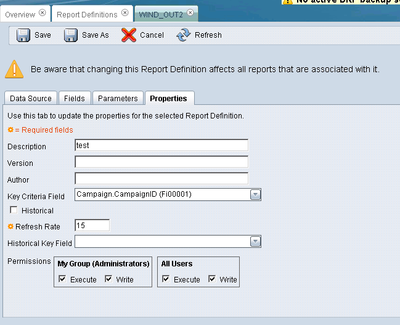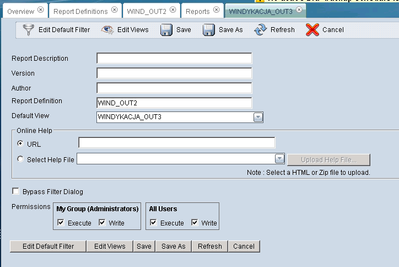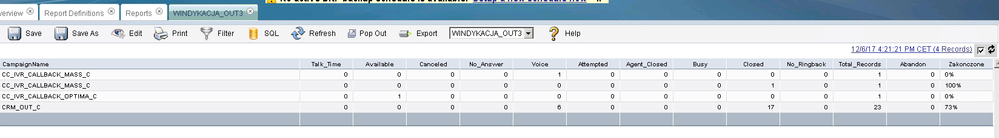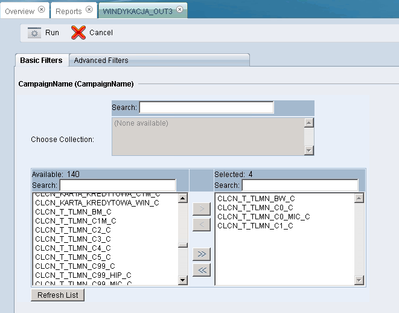- Cisco Community
- Technology and Support
- Collaboration
- Contact Center
- Create new raport with new column and export. Problem
- Subscribe to RSS Feed
- Mark Topic as New
- Mark Topic as Read
- Float this Topic for Current User
- Bookmark
- Subscribe
- Mute
- Printer Friendly Page
- Mark as New
- Bookmark
- Subscribe
- Mute
- Subscribe to RSS Feed
- Permalink
- Report Inappropriate Content
12-06-2017 07:37 AM - edited 03-15-2019 06:35 AM
I want to add new column to CUIC realtime report in standard CUIC 9.1(1) build 1 (9_1_1_10000_117). Report concerns outbound campaigns. New column must count percent of good calls to all calls and it is called "zakonczone".
I have another CUIC in Premium version - 9.1(1) build 1 (9_1_1_10000_117) in my test environment so I can creat new raport in this and export to my standard cuic raport.
The problem is when it generates a report for specific campaigns, the campaignID value is inserted in the campaignName field and the report can not be generated.
I show you steps that I did to create this raport:
1. I create report definition with query in attach (orygianl-report.sql).
2. Add new field "F10001" with clause CampaignID (screen1)
3. I chose Key criteria Field in properties tab (screen2)
4. Create report with preview report definition. (screen3)
5. generated this report for a test. Everything is working (screen4) (test-report.sql)
5. Export this report to zip file.
6. Import this report in my CUIC standard ver (production).
When I generate report in production environment and choose Campaigns:
report returns empty field. (production-report.sql) because campaign IDs values are inserted in the campaign Name field.
If anyone have idea why this value put in the "CampaignName" field, please write your suggestion
Solved! Go to Solution.
- Labels:
-
Other Contact Center
Accepted Solutions
- Mark as New
- Bookmark
- Subscribe
- Mute
- Subscribe to RSS Feed
- Permalink
- Report Inappropriate Content
12-15-2017 06:47 AM
"and Campaign.CampaignID IN (:campaignID)"
and changed report to anonymous block. Then export and modify views on production. It Work.
- Mark as New
- Bookmark
- Subscribe
- Mute
- Subscribe to RSS Feed
- Permalink
- Report Inappropriate Content
12-15-2017 06:47 AM
"and Campaign.CampaignID IN (:campaignID)"
and changed report to anonymous block. Then export and modify views on production. It Work.
- Mark as New
- Bookmark
- Subscribe
- Mute
- Subscribe to RSS Feed
- Permalink
- Report Inappropriate Content
12-15-2017 07:38 AM
The data type should not be STRING. These are IDs that come from the Value List. They should be DECIMAL.
Regards,
Geoff
Find answers to your questions by entering keywords or phrases in the Search bar above. New here? Use these resources to familiarize yourself with the community: