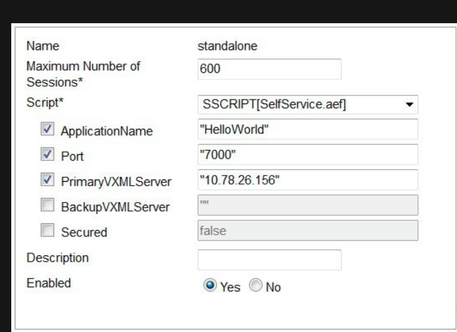- Cisco Community
- Technology and Support
- Collaboration
- Contact Center
- Re: How to create new Scripts in Cisco VVB ? or customize existing one's ?
- Subscribe to RSS Feed
- Mark Topic as New
- Mark Topic as Read
- Float this Topic for Current User
- Bookmark
- Subscribe
- Mute
- Printer Friendly Page
- Mark as New
- Bookmark
- Subscribe
- Mute
- Subscribe to RSS Feed
- Permalink
- Report Inappropriate Content
01-23-2018 07:23 PM - edited 03-14-2019 05:53 PM
We are migrating CVP from 9 to 11.6 & Considering to use VVB .
We had modified CVPSelfServiceBootStrap.vxml & CVPSelfService.tcl in vxml GW in order to achieve multi staging Environment.
I see that VVB has some preconfigured scripts (.aef's)
Can we edit those ? if Yes how ?
Can we create new custom Script's ? if Yes how to upload them to VVB ?
Appreciate any pointers ..
Thanks in advance..
Solved! Go to Solution.
- Labels:
-
Other Contact Center
Accepted Solutions
- Mark as New
- Bookmark
- Subscribe
- Mute
- Subscribe to RSS Feed
- Permalink
- Report Inappropriate Content
01-30-2018 05:30 AM
That's one of the limitations, you can't (and/or if you do find a way to upload them, it won't be supported, at least in the current version).
- Mark as New
- Bookmark
- Subscribe
- Mute
- Subscribe to RSS Feed
- Permalink
- Report Inappropriate Content
01-24-2018 06:01 AM
Excellent question.
I do not know the answer regarding the use of CVP Stand Alone with the Virtual Voice Browser but wanted to reply to tag this post for email updates.
Regards,
Geoff
- Mark as New
- Bookmark
- Subscribe
- Mute
- Subscribe to RSS Feed
- Permalink
- Report Inappropriate Content
01-24-2018 09:31 AM
Nope you can not edit those per-built scripts (mentioned in VVB guide as well).
VVB follows UCCX kind of administration, or may be its built upon UCCX appliaction.
So when you add new application with SelfService.aef Script, you will see parameters (similarly to UCCX scripts parameter variable which appears over the application addition page) you can apply to the script.
Those parameters are as below:
and you know anything you do inside .tcl or .vxml files, will not be supported by Cisco.
- Mark as New
- Bookmark
- Subscribe
- Mute
- Subscribe to RSS Feed
- Permalink
- Report Inappropriate Content
01-30-2018 03:41 AM
Hi Chintan,
Thanks for the reply and information.
I agree we cannot edit pre-built scripts.
Is there any way we can download(pre-built script) & create new Script's with different name and upload to VVB ?
We do have changes in CVPSelfServiceBootstrap.vxml Scripts, How do we accommodate those changes in 11.6 ?
Thanks
Jimmy
- Mark as New
- Bookmark
- Subscribe
- Mute
- Subscribe to RSS Feed
- Permalink
- Report Inappropriate Content
01-30-2018 05:30 AM
That's one of the limitations, you can't (and/or if you do find a way to upload them, it won't be supported, at least in the current version).
- Mark as New
- Bookmark
- Subscribe
- Mute
- Subscribe to RSS Feed
- Permalink
- Report Inappropriate Content
01-30-2018 05:47 AM
Thanks Bill.
Appreciate your help and inputs guys.!!
- Mark as New
- Bookmark
- Subscribe
- Mute
- Subscribe to RSS Feed
- Permalink
- Report Inappropriate Content
01-30-2018 05:52 AM
Thanks Bill.
Appreciate your help and inputs guys.
Find answers to your questions by entering keywords or phrases in the Search bar above. New here? Use these resources to familiarize yourself with the community: