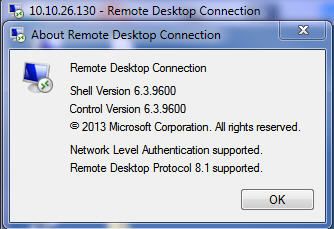- Cisco Community
- Technology and Support
- Collaboration
- Contact Center
- Re: I should not call it "my lab"
- Subscribe to RSS Feed
- Mark Topic as New
- Mark Topic as Read
- Float this Topic for Current User
- Bookmark
- Subscribe
- Mute
- Printer Friendly Page
UCCE 11.6, Finesse 11.6, CUIC 11.6 available now on CCO
- Mark as New
- Bookmark
- Subscribe
- Mute
- Subscribe to RSS Feed
- Permalink
- Report Inappropriate Content
08-13-2017 02:18 PM - edited 03-14-2019 05:31 PM
No release notes yet. No compatibility matrix info yet.
Pushing the envelope - I am upgrading my lab.
Regards,
Geoff
- Labels:
-
Other Contact Center
- Mark as New
- Bookmark
- Subscribe
- Mute
- Subscribe to RSS Feed
- Permalink
- Report Inappropriate Content
08-13-2017 06:53 PM
Sorry - CVP 11.6 as well.
I have installed ICM. Be aware that Tomcat is removed and a new version installed, and there are schema updates on all databases (Logger, AW, HDS). What I do know is that Script Editor Tool Tips are back - which seems minor, but is actually great (IMHO).
I do have a Dialer so will test out making the Campaign Manager etc. fault tolerant on the Logger pair.
Upgrading Finesse at the moment.
Regards,
Geoff
- Mark as New
- Bookmark
- Subscribe
- Mute
- Subscribe to RSS Feed
- Permalink
- Report Inappropriate Content
08-14-2017 06:42 AM
Finished upgrading my lab, except for VVB 11.6 which I will get to later.
The Finesse upgrade takes a really long time - maybe 90 minutes.
Regards,
Geoff
- Mark as New
- Bookmark
- Subscribe
- Mute
- Subscribe to RSS Feed
- Permalink
- Report Inappropriate Content
08-14-2017 11:55 AM
Is this your personal lab or your icLab? I've been meaning to get me a personal lab for the longest time, but haven't made the time. However, it's one of my 2017 goals.
david
- Mark as New
- Bookmark
- Subscribe
- Mute
- Subscribe to RSS Feed
- Permalink
- Report Inappropriate Content
08-14-2017 12:04 PM
I should not call it "my lab" - as it is a shared resource at the company I work for. But I play with it more than most.
Update on the install. All the features mentioned in the recent briefing by Ted Phipps and shown at Cisco Live are working except for the one I was really interested in seeing - Call History and Agent State History.
The upgrade adds a new default layout Finesse – and the new gadgets are mentioned there.
We have enabled those gadgets (a new tab called “My History” is created on the Finesse Agent) and the gadgets are there, but return an error – ViewID not found. The reason is that the permalinks for those new Live Data reports have not been created since the new CUIC templates are not yet available.
Waiting for the templates.
Regards,
Geoff
- Mark as New
- Bookmark
- Subscribe
- Mute
- Subscribe to RSS Feed
- Permalink
- Report Inappropriate Content
08-14-2017 12:06 PM
One more thing - Compatibility Matrix has a new home.
http://compatibilitytool.cloudapps.cisco.com/#/home
Regards,
Geoff
- Mark as New
- Bookmark
- Subscribe
- Mute
- Subscribe to RSS Feed
- Permalink
- Report Inappropriate Content
08-15-2017 05:54 AM
Thank you for posting this, it seems like some docwiki pages reference their new homes but other ones don't, this is a good one to have.
- Mark as New
- Bookmark
- Subscribe
- Mute
- Subscribe to RSS Feed
- Permalink
- Report Inappropriate Content
08-16-2017 01:24 PM
I think we must be in the limbo between 11.6 official release and 11.5, that link now shows with
(Draft --> for internal use only.)
at the top.
- Mark as New
- Bookmark
- Subscribe
- Mute
- Subscribe to RSS Feed
- Permalink
- Report Inappropriate Content
08-16-2017 01:41 PM
You are absolutely correct. I was on a Partner Briefing today and FCS is August 24 when all will be revealed.
Regards,
Geoff
- Mark as New
- Bookmark
- Subscribe
- Mute
- Subscribe to RSS Feed
- Permalink
- Report Inappropriate Content
08-29-2017 06:02 AM
It looks like there's another version of the compatibility matrix we're to use for now, you're referred to this from the current docwiki page.
- Mark as New
- Bookmark
- Subscribe
- Mute
- Subscribe to RSS Feed
- Permalink
- Report Inappropriate Content
08-29-2017 06:07 AM
Well spotted, Bill. I see that they are retiring the docWiki.
Regards,
Geoff
- Mark as New
- Bookmark
- Subscribe
- Mute
- Subscribe to RSS Feed
- Permalink
- Report Inappropriate Content
09-29-2017 11:49 AM
Hi Geof,
Did you run into an issue with remote desktop connections after the upgrade?
I am running Windows 7 as a client to connect into the UCCE 11.6(1) servers and not able to connect via RDP. RDP stopped working right after the upgrade completed and rebooted.
- Mark as New
- Bookmark
- Subscribe
- Mute
- Subscribe to RSS Feed
- Permalink
- Report Inappropriate Content
09-29-2017 11:58 AM
I ran into this issue! OMG, I thought it's happening only to me, couldn't even find any Cisco Bugs related. I tried to invesesitgate the issue, but couldn't find any solutions, only to remove ICM 11.6 and go back to 11.5.
I tried to look in the Event Viewer if there are any problems, but the only thing I found that the RDP-TCP connection is being open towards the server (saw an event), but it is not continune to the autentication part, which should be another event right after the previous one, I saw it in all the other servers where RDP works fine.
Tested the connection from Windows 7 & 10, and it is not working. But when you try to login in to RDP from a Windows Server it does work fine. But still it is an issue to install ICM 11.6 while it's not working from PC stations.
I thought that it has something to do with Windows Updates, because in 11.6 in their prequisities they're asking to install some big MS updates, so I tried to uninstall those, and still not working.
The only thing I saw is in Wireshark, when I'm trying to login the server returns packets to the Win 7 PC with an information statement near them "Malform Packet" (Unfortunately I don't have the Wireshark capture, as it was on closed network), tried to google on it and found lots of topics (not Cisco related) in MS that there are issues that related to specific MS updates, but those updates aren't installed on my server that I'm trying to run ICM 11.6 on.
If someone will find a solution for this, it would be great. Also I think it should be probably reported as a Cisco Bug.
- Mark as New
- Bookmark
- Subscribe
- Mute
- Subscribe to RSS Feed
- Permalink
- Report Inappropriate Content
09-29-2017 12:07 PM
I have no problem with RDP - but pay attention to the version of Remote Desktop you are using. Fire up your mstsc and connect to some server that you can talk to, then right click in the title bar on the icon on the left and choose About - what version of the protocol are you using. If you are not on 8.1 you may have an issue.
Regards,
Geoff
- Mark as New
- Bookmark
- Subscribe
- Mute
- Subscribe to RSS Feed
- Permalink
- Report Inappropriate Content
09-29-2017 12:13 PM
It doesn't make any sense that installation of ICM 11.6 will ruin the RDP, no matter which version is used by the client. Because before the installation RDP works fine, and after that it is not. Have you encountered any document from Cisco that states something about the RDP version? If so, can you please share? I will show it to my client to prove a point :)
Find answers to your questions by entering keywords or phrases in the Search bar above. New here? Use these resources to familiarize yourself with the community: