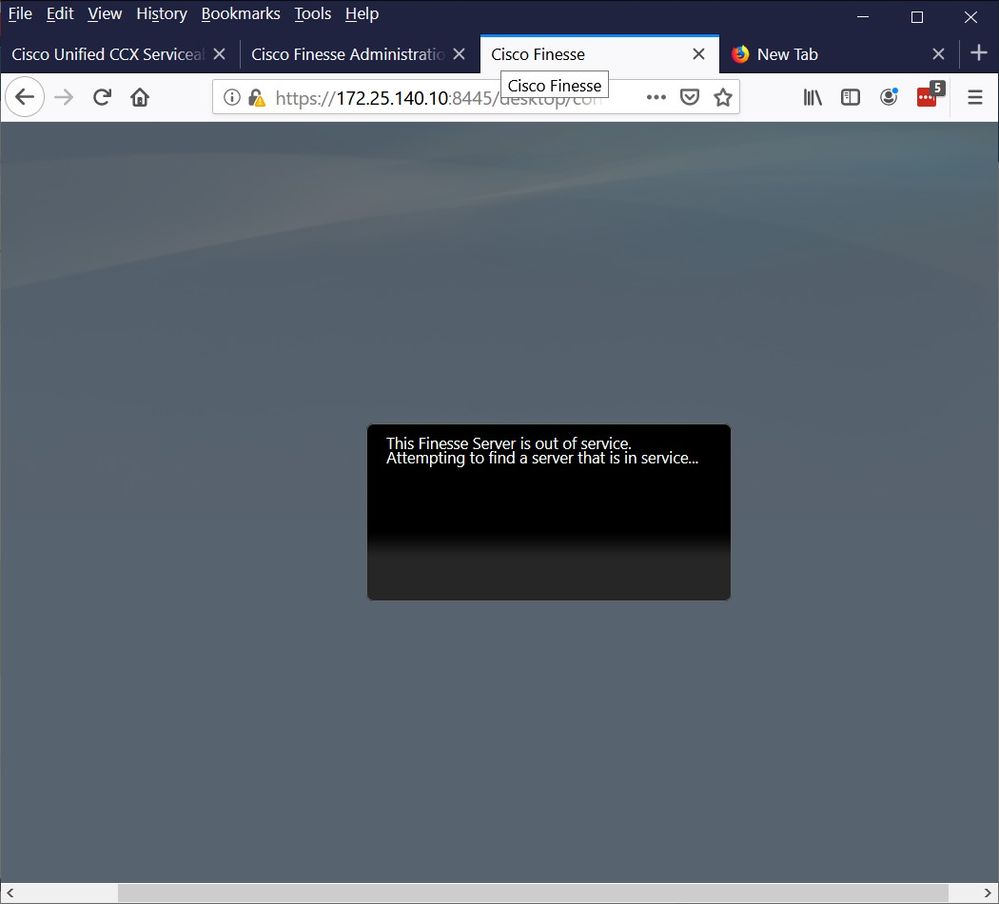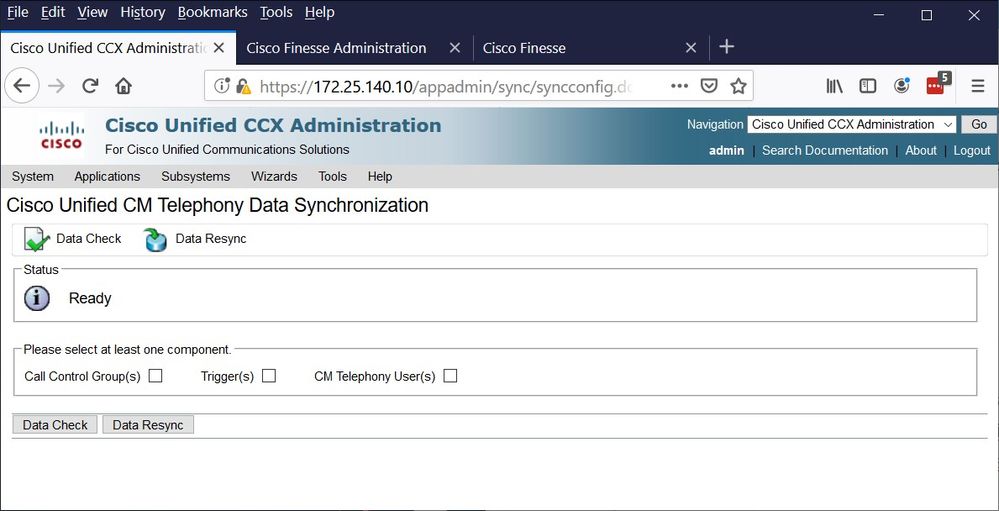- Cisco Community
- Technology and Support
- Collaboration
- Contact Center
- Unable to login to Finesse Desktop on UCCX 10.5
- Subscribe to RSS Feed
- Mark Topic as New
- Mark Topic as Read
- Float this Topic for Current User
- Bookmark
- Subscribe
- Mute
- Printer Friendly Page
Unable to login to Finesse Desktop on UCCX 10.5
- Mark as New
- Bookmark
- Subscribe
- Mute
- Subscribe to RSS Feed
- Permalink
- Report Inappropriate Content
10-21-2014 12:37 AM - edited 03-14-2019 02:00 PM
I've built a new UCCX system, V10.5(1)SU1 and activated finesse from the CLI (utils uccx finesse activate)
I can go to the finesse administration screen fine (https://server:8445/cfadmin)
But when I login to the desktop page (https://server:8445/desktop) I get the message "This Finesse Server is out of service."
If I go to cfadmin -> Team Resources, I get "The Finesse server is currently Out of Service".
Yet UCCX Serviceability shows Cisco Finesse Tomcat as IN SERVICE
Google hasn't been much help. I seem to get the answer that the CTI settings in Finesse administration are wrong - but in UCCX there is no settings page in Finesse administration. (I think this only applies to Contact Center Enterprise rather than Express)
Any suggestions as to where to start to troubleshoot/fix this?
Thanks,
GTG
- Labels:
-
Other Contact Center
- Mark as New
- Bookmark
- Subscribe
- Mute
- Subscribe to RSS Feed
- Permalink
- Report Inappropriate Content
07-06-2016 09:03 AM
Hi, I have the same issue
I can not log into finesse as administrator but not agent - any ideas
Also the agent can change their status in finesse but real time status in script manager shows them as not available - is the agent status sent from finesse to pg to icm or is it sent from finesse to icm via jtapi in cm?
The other thing regards standby, are you saying that the url you send to the agent is the 'pub' or master but this in reality sends the agent to the secondary server?
Is the pub in service and secondary out of service
Or pub out of service secondary in service even though it is the secondary server which is being used by the agent in a normal active, active deployment?
Thanks
- Mark as New
- Bookmark
- Subscribe
- Mute
- Subscribe to RSS Feed
- Permalink
- Report Inappropriate Content
10-28-2014 11:45 PM
Hi,
I am facing the same problem but here I have one more question regarding the FQDN that, is there any way to change the name uccx-a01.example.com into a simple IP address so there would be no DNS dependency will remain ? I am searching for the answer but no luck
Regards,
Farrukh
- Mark as New
- Bookmark
- Subscribe
- Mute
- Subscribe to RSS Feed
- Permalink
- Report Inappropriate Content
10-29-2014 05:41 AM
In Finesse , DNS is a mandatory , it will not work without it .. I have checked before ..
Regards
- Mark as New
- Bookmark
- Subscribe
- Mute
- Subscribe to RSS Feed
- Permalink
- Report Inappropriate Content
10-22-2014 06:13 PM
Hi,
Can we remove SELinux from the picture and try to activate Finesse? So here is what needs to be followed:
1. Deactivate Finesse from CLI.
2. Reboot the nodes.
3. Disable SElinux on both using "utils os secure disable"
4. Activate Finesse from CLI.
5. Reboot the nodes.
Regards,
Arundeep
- Mark as New
- Bookmark
- Subscribe
- Mute
- Subscribe to RSS Feed
- Permalink
- Report Inappropriate Content
12-10-2014 05:05 AM
I have this problem too, were you able to solve it?
- Mark as New
- Bookmark
- Subscribe
- Mute
- Subscribe to RSS Feed
- Permalink
- Report Inappropriate Content
12-10-2014 05:55 AM
I've had multiple problems with UCCX: They are all merging into a hazy mess in my brain.
I believe this one was a permissions problem in CUCM. UCCX was auto-creating some users in CUCM but failing to set their permissions correctly. Once the UCCX created users were given the correct permissions it worked.
GTG
- Mark as New
- Bookmark
- Subscribe
- Mute
- Subscribe to RSS Feed
- Permalink
- Report Inappropriate Content
07-30-2015 06:43 AM
Hi Gordon,
Can you by any chance recall what exactly should be changed and how? Maybe you can check the users created by UCCX and publish its permissions here.
I've got the same issue with our new installation and having trouble to understand what's the reason.
- Mark as New
- Bookmark
- Subscribe
- Mute
- Subscribe to RSS Feed
- Permalink
- Report Inappropriate Content
03-30-2015 12:27 PM
I had this issue in my lab. I found that the RmCm user had not been created on CUCM.
I had a number of issues, as I had CUCM working with a previous UCCX install.
In any event, I manually added the into CUCM user and associated it with the phones that needed CTI control (Agent Phones) and the Issue was then resolved.
Gerry
- Mark as New
- Bookmark
- Subscribe
- Mute
- Subscribe to RSS Feed
- Permalink
- Report Inappropriate Content
07-24-2015 03:39 AM
Hi Gordon Ross,
Great...!!!
Good to see your message on Cisco Community for Finesse errors :) . I need your help. I am stuck with the same issue you were facing.
I would like to correct one thing here. URL is "https://server:8443/cfadmin" not 8445 port no.
I have installed Finesse 10. Able to login to Finesse Admin, but Team Resources shows the same message as you have described earlier " "The Finesse server is currently Out of Service".
Question1:
From where should I access UCCX Serviceability which shows Cisco Finesse Tomcat as IN SERVICE. On Finesse server i execute CLI command #utils service start Cisco Tomcat which is STARTED.
Question2:
While opening Finesse desktop, its displaying Certificates error. When opening from IE11, am unable to Install certificates because button is not available. When opening from Chrome, it says "This Finesse Server is out of service. Attempting to find a server that is in service...
Question3:
How should I access Finesse Logs to troubleshoot. How do I capture logs which logs error events.
Appreciate your support in advance. Willing your support...
ATTACHED SNAPS for reference.
regards,
Ritesh Desai
regards, Ritesh Desai
- Mark as New
- Bookmark
- Subscribe
- Mute
- Subscribe to RSS Feed
- Permalink
- Report Inappropriate Content
07-07-2016 05:06 AM
did you get this resolved as I have the same issue
thanks
- Mark as New
- Bookmark
- Subscribe
- Mute
- Subscribe to RSS Feed
- Permalink
- Report Inappropriate Content
02-01-2018 07:07 AM
I had this problem too.
Here I have CCX 11.5 cluster and my both servers were with Finesse Out of Service warning.
I noticed that RMCM service in both nodes were stuck in INITIALIZING state.
So uptaded my RMCM credenciatials first on CUCM then on UCCX nodes and restarted CCX Engine in both nodes and finally this was solved for me.
- Mark as New
- Bookmark
- Subscribe
- Mute
- Subscribe to RSS Feed
- Permalink
- Report Inappropriate Content
10-08-2019 07:02 PM
Whilst this is an old forum, the issue still seems to come up as I experienced when activating Finesse on UCCX 10.6. The Finesse admin web page was fine (cfadmin) but the desktop page reported the error: "The Finesse Server is out of service. Attempting to find a server that is in service" as in the image below.
From the contributions to the forum it does seem to be a UCCX issue in synching with CUCM user accounts. The issue was resolved for me by doing the following in "Cisco Unified CCX Administrator" navigate to (image below): "Subsystems > Cisco Unified Telephony > Data Synchronization". There are two tools available on the page: "Data Check" and "Data Resync" that operate on three options: "Call Control Groups", "Trigger(s)" and "CM Telephony User(s)". I checked all three, did a "Data Check" (which was all good) then did a "Data Resync" on all three. After that the Finesse Desktop was fine.
I have added to this discussion (somewhat belatedly) as it offers a very easy solution to try if you encounter the finesse error above.
- « Previous
-
- 1
- 2
- Next »
Find answers to your questions by entering keywords or phrases in the Search bar above. New here? Use these resources to familiarize yourself with the community: