- Cisco Community
- Technology and Support
- Wireless - Mobility
- Wireless
- Cisco 2602E Antenna Ports
- Subscribe to RSS Feed
- Mark Topic as New
- Mark Topic as Read
- Float this Topic for Current User
- Bookmark
- Subscribe
- Mute
- Printer Friendly Page
- Mark as New
- Bookmark
- Subscribe
- Mute
- Subscribe to RSS Feed
- Permalink
- Report Inappropriate Content
10-07-2014 03:58 AM - edited 07-05-2021 01:40 AM
Hello all, I am trying to find some documentation on 2602E antenna ports and if there is a way to disable them. So here is what I am trying to accomplish:
- Disable Antenna ports B,C,D
- Attach a single band antenna to A
- Almost same setup as we used to do with 1200 series AP's.
- I do not have a need for MIMO or diversity etc.
- How to determine which port is A, B, C, D?
- Will this setup cause any damage to other non used ports?
Solved! Go to Solution.
- Labels:
-
Aironet Access Points
Accepted Solutions
- Mark as New
- Bookmark
- Subscribe
- Mute
- Subscribe to RSS Feed
- Permalink
- Report Inappropriate Content
10-07-2014 04:20 PM
Beginning in privileged EXEC mode, follow these steps to select the antennas the wireless device uses to receive and transmit data:
Figure 1 Access Point Ports and Connections (top)
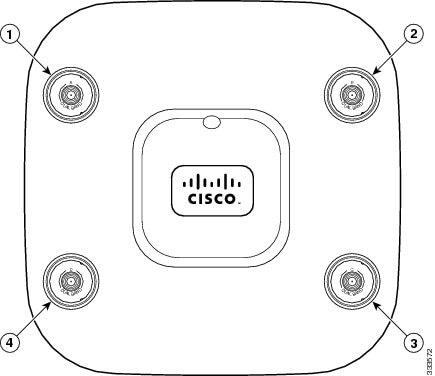
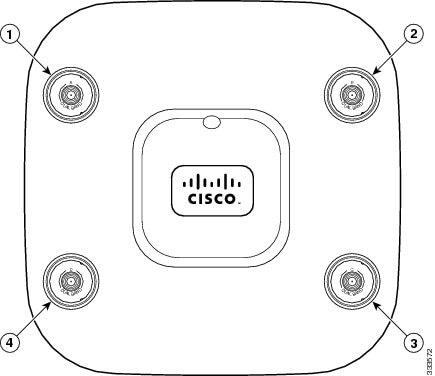
- Mark as New
- Bookmark
- Subscribe
- Mute
- Subscribe to RSS Feed
- Permalink
- Report Inappropriate Content
10-10-2014 04:38 PM
Hi
Here how you configure those in autonomous mode AP (under radio interface)
If you configure speeds statically that should not get MCS rates (test it & see). You can modify which rate should be mandatory in your setup
speed basic-12.0 18.0 24.0 36.0 48.0 54.0
If you disable diversity as well it will disable certain MCS rates.
antenna receive {diversity | left | middle | right}
antenna transmit {diversity | left | right}
If you want to disable 802.11n data rates on Autonomous AP radio you can try one of these as well
1. Disable WMM on your radio interface
no dot11 qos mode wmm
2. Disable WPA2/AES if that option is viable
HTH
Rasika
**** Pls rate all useful responses ****
- Mark as New
- Bookmark
- Subscribe
- Mute
- Subscribe to RSS Feed
- Permalink
- Report Inappropriate Content
10-07-2014 04:20 PM
Beginning in privileged EXEC mode, follow these steps to select the antennas the wireless device uses to receive and transmit data:
Figure 1 Access Point Ports and Connections (top)
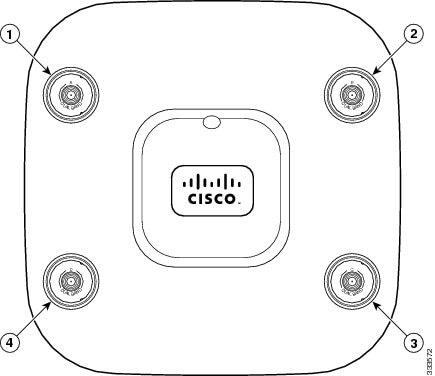
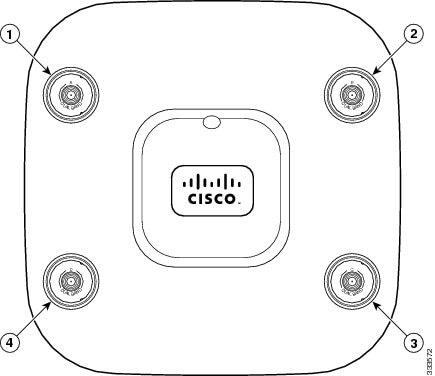
- Mark as New
- Bookmark
- Subscribe
- Mute
- Subscribe to RSS Feed
- Permalink
- Report Inappropriate Content
10-08-2014 07:39 AM
Thank you that is what I was looking for I was able to find it on the controller as well but looks like have to disable "n mode" in order to use a single antenna port. But is there a way to disable "n mode" on a standalone as well so I'm not using MIMO?
- Mark as New
- Bookmark
- Subscribe
- Mute
- Subscribe to RSS Feed
- Permalink
- Report Inappropriate Content
10-09-2014 04:01 PM
Hello Mohammad,
I believe you don't need to disable 'n-mode' because if you are using only one antenna, it means you won't be having MIMO.
Note For best performance with two antennas, leave the receive antenna setting at the default setting, diversity. For one antenna, attach the antenna on the right and set the antenna for right.
Also, by disabling 'n-mode', your 'n-mode clients' won't be able to connect to the network.
Hope that helps.
- Mark as New
- Bookmark
- Subscribe
- Mute
- Subscribe to RSS Feed
- Permalink
- Report Inappropriate Content
10-10-2014 01:40 PM
So on the controller based AP's I had the "n mode" enabled and a single antenna connected to "A" and was still seeing MIMO. It wouldn't let me disable "B" because "n" was enabled.
Now on the stand alone AP options are a bit different I guess I found out how I can disable diversity and how I can assign the antenna (by the way 2602 only shows A, B, C) doesn't show D for some reason even though it is there (GUI). However I haven't been able to find the option to disable "N" explicitly in a stand alone AP.
Yes we have clients that support "a/n" but there is no need for "n" in my environment.
- Mark as New
- Bookmark
- Subscribe
- Mute
- Subscribe to RSS Feed
- Permalink
- Report Inappropriate Content
10-10-2014 04:16 PM
You can use the Data Rate settings to set an access point to serve client devices operating at specific data rates. To set the 2.4-GHz, 802.11g radio to serve only 802.11g client devices, set any Orthogonal Frequency Division Multiplexing (OFDM) data rate (6, 9, 12, 18, 24, 24, 36, 48, 54) to Basic.
Source: http://www.cisco.com/c/en/us/td/docs/wireless/access_point/15-3-3/configuration/guide/cg15-3-3.pdf
- Mark as New
- Bookmark
- Subscribe
- Mute
- Subscribe to RSS Feed
- Permalink
- Report Inappropriate Content
10-10-2014 04:38 PM
Hi
Here how you configure those in autonomous mode AP (under radio interface)
If you configure speeds statically that should not get MCS rates (test it & see). You can modify which rate should be mandatory in your setup
speed basic-12.0 18.0 24.0 36.0 48.0 54.0
If you disable diversity as well it will disable certain MCS rates.
antenna receive {diversity | left | middle | right}
antenna transmit {diversity | left | right}
If you want to disable 802.11n data rates on Autonomous AP radio you can try one of these as well
1. Disable WMM on your radio interface
no dot11 qos mode wmm
2. Disable WPA2/AES if that option is viable
HTH
Rasika
**** Pls rate all useful responses ****
- Mark as New
- Bookmark
- Subscribe
- Mute
- Subscribe to RSS Feed
- Permalink
- Report Inappropriate Content
10-08-2014 03:06 AM
Discover and save your favorite ideas. Come back to expert answers, step-by-step guides, recent topics, and more.
New here? Get started with these tips. How to use Community New member guide




