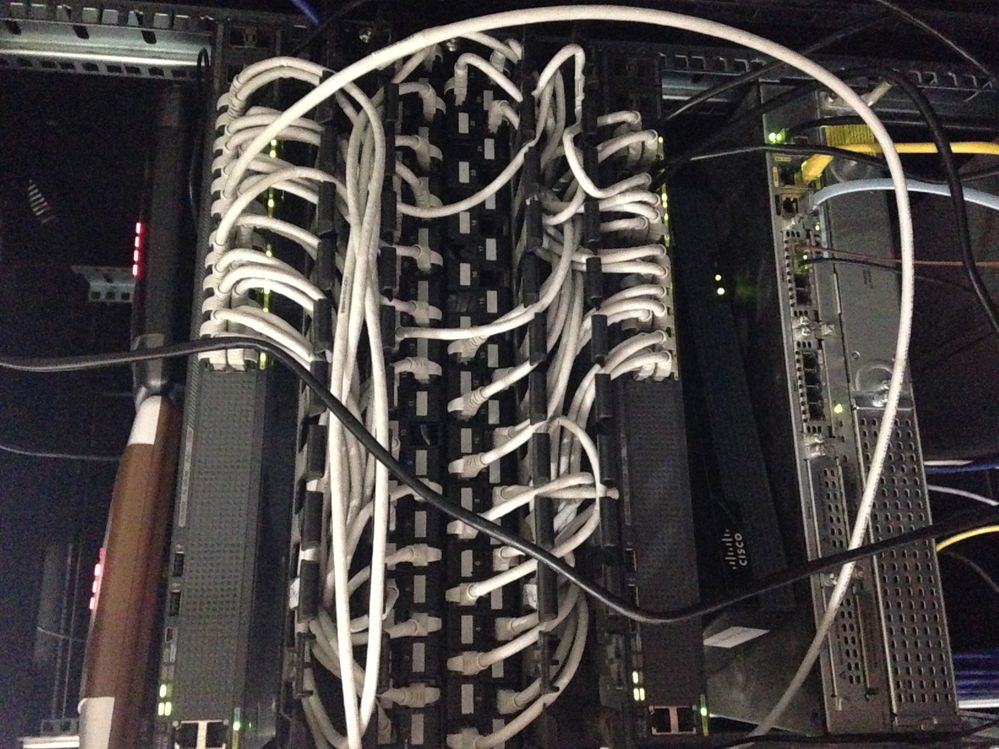- Cisco Community
- Technology and Support
- Wireless - Mobility
- Wireless
- internet keep going down and up many times
- Subscribe to RSS Feed
- Mark Topic as New
- Mark Topic as Read
- Float this Topic for Current User
- Bookmark
- Subscribe
- Mute
- Printer Friendly Page
internet keep going down and up many times
- Mark as New
- Bookmark
- Subscribe
- Mute
- Subscribe to RSS Feed
- Permalink
- Report Inappropriate Content
10-17-2017 04:15 AM - edited 07-05-2021 07:44 AM
dear all
i have d-link access point connected to switch 2960 gigabit and switch connected to router 2911 so the network goes down many times and come back again
maybe because all employees connected through wireless Access Point get disconnected from wireless signal and internet going down for seconds and come back again and this happen many times
if the packet goes down many times because there was an overload on the port of switch which the AP connected to it thats why the internet goes down ?
is there is any configuration or advise to say or to do ?
or can i add another access point to distribute the load or what can i do please help?
attached file below u can see connection overview
- Labels:
-
Other Wireless Topics
- Mark as New
- Bookmark
- Subscribe
- Mute
- Subscribe to RSS Feed
- Permalink
- Report Inappropriate Content
10-17-2017 04:39 AM
access point wireless linksys N300 dual band
- Mark as New
- Bookmark
- Subscribe
- Mute
- Subscribe to RSS Feed
- Permalink
- Report Inappropriate Content
10-17-2017 05:28 AM - edited 10-17-2017 05:30 AM
Hi
what do you mean by the network goes down , can they still talk to each other but not the internet or they cant even talk to each other ?
your screenshot shows everything as physically cabled so what using wireless ?
is the internet circuits connected to the wireless router ? is the port that the wireless router connected to on the switch showing any issues
- Mark as New
- Bookmark
- Subscribe
- Mute
- Subscribe to RSS Feed
- Permalink
- Report Inappropriate Content
10-17-2017 07:49 AM
sorry for miss explanation i mean internet connection goes down many times and coming up again
all employees working on wireless not cable .. my question is during the this simple drawing the wireless AP connected to port on switch ,now this port will be effected if there are overload on AP which connected to it and the packet drop down then employees can reach internet for a seconds?
note : LAN is working fine they can communicate internally very well but im talking about internet connection in spite of i already talk to isp and they replying
(Kindly find the attached graph that show that your connection was fully utilized and this cause slowness and packet loss but now connection is stable)
whats the problem in ur good opinion ?
- Mark as New
- Bookmark
- Subscribe
- Mute
- Subscribe to RSS Feed
- Permalink
- Report Inappropriate Content
10-17-2017 08:01 AM
if you post the switch port I will tell you if its overloaded or not , please post the show interface x/x where the wireless router is connected
You could also run an ip sla from your 2900 router to test the circuit and see if its dropping traffic randomly , pinging the upstream far end of the circuit ip address and pinging the ip of it itself , so you can see if w/router or circuit is dropping packets when they go outbound
- Mark as New
- Bookmark
- Subscribe
- Mute
- Subscribe to RSS Feed
- Permalink
- Report Inappropriate Content
10-18-2017 02:49 AM
HI MARK
here u are picture from live and were the wireless ap connected to port on switch cisco catalyst 2960-x 24 gige poe 370w 4 x 1G sfp lan
- Mark as New
- Bookmark
- Subscribe
- Mute
- Subscribe to RSS Feed
- Permalink
- Report Inappropriate Content
10-18-2017 02:53 AM
Hi that's not really going to show anything its just an LED , do you have cli access to collect information ? need to see the actual output from the switch show interface x/x where the wireless router is connected to se if its being overloaded
- Mark as New
- Bookmark
- Subscribe
- Mute
- Subscribe to RSS Feed
- Permalink
- Report Inappropriate Content
10-18-2017 03:58 AM
here u are switch cli conf
Switch#show mac add
Switch#show mac address-table
Mac Address Table
-------------------------------------------
Vlan Mac Address Type Ports
---- ----------- -------- -----
All 0100.0ccc.cccc STATIC CPU
All 0100.0ccc.cccd STATIC CPU
All 0180.c200.0000 STATIC CPU
All 0180.c200.0001 STATIC CPU
All 0180.c200.0002 STATIC CPU
All 0180.c200.0003 STATIC CPU
All 0180.c200.0004 STATIC CPU
All 0180.c200.0005 STATIC CPU
All 0180.c200.0006 STATIC CPU
All 0180.c200.0007 STATIC CPU
All 0180.c200.0008 STATIC CPU
All 0180.c200.0009 STATIC CPU
All 0180.c200.000a STATIC CPU
All 0180.c200.000b STATIC CPU
All 0180.c200.000c STATIC CPU
All 0180.c200.000d STATIC CPU
All 0180.c200.000e STATIC CPU
All 0180.c200.000f STATIC CPU
All 0180.c200.0010 STATIC CPU
All ffff.ffff.ffff STATIC CPU
1 0000.85db.cb5f DYNAMIC Gi1/0/16
1 1491.821b.bc39 DYNAMIC Gi1/0/18
1 1c91.483c.dfa0 DYNAMIC Gi1/0/18
1 1ce8.5dc8.d374 DYNAMIC Gi1/0/24
1 2047.47e9.b860 DYNAMIC Gi1/0/24
1 2047.47e9.b9ca DYNAMIC Gi1/0/24
1 4c34.88dc.3291 DYNAMIC Gi1/0/18
1 5067.ae21.4dd6 DYNAMIC Gi1/0/10
1 5067.ae21.4e15 DYNAMIC Gi1/0/14
1 5067.ae21.4ea5 DYNAMIC Gi1/0/6
1 5067.ae21.4f10 DYNAMIC Gi1/0/24
1 5067.ae21.9a5a DYNAMIC Gi1/0/24
1 547c.6909.5a98 DYNAMIC Gi1/0/24
1 5ce0.c5d0.4f67 DYNAMIC Gi1/0/18
1 60fa.cd9f.5421 DYNAMIC Gi1/0/18
1 6896.7b0a.8b16 DYNAMIC Gi1/0/18
1 7cd3.0a19.e0e3 DYNAMIC Gi1/0/21
1 a4c3.615f.f9c9 DYNAMIC Gi1/0/18
1 ac7b.a186.e92b DYNAMIC Gi1/0/18
1 ac7b.a187.5a5f DYNAMIC Gi1/0/18
1 bc6e.647b.154e DYNAMIC Gi1/0/18
1 c838.7041.c246 DYNAMIC Gi1/0/18
1 d46d.50bc.49f0 DYNAMIC Gi1/0/20
1 dc74.a80b.2d24 DYNAMIC Gi1/0/18
1 ecf4.bb6f.99f8 DYNAMIC Gi1/0/24
Total Mac Addresses for this criterion: 45
Switch#show vtp status
VTP Version capable : 1 to 3
VTP version running : 1
VTP Domain Name :
VTP Pruning Mode : Disabled
VTP Traps Generation : Disabled
Device ID : 547c.6905.4a00
Configuration last modified by 0.0.0.0 at 0-0-00 00:00:00
Local updater ID is 192.168.2.14 on interface Vl1 (lowest numbered VLAN interface found)
Feature VLAN:
--------------
VTP Operating Mode : Server
Maximum VLANs supported locally : 1005
Number of existing VLANs : 5
Configuration Revision : 0
MD5 digest : 0x57 0xCD 0x40 0x65 0x63 0x59 0x47 0xBD
0x56 0x9D 0x4A 0x3E 0xA5 0x69 0x35 0xBC
Switch#show sp
Switch#show spanning-tree
VLAN0001
Spanning tree enabled protocol ieee
Root ID Priority 32769
Address 547c.6905.4a00
This bridge is the root
Hello Time 2 sec Max Age 20 sec Forward Delay 15 sec
Bridge ID Priority 32769 (priority 32768 sys-id-ext 1)
Address 547c.6905.4a00
Hello Time 2 sec Max Age 20 sec Forward Delay 15 sec
Aging Time 300 sec
Interface Role Sts Cost Prio.Nbr Type
------------------- ---- --- --------- -------- --------------------------------
Gi1/0/6 Desg FWD 19 128.6 P2p
Gi1/0/10 Desg FWD 19 128.10 P2p
Gi1/0/14 Desg FWD 19 128.14 P2p
Gi1/0/16 Desg FWD 4 128.16 P2p
Gi1/0/18 Desg FWD 19 128.18 P2p
Gi1/0/20 Desg FWD 4 128.20 P2p
Gi1/0/21 Desg FWD 4 128.21 P2p
Gi1/0/24 Desg FWD 4 128.24 P2p
the wilress acces point connectec to g0/18
thanks
- Mark as New
- Bookmark
- Subscribe
- Mute
- Subscribe to RSS Feed
- Permalink
- Report Inappropriate Content
10-18-2017 04:01 AM
also cli confing for router 2911
User Access Verification
Password:
Password:
Router>en
Password:
Router#show run\
^
% Invalid input detected at '^' marker.
Router#show run
Building configuration...
Current configuration : 12299 bytes
!
! Last configuration change at 08:02:16 UTC Sun Jun 4 2017
!
version 15.4
service timestamps debug datetime msec
service timestamps log datetime msec
no service password-encryption
!
hostname Router
!
boot-start-marker
boot-end-marker
!
!
enable secret 5 $1$l9ha$dHLj/scp8Qm8C77UcUa/K0
enable password cisco1
!
no aaa new-model
!
!
!
!
!
!
!
!
!
!
!
ip dhcp relay information trust-all
!
ip dhcp pool voice
import all
network 192.168.2.0 255.255.255.0
default-router 192.168.2.207
option 150 ip 192.168.2.207
dns-server 8.8.8.8 8.8.4.4
!
!
!
ip dhcp global-options
dns-server 163.121.128.134 163.121.128.135
!
ip name-server 8.8.8.8
ip name-server 8.8.4.4
ip cef
no ipv6 cef
multilink bundle-name authenticated
!
!
!
!
!
!
!
trunk group Mobile
!
!
trunk group pstn
!
cts logging verbose
!
crypto pki trustpoint TP-self-signed-2728187941
enrollment selfsigned
subject-name cn=IOS-Self-Signed-Certificate-2728187941
revocation-check none
rsakeypair TP-self-signed-2728187941
!
!
crypto pki certificate chain TP-self-signed-2728187941
certificate self-signed 01
3082022B 30820194 A0030201 02020101 300D0609 2A864886 F70D0101 05050030
31312F30 2D060355 04031326 494F532D 53656C66 2D536967 6E65642D 43657274
69666963 6174652D 32373238 31383739 3431301E 170D3135 30333231 31333235
31375A17 0D323030 31303130 30303030 305A3031 312F302D 06035504 03132649
4F532D53 656C662D 5369676E 65642D43 65727469 66696361 74652D32 37323831
38373934 3130819F 300D0609 2A864886 F70D0101 01050003 818D0030 81890281
8100C184 ACFFFB46 C4C5B385 CBE1A6C9 0CD5DA07 385B1D99 C8AD86D5 9CFAA109
CACAA786 2AE1D32F CC3AC285 BBA7B419 04B2482A 0B7DD955 99130F92 48B2A075
E8B170CA 230036B1 73D4F8FF 26E2B556 6FD337BE 3A8B341B 0A80C612 6737B714
96CFA520 995A0E45 993F558D 1DFC222A 3F587ABE E3E1F038 3CA3152F F0222271
00330203 010001A3 53305130 0F060355 1D130101 FF040530 030101FF 301F0603
551D2304 18301680 14AEA7B2 0A72790D BDCE8BF7 9C2D6CF2 C1C8A393 5B301D06
03551D0E 04160414 AEA7B20A 72790DBD CE8BF79C 2D6CF2C1 C8A3935B 300D0609
2A864886 F70D0101 05050003 81810072 94945FF4 84A78DF0 CF361867 79566C0F
D6FB48FD 3ACB218F 800D5CA1 54F4F4E2 5ED04E26 4A5DC612 097EE5D0 5A26618A
80DB770F 30768D27 C5F7679A D5E81483 C3993CC4 15CFF495 39F11F9D 7EE9054D
DC5CDEEE B3E35F53 09DB553A EACEE590 D128A220 52EE5C32 FCA5A626 BDAD34D5
6DABFE4F F30D63A5 5C92E27A 7E3EE0
quit
voice-card 0
!
!
!
voice service voip
allow-connections h323 to h323
allow-connections h323 to sip
allow-connections sip to h323
allow-connections sip to sip
supplementary-service h450.12
fax protocol pass-through g711ulaw
h323
sip
registrar server
!
!
!
!
voice register global
mode cme
source-address 192.168.2.207 port 5060
max-dn 64
max-pool 58
load 7821 sip78xx.10-1-1-9.loads
timezone 25
time-format 24
date-format D/M/Y
tftp-path flash:
create profile sync 0000212587445943
network-locale GB
!
voice register dn 1
!
voice register dn 5
number 100
name Inas AlMahalawi
label Inas AlMahalawi
mwi
!
voice register dn 6
number 101
name Meeting Room A
label Meeting Room A
mwi
!
voice register dn 7
number 102
name Ahmos Elquadi
label Ahmos Elquadi
mwi
!
voice register dn 8
number 103
name Sherif Ehab
label Sherif Ehab
mwi
!
voice register dn 9
number 104
name Khaled Elgarhy
label Khaled Elgarhy
mwi
!
voice register dn 10
number 105
name Sales 2
label Sales 2
mwi
!
voice register dn 11
number 107
name Amr Ismail
label Amr Ismail
mwi
!
voice register dn 12
number 108
name Mohamed Abdella
no-reg
label Mohamed Abdella
mwi
!
voice register dn 13
number 109
name Sales 1
label Sales 1
mwi
!
voice register dn 14
number 110
name Karim Habib
label Karim Habib
mwi
!
voice register dn 15
number 114
name Tamer Mazen
label Tamer Mazen
mwi
!
voice register dn 16
number 115
name Meeting Room B
label Meeting Room B
mwi
!
voice register dn 17
number 106
name Conference Room
label Conference Room
mwi
!
voice register dn 18
number 112
name Finance
label Finance
mwi
!
voice register dn 19
number 113
name Marketing
label Marketing
mwi
!
voice register pool 5
busy-trigger-per-button 1
id mac 5067.AE21.4E6E
type 7821
number 1 dn 5
cor incoming mobile-long default
presence call-list
dtmf-relay rtp-nte
username romani password cisco
codec g711ulaw
!
voice register pool 6
pin 4100
busy-trigger-per-button 1
id mac 5067.AE21.4EA5
type 7821
number 1 dn 6
presence call-list
dtmf-relay rtp-nte
codec g711ulaw
!
voice register pool 7
busy-trigger-per-button 1
id mac 5067.AE21.9A74
type 7821
number 1 dn 7
cor incoming mobile-long default
presence call-list
dtmf-relay rtp-nte
codec g711ulaw
!
voice register pool 8
busy-trigger-per-button 1
id mac 5067.AE21.9A5A
type 7821
number 1 dn 8
cor incoming mobile-long default
presence call-list
dtmf-relay rtp-nte
codec g711ulaw
!
voice register pool 9
busy-trigger-per-button 1
id mac 5067.AE21.99AC
type 7821
number 1 dn 9
presence call-list
dtmf-relay rtp-nte
codec g711ulaw
!
voice register pool 10
busy-trigger-per-button 1
id mac 5067.AE21.9A52
type 7821
number 1 dn 10
cor incoming mobile-long default
presence call-list
dtmf-relay rtp-nte
codec g711ulaw
!
voice register pool 11
busy-trigger-per-button 1
id mac 5067.AE21.9A1D
type 7821
number 1 dn 11
cor incoming mobile-long default
presence call-list
dtmf-relay rtp-nte
codec g711ulaw
!
voice register pool 12
busy-trigger-per-button 1
id mac 5067.AE21.4F10
type 7821
number 1 dn 12
cor incoming mobile-long default
presence call-list
dtmf-relay rtp-nte
codec g711ulaw
!
voice register pool 13
busy-trigger-per-button 1
id mac 5067.AE21.4E15
type 7821
number 1 dn 13
cor incoming mobile-long default
presence call-list
dtmf-relay rtp-nte
codec g711ulaw
!
voice register pool 14
busy-trigger-per-button 1
id mac 5067.AE21.4DF7
type 7821
number 1 dn 14
presence call-list
dtmf-relay rtp-nte
codec g711ulaw
!
voice register pool 15
busy-trigger-per-button 1
id mac 5067.AE21.4EAD
type 7821
number 1 dn 15
presence call-list
dtmf-relay rtp-nte
codec g711ulaw
!
voice register pool 16
busy-trigger-per-button 1
id mac 5067.AE21.4E9D
type 7821
number 1 dn 16
presence call-list
dtmf-relay rtp-nte
codec g711ulaw
!
voice register pool 17
busy-trigger-per-button 1
id mac 5067.AE21.4DD6
type 7821
number 1 dn 17
presence call-list
dtmf-relay rtp-nte
codec g711ulaw
!
voice register pool 18
busy-trigger-per-button 1
id mac 5067.AE21.4F96
type 7821
number 1 dn 18
presence call-list
dtmf-relay rtp-nte
codec g711ulaw
!
voice register pool 19
busy-trigger-per-button 1
id mac 5067.AE21.4F9C
type 7821
number 1 dn 19
cor incoming mobile-long default
presence call-list
dtmf-relay rtp-nte
codec g711ulaw
!
!
!
!
!
license udi pid CISCO2911/K9 sn FCZ190360AM
license accept end user agreement
hw-module pvdm 0/0
!
!
!
username cisco password 0 cish:
username romani secret 5 $1$5Klr$GneBF.AwmAgvMY4lW/Ylk1
username aa
username Acc
!
redundancy
!
process-max-time 50
!
!
!
!
!
interface Embedded-Service-Engine0/0
no ip address
shutdown
!
interface GigabitEthernet0/0
ip address 192.168.2.207 255.255.255.0
ip nat inside
ip virtual-reassembly in
duplex auto
speed auto
no mop enabled
!
interface GigabitEthernet0/1
ip address 192.168.1.207 255.255.255.0
ip nat outside
ip rip advertise 100
ip rip receive version 2
ip virtual-reassembly in
duplex auto
speed auto
!
interface GigabitEthernet0/2
no ip address
shutdown
duplex auto
speed auto
!
router rip
network 192.168.1.0
network 192.168.2.0
!
ip default-gateway 192.168.2.207
ip forward-protocol nd
!
ip http server
ip http secure-server
ip http path flash:
!
ip dns view default
dns forwarder 8.8.8.8
ip dns server
ip nat inside source list 150 interface GigabitEthernet0/1 overload
ip route 0.0.0.0 0.0.0.0 GigabitEthernet0/1
!
!
!
snmp-server community public RO
tftp-server flash:kern78xx.10-1-1-9.sbn
tftp-server flash:rootfs78xx.10-1-1-9.sbn
tftp-server flash:sboot78xx.10-1-1-9.sbn
tftp-server flash:sip78xx.10-1-1-9.loads
tftp-server flash:rootf2
access-list 150 permit ip any any
!
control-plane
!
!
voice-port 0/0/0
trunk-group Mobile
connection plar opx 100
description Configured by 2911 4 FXO-0/0/0-Custom
caller-id enable
!
voice-port 0/0/1
trunk-group Mobile
connection plar opx 100
description Configured by 2911 4 FXO-0/0/1-Custom
caller-id enable
!
voice-port 0/0/2
!
voice-port 0/0/3
!
voice-port 0/1/0
!
voice-port 0/1/1
!
voice-port 0/1/2
!
voice-port 0/1/3
!
!
!
!
!
mgcp behavior rsip-range tgcp-only
mgcp behavior comedia-role none
mgcp behavior comedia-check-media-src disable
mgcp behavior comedia-sdp-force disable
!
mgcp profile default
!
mgcp profile -long
!
!
!
!
dial-peer cor custom
name internal
name pstn
name long
name mobile
name international
!
!
dial-peer cor list internal
member internal
!
dial-peer cor list mobile-long
member internal
member pstn
member long
member mobile
!
dial-peer cor list manager
member internal
member pstn
member long
member mobile
member international
!
!
dial-peer voice 10 pots
trunkgroup long
trunkgroup Mobile
trunkgroup Inter
trunkgroup international
corlist outgoing manager
description **Cairo**
destination-pattern 900T
prefix 00
!
dial-peer voice 2 pots
trunkgroup Mobile
trunkgroup PSTN
trunkgroup long
corlist outgoing mobile-long
description **shortcut No**
destination-pattern 91[16789]...
forward-digits 5
!
dial-peer voice 3 pots
trunkgroup long
trunkgroup PSTN
corlist outgoing mobile-long
description ** Services **
destination-pattern 91[1245].
forward-digits 3
prefix 013
!
dial-peer voice 7 pots
trunkgroup long
trunkgroup Mobile
corlist outgoing mobile-long
description **Alex**
destination-pattern 903......T
prefix 03
!
dial-peer voice 15 pots
!
dial-peer voice 2000 voip
corlist outgoing mobile-long
description ** Sedestination-pattern 9013.T
destination-pattern 402
b2bua
session protocol sipv2
dtmf-relay sip-notify
codec g711ulaw
no vad
!
dial-peer voice 1 pots
trunkgroup pstn
trunkgroup Mobile
corlist outgoing mobile-long
description ** Inside Cairo **
destination-pattern 902.......T
forward-digits 8
prefix 02
!
dial-peer voice 4 pots
trunkgroup Mobile
corlist outgoing mobile-long
description ** Mobile **
destination-pattern 901[012]........
forward-digits 11
!
dial-peer voice 5 pots
trunkgroup long
trunkgroup Mobile
corlist outgoing mobile-long
description **10th of Ramadan**
destination-pattern 9015.T
prefix 015
!
dial-peer voice 6 pots
trunkgroup long
corlist outgoing mobile-long
description **Kaluobia**
destination-pattern 9013.T
prefix 013
!
dial-peer voice 8 pots
trunkgroup long
trunkgroup Mobile
corlist outgoing mobile-long
destination-pattern 904......T
prefix 04
!
dial-peer voice 9 pots
trunkgroup long
trunkgroup Mobile
corlist outgoing mobile-long
destination-pattern 905......T
prefix 05
!
dial-peer voice 11 pots
trunkgroup long
trunkgroup Mobile
corlist outgoing manager
destination-pattern 900T
prefix 00
!
dial-peer voice 12 pots
corlist outgoing manager
destination-pattern 900T
prefix 00
!
dial-peer voice 21 pots
service stcapp
port 0/0/1
!
dial-peer voice 22 pots
service stcapp
port 0/0/2
!
!
!
!
gatekeeper
shutdown
!
!
telephony-service
max-ephones 58
max-dn 64
ip source-address 192.168.2.207 port 2000
url services http://10.1.10.1/voiceview/common/login.do
url authentication http://10.1.10.1/voiceview/authentication/authenticate.do
max-conferences 8 gain -6
web admin system name romani password cisco
web admin customer name romani1 password cisco
dn-webedit
time-webedit
transfer-system full-consult dss
!
!
ephone-dn 1 dual-line
number 111 no-reg primary
label 111
description Mr. Jeries Alghwaly
name Mr. Jeries Alghwaly
!
!
ephone 1
video
mac-address 1CE8.5DC8.D374
username "aa"
paging-dn 1
type 7945
button 1:1
pin 4100
!
!
!
ephone 5
!
!
!
!
line con 0
password cisco
login
line aux 0
line 2
no activation-character
no exec
transport preferred none
transport output pad telnet rlogin lapb-ta mop udptn v120 ssh
stopbits 1
line vty 0 4
password cisco
login
transport input none
!
scheduler allocate 20000 1000
!
end
Router#
Router#
Router#
Router#
Router#
Router#
Router#
Router#
Router#
Router#
Router#
Router#
Router#
Router#
Router#
Router#
Router#
Router#
Router#
Router#
Router#
Router#
Router#
Router#
Router#
Router#
Router#
Router#
Router#
Router#
Router#
Router#
Router#
Router#
Router#
Router#
Router#
Router#
Router#
Router#
Router#
Router#
Router#
Router#
Router#
Router#
Router#
Router#
Router#
Router#
Router#
Router#
Router#
Router#
Router#
Router#
Router#
Router#
Router#
Router#
Router#
Router#
Router#
Router#
Router#
Router#
Router#
Router#
Router#
Router#
Router#
Router#
Router#
Router#
Router#
Router#
Router#
Router#
Router#
Router#
Router#
Router#
Router#
Router#
Router#
Router#
Router#
- Mark as New
- Bookmark
- Subscribe
- Mute
- Subscribe to RSS Feed
- Permalink
- Report Inappropriate Content
10-18-2017 04:03 AM
and this is the mac address for AP
1491.821b.bc39 DYNAMIC Gi1/0/18
- Mark as New
- Bookmark
- Subscribe
- Mute
- Subscribe to RSS Feed
- Permalink
- Report Inappropriate Content
10-18-2017 04:12 AM
Hi
That's an output of the MAC table and the VTP , I asked for 1 command show interface g1/0/18 where the wireless controller is connected to see what the load is on the interface and if it has errors incrementing
For security reasons please delete the passwords in the post you uploaded , vty and enable passwords
- Mark as New
- Bookmark
- Subscribe
- Mute
- Subscribe to RSS Feed
- Permalink
- Report Inappropriate Content
10-18-2017 04:13 AM
Switch#show interface g1/0/18
GigabitEthernet1/0/18 is up, line protocol is up (connected)
Hardware is Gigabit Ethernet, address is 547c.6905.4a12 (bia 547c.6905.4a12)
MTU 1500 bytes, BW 100000 Kbit/sec, DLY 100 usec,
reliability 255/255, txload 1/255, rxload 1/255
Encapsulation ARPA, loopback not set
Keepalive set (10 sec)
Full-duplex, 100Mb/s, media type is 10/100/1000BaseTX
input flow-control is off, output flow-control is unsupported
ARP type: ARPA, ARP Timeout 04:00:00
Last input 01:56:32, output 00:00:00, output hang never
Last clearing of "show interface" counters never
Input queue: 0/75/0/0 (size/max/drops/flushes); Total output drops: 0
Queueing strategy: fifo
Output queue: 0/40 (size/max)
5 minute input rate 96000 bits/sec, 45 packets/sec
5 minute output rate 649000 bits/sec, 59 packets/sec
355120 packets input, 85094482 bytes, 0 no buffer
Received 31225 broadcasts (22229 multicasts)
0 runts, 0 giants, 0 throttles
0 input errors, 0 CRC, 0 frame, 0 overrun, 0 ignored
0 watchdog, 22229 multicast, 0 pause input
0 input packets with dribble condition detected
1113644 packets output, 651540090 bytes, 0 underruns
0 output errors, 0 collisions, 1 interface resets
5418 unknown protocol drops
0 babbles, 0 late collision, 0 deferred
0 lost carrier, 0 no carrier, 0 pause output
0 output buffer failures, 0 output buffers swapped out
Switch#
- Mark as New
- Bookmark
- Subscribe
- Mute
- Subscribe to RSS Feed
- Permalink
- Report Inappropriate Content
10-18-2017 04:16 AM
Ok so the interface is perfectly clean no errors to indicate its being overloaded at all with traffic or it would show issues overruns and output drops
Its only 100mb though is the wireless routers ports only 100mb ? if its capable of a 1gb you could hard set the port
Issue is not on switch side , does the n300 AP have a MGMT ip address ?
- Mark as New
- Bookmark
- Subscribe
- Mute
- Subscribe to RSS Feed
- Permalink
- Report Inappropriate Content
10-18-2017 05:16 AM
it has yes but i cant access it because
its configured from previous employee , so can i reset it and reconfigure again .... but the port is Ethernet 100mbps and switch port is 1000mbps so if i change the AP to gigaethernet port maybe it will fixed?? thats what u r trying to say to me ?
thx for ur great support sir
- Mark as New
- Bookmark
- Subscribe
- Mute
- Subscribe to RSS Feed
- Permalink
- Report Inappropriate Content
10-18-2017 05:23 AM
Hi
no I'm not saying that will fix it , but it would be better to be 1000mb than 100mb for throughput
You need to access that wireless device as it may be the problem , if it has a management ip address you can run an extended ping to it and then run and extended ping to the far end of the circuit ip address see which ones drops first , if its the circuit and the AP is still pinging it could be the circuit itself that's flaky , are you monitoring the circuit at all with any software ?
You said users face this issue when on wireless and the circuit drops , what about if you connect a user directly wired to the router do they have the same issue ? This will rule out the wireless part of the router as being the issue
Discover and save your favorite ideas. Come back to expert answers, step-by-step guides, recent topics, and more.
New here? Get started with these tips. How to use Community New member guide