- Cisco Community
- Technology and Support
- Collaboration
- IP Telephony and Phones
- Re: BRI activation
- Subscribe to RSS Feed
- Mark Topic as New
- Mark Topic as Read
- Float this Topic for Current User
- Bookmark
- Subscribe
- Mute
- Printer Friendly Page
- Mark as New
- Bookmark
- Subscribe
- Mute
- Subscribe to RSS Feed
- Permalink
- Report Inappropriate Content
10-09-2013 02:44 AM - edited 03-16-2019 07:47 PM
Hii,
I want to activate BRI for a video Conference ( Athera Vega X5 ), any information/steps will be very helpful.
Thanks
Solved! Go to Solution.
- Labels:
-
Other IP Telephony
Accepted Solutions
- Mark as New
- Bookmark
- Subscribe
- Mute
- Subscribe to RSS Feed
- Permalink
- Report Inappropriate Content
01-27-2014 05:40 AM
Hi Gabriel ,
If your ISDN service provider is giving U-interface , then, u do not need NT-1 , it can directly plug into device with U-interface.
If your router has S/T interfcae , then , u need NT1 for interface conversion.
regds,
aman
- Mark as New
- Bookmark
- Subscribe
- Mute
- Subscribe to RSS Feed
- Permalink
- Report Inappropriate Content
10-09-2013 03:21 AM
Hi Gabriel ,
On the cisco router side, you need to configure following steps:
a. isdn switch type
b. BRI interface with IP address and encapsulation.
c.Dialer map with remote side IP and number.
regds,
aman
- Mark as New
- Bookmark
- Subscribe
- Mute
- Subscribe to RSS Feed
- Permalink
- Report Inappropriate Content
10-09-2013 05:49 AM
Hi,
You mean:
no ip address
encapsulation hdlc
isdn switch-type primary-net5
isdn incoming-voice voice
isdn bind-l3 ccm-manager
no cdp enable/
And from CallManager ? I have to add from Gateway/Modul/Subunit (1.2.3) and....?
Th
- Mark as New
- Bookmark
- Subscribe
- Mute
- Subscribe to RSS Feed
- Permalink
- Report Inappropriate Content
10-09-2013 06:14 AM
Hi Gabriel,
You need to explain your setup in detail.
What I thought it is just a BRI card on cisco router ?
http://www.cisco.com/en/US/docs/ios/12_2/dial/configuration/guide/dafbri.html
regds,
aman
- Mark as New
- Bookmark
- Subscribe
- Mute
- Subscribe to RSS Feed
- Permalink
- Report Inappropriate Content
10-09-2013 06:33 AM
Maybe this can help you, this is from the Gateway.Do I have to make other change on the gateway?
interface BRI0/3/0
no ip address
encapsulation hdlc
shutdown
isdn switch-type basic-net3
isdn point-to-point-setup
!
interface BRI0/3/1
no ip address
encapsulation hdlc
shutdown
isdn switch-type basic-net3
isdn point-to-point-setup
!
interface BRI0/3/2
no ip address
encapsulation hdlc
shutdown
isdn switch-type basic-net3
isdn point-to-point-setup
!
interface BRI0/3/3
no ip address
encapsulation hdlc
shutdown
isdn switch-type basic-net3
isdn point-to-point-setup
- Mark as New
- Bookmark
- Subscribe
- Mute
- Subscribe to RSS Feed
- Permalink
- Report Inappropriate Content
10-09-2013 06:43 AM
Hi Gabriel ,
just refer the link which I have provided for BRI config.
Do u want to integrate this router with Call Manager? if yes, then, u need to have either H.323 or MGCP configured .
regds,
aman
- Mark as New
- Bookmark
- Subscribe
- Mute
- Subscribe to RSS Feed
- Permalink
- Report Inappropriate Content
10-09-2013 06:50 AM
Hey,
Yes I want to integrate the router with Call Manger 8.6.2 and I want to use MGCP.
What you think about this?
When I go on Call Manager and I want to activate the BRI ( HWIC-4B-S/T ) I find only VIC2.2BRI.
Show inventory
NAME: "4-port Wan Interface Card BRI S/T on Slot 0 SubSlot 3", DESCR: "4-port Wan Interface Card BRI S/T"
PID: HWIC-4B-S/T
Th a lottt
- Mark as New
- Bookmark
- Subscribe
- Mute
- Subscribe to RSS Feed
- Permalink
- Report Inappropriate Content
10-09-2013 07:49 AM
Hi Gabriel,
I was just refrring the discussion about supporting of HWIC-4B-S/T card for Voice.
https://supportforums.cisco.com/thread/2037462
regds,
aman
- Mark as New
- Bookmark
- Subscribe
- Mute
- Subscribe to RSS Feed
- Permalink
- Report Inappropriate Content
10-09-2013 08:06 AM
Hi,
From what I've seen HWIC-4B-S/T not working for a video Conference, my question will be like:
What card I need for a video Conference in order to be able to make calls to another location?
Thanks
- Mark as New
- Bookmark
- Subscribe
- Mute
- Subscribe to RSS Feed
- Permalink
- Report Inappropriate Content
10-11-2013 12:30 AM
VIC2-2BRI-NT/TE.
- Mark as New
- Bookmark
- Subscribe
- Mute
- Subscribe to RSS Feed
- Permalink
- Report Inappropriate Content
11-04-2013 11:50 PM
Th for help,
I have CallManager 8.6 and I added the VIC2-2BRI-NT/TE to gateway (2921) and I want to know the next step in order to activate the video Conference.
ISDN BRI0/2/0 interface
dsl 8, interface ISDN Switchtype = basic-net3
L2 Protocol = Q.921 0x0000 L3 Protocol(s) = CCM MANAGER 0x0003
Layer 1 Status:
DEACTIVATED
Layer 2 Status:
Layer 2 NOT Activated
Layer 3 Status:
0 Active Layer 3 Call(s)
Active dsl 8 CCBs = 0
The Free Channel Mask: 0x80000003
Total Allocated ISDN CCBs = 0
hq-vg-2921-02#show isdn status BRI 0/2/1
Global ISDN Switchtype = basic-net3
%Q.931 is backhauled to CCM MANAGER 0x0003 on DSL 9. Layer 3 output may not apply
ISDN BRI0/2/1 interface
dsl 9, interface ISDN Switchtype = basic-net3
L2 Protocol = Q.921 0x0000 L3 Protocol(s) = CCM MANAGER 0x0003
Layer 1 Status:
DEACTIVATED
Layer 2 Status:
Layer 2 NOT Activated
Layer 3 Status:
0 Active Layer 3 Call(s)
Active dsl 9 CCBs = 0
The Free Channel Mask: 0x80000003
Total Allocated ISDN CCBs = 0




- Mark as New
- Bookmark
- Subscribe
- Mute
- Subscribe to RSS Feed
- Permalink
- Report Inappropriate Content
11-05-2013 03:18 AM
Hi Gabriel,
I was just referring the link for VC on ISR G2 .
http://www.cisco.com/en/US/prod/collateral/voicesw/ps6790/gatecont/ps4952/data_sheet_c78-649427.html
I think u would be requiring UCVideo License on ISRG2.
Advise u to speak to Cisco SE to help u much better.
regds,
aman
- Mark as New
- Bookmark
- Subscribe
- Mute
- Subscribe to RSS Feed
- Permalink
- Report Inappropriate Content
01-17-2014 07:03 AM
Hi
ISDN BRI0/2/0 interface
dsl 8, interface ISDN Switchtype = basic-net3
L2 Protocol = Q.921 0x0000 L3 Protocol(s) = CCM MANAGER 0x0003
Layer 1 Status:
DEACTIVATED
Layer 2 Status:
Layer 2 NOT Activated
Layer 3 Status:
0 Active Layer 3 Call(s)
Active dsl 8 CCBs = 0
The Free Channel Mask: 0x80000003
%Q.931 is backhauled to CCM MANAGER 0x0003 on DSL 9. Layer 3 output may not apply
ISDN BRI0/2/1 interface
dsl 9, interface ISDN Switchtype = basic-net3
L2 Protocol = Q.921 0x0000 L3 Protocol(s) = CCM MANAGER 0x0003
Layer 1 Status:
DEACTIVATED
Layer 2 Status:
Layer 2 NOT Activated
Layer 3 Status:
0 Active Layer 3 Call(s)
Active dsl 9 CCBs = 0
The Free Channel Mask: 0x80000003
Total Allocated ISDN CCBs = 0
- Mark as New
- Bookmark
- Subscribe
- Mute
- Subscribe to RSS Feed
- Permalink
- Report Inappropriate Content
01-17-2014 07:08 AM
Hi Gabriel,
seems that ISDN BRI line is down because it is showing DEACTIVATED.
how it is physically connected? are u using NT1.
regds,
aman
- Mark as New
- Bookmark
- Subscribe
- Mute
- Subscribe to RSS Feed
- Permalink
- Report Inappropriate Content
01-19-2014 10:35 PM
The cable was made after,do I need some special license for ISDN on the router?

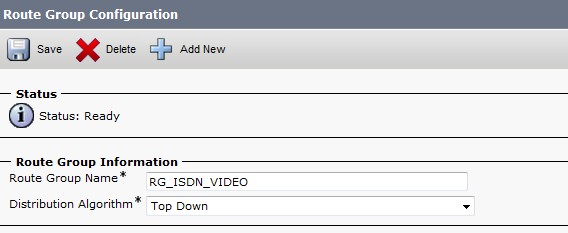

Discover and save your favorite ideas. Come back to expert answers, step-by-step guides, recent topics, and more.
New here? Get started with these tips. How to use Community New member guide