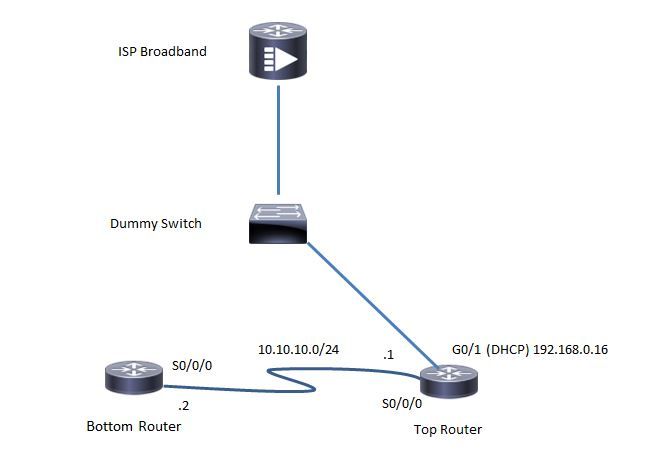- Subscribe to RSS Feed
- Mark Topic as New
- Mark Topic as Read
- Float this Topic for Current User
- Bookmark
- Subscribe
- Mute
- Printer Friendly Page
Home Lab
- Mark as New
- Bookmark
- Subscribe
- Mute
- Subscribe to RSS Feed
- Permalink
- Report Inappropriate Content
11-28-2017 08:59 AM - edited 03-08-2019 12:54 PM
I have two 2800 routers connected via their serial ports. I call them Top Router and Bottom Router. I have my top router connected to my home network through it's g0/1 port. I can SSH into Top Router. I can ping Bottom Router and home network from Top Router. I have set up RipV2 routing, I did have OSPF set up initially. I have set a default route on Bottom Router to my home network, but I cannot ping home network from bottom router. Help??
- Labels:
-
Other Switching
- Mark as New
- Bookmark
- Subscribe
- Mute
- Subscribe to RSS Feed
- Permalink
- Report Inappropriate Content
11-28-2017 10:13 AM
Bobrod68,
I believe the following rudimentarily represents your network.
LAN
gi0/1 ping ^ good
RT
se0/0 ping v good
RIPv2
se0/0 ping ^^ no good
RB
For the sake of providing an answer, let's assume some things. Let's assume that your LAN is using the 192.168.0.0/24 network, while the routers are in the 10.0.0.0/8 network. Your configuration should look something like this:
RB(config)# router rip RB(config-router)# version 2 RB(config-router)# network 10.0.0.0 RT(config)# router rip RT(config-router)# version 2 RT(config-router)# network 10.0.0.0 RT(config-router)# network 192.168.0.0
That should be all you need. However, you mentioned a default route on RB. Let us assume that the RT se0/0 interface is configured to use 10.0.0.1 /30, while the RB se0/0 interface is configured to use 10.0.0.2 /30. In this example, your default route would look like this:
RB(config)# ip route 0.0.0.0 0.0.0.0 se0/0 10.0.0.1
- Mark as New
- Bookmark
- Subscribe
- Mute
- Subscribe to RSS Feed
- Permalink
- Report Inappropriate Content
11-28-2017 12:21 PM
Hi
Your could use this configuration
Router A
ip route 0.0.0.0 0.0.0.0 <to your home network>
router rip
version 2
no auto-summary
net 0.0.0.0
default-information originate
Router B
router rip
version 2
no auto-summary
net 0.0.0.0
>> Marcar como útil o contestado, si la respuesta resolvió la duda, esto ayuda a futuras consultas de otros miembros de la comunidad. <<
- Mark as New
- Bookmark
- Subscribe
- Mute
- Subscribe to RSS Feed
- Permalink
- Report Inappropriate Content
11-29-2017 04:55 AM
- Mark as New
- Bookmark
- Subscribe
- Mute
- Subscribe to RSS Feed
- Permalink
- Report Inappropriate Content
11-29-2017 05:54 AM
- Mark as New
- Bookmark
- Subscribe
- Mute
- Subscribe to RSS Feed
- Permalink
- Report Inappropriate Content
11-29-2017 06:38 AM - edited 11-29-2017 06:45 AM
Hi
do you have a topology or picture of your network? Also configure a clock rate on the DCE interface.
interface serial 0/0/0
clock rate 64000
** Just on the DCE interface **
I also see this config:
ip route 0.0.0.0 0.0.0.0 10.10.10.1
ip route 0.0.0.0 0.0.0.0 192.168.0.16
ip route 192.168.0.0 255.255.255.0 10.10.10.1
That config can be removed If the you configure on the TOP router the following commands.
TOP Router
ip route 0.0.0.0 0.0.0.0 <ISP ip address>
router rip
default-information originate
How the TOP router is meeting the network 192.168.0.0? do you have any entry for that subnet into the routing table?
show ip route
>> Marcar como útil o contestado, si la respuesta resolvió la duda, esto ayuda a futuras consultas de otros miembros de la comunidad. <<
- Mark as New
- Bookmark
- Subscribe
- Mute
- Subscribe to RSS Feed
- Permalink
- Report Inappropriate Content
11-29-2017 08:19 AM
[cid:72db90ce-9a78-4da1-b7c4-dceda9bc6b0b]
- Mark as New
- Bookmark
- Subscribe
- Mute
- Subscribe to RSS Feed
- Permalink
- Report Inappropriate Content
11-29-2017 08:22 AM
Hi
Thank you, DCE is part of the serial cable used to interconnect the routers. Apologies but I dont see the topology could you please upload it?
Thank you
>> Marcar como útil o contestado, si la respuesta resolvió la duda, esto ayuda a futuras consultas de otros miembros de la comunidad. <<
- Mark as New
- Bookmark
- Subscribe
- Mute
- Subscribe to RSS Feed
- Permalink
- Report Inappropriate Content
11-30-2017 05:13 AM
- Mark as New
- Bookmark
- Subscribe
- Mute
- Subscribe to RSS Feed
- Permalink
- Report Inappropriate Content
11-30-2017 05:48 AM - edited 11-30-2017 05:49 AM
Hi
The computers are over the network 192.168.0.0/24, right
On the TOP router you can set up
ip route 0.0.0.0 0.0.0.0 g0/1
router rip
default-information originate
The Bottom router will meet the network 192.168.0.0/24 through the default route.
>> Marcar como útil o contestado, si la respuesta resolvió la duda, esto ayuda a futuras consultas de otros miembros de la comunidad. <<
- Mark as New
- Bookmark
- Subscribe
- Mute
- Subscribe to RSS Feed
- Permalink
- Report Inappropriate Content
12-06-2017 06:37 AM
I erased my configs and started over. My Router B, still not pinging the default gateway. Here are my configs:
Router A (Top Router)
interface GigabitEthernet0/1
ip address dhcp
duplex auto
speed auto
!
interface Serial0/0/0
ip address 10.10.10.1 255.255.255.0
no fair-queue
!
router rip
version 2
network 10.0.0.0
network 192.168.0.0
default-information originate
!
ip forward-protocol nd
no ip http server
no ip http secure-server
!
!
ip route 0.0.0.0 0.0.0.0 GigabitEthernet0/1
Router B (Bottom Router)
Router_B#sh run | beg int
interface GigabitEthernet0/0
no ip address
shutdown
duplex auto
speed auto
!
interface GigabitEthernet0/1
no ip address
shutdown
duplex auto
speed auto
!
interface Serial0/0/0
ip address 10.10.10.2 255.255.255.0
no fair-queue
!
router rip
version 2
network 10.0.0.0
- Mark as New
- Bookmark
- Subscribe
- Mute
- Subscribe to RSS Feed
- Permalink
- Report Inappropriate Content
12-08-2017 08:00 AM - edited 12-08-2017 08:00 AM
bobrod68,
When you state that Router B (the Bottom Router) cannot ping the default gateway, do you mean it can't ping G0/1 of the Top Router, or do you mean it can't ping the ISP? In your network topology, it looks as if the ISP would be the default route/gateway. However, the ISP likely doesn't know about the 10-network so the reply to your ping cannot be sent. Similarly, if a workstation hanging off the dummy switch is also DHCP then it's default gateway points to the ISP and not your router. Said workstation will have the same issue with no return path. You can confirm this theory by changing the source interface of the ping from the Top Router.
TopRouter# ping 192.168.0.1 source s0/0/0
I'm not sure that you can fix it on your end as the ISP is unlikely to add your routes into their equipment. I think most people would have NAT configured on the ISP interface and everything sitting behind the first router.
- Mark as New
- Bookmark
- Subscribe
- Mute
- Subscribe to RSS Feed
- Permalink
- Report Inappropriate Content
12-10-2017 05:25 AM
- Mark as New
- Bookmark
- Subscribe
- Mute
- Subscribe to RSS Feed
- Permalink
- Report Inappropriate Content
12-10-2017 02:53 PM
Hello
I see you not using NAT on RTR A towards ISP , so int that case the ISP needs to know how to get to 10.10.10.0 /24 and that mean the isp modem having a route back to that subnet.
ISP
ip route 10.10.10.0 255.255.255.0 interface x/x < interface connecting to RTRA?
Also as RTRA wan interface is dhcp change the default route
RTRA
no ip route 0.0.0.0 0.0.0.0 GigabitEthernet0/1
ip route 0.0.0.0 0.0.0.0 GigabitEthernet0/1 dhcp 1
res
Paul
Please rate and mark as an accepted solution if you have found any of the information provided useful.
This then could assist others on these forums to find a valuable answer and broadens the community’s global network.
Kind Regards
Paul
Find answers to your questions by entering keywords or phrases in the Search bar above. New here? Use these resources to familiarize yourself with the community: