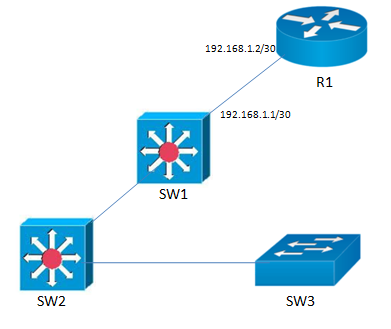- Cisco Community
- Technology and Support
- Networking
- Switching
- Re: IP Routing Default Gateway
- Subscribe to RSS Feed
- Mark Topic as New
- Mark Topic as Read
- Float this Topic for Current User
- Bookmark
- Subscribe
- Mute
- Printer Friendly Page
IP Routing Default Gateway
- Mark as New
- Bookmark
- Subscribe
- Mute
- Subscribe to RSS Feed
- Permalink
- Report Inappropriate Content
11-12-2017 02:15 AM - edited 03-08-2019 12:42 PM
SW1 is the core switch that we gonna replaced with new core SW2.
SW1 is configured with all the SVI.
SW1 L3 routing default gateway is R1.(ip route 0.0.0.0 0.0.0.0 192.168.1.2)
Connection between SW1 and SW2 is trunk allow all VLAN.
If the SVI to transfer from SW1 to SW2, what should the routing configuration at SW2?
Limitation:
1. Unable to connect the SW2 to R1 due to there is no port left at R1.
- Labels:
-
Other Switching
- Mark as New
- Bookmark
- Subscribe
- Mute
- Subscribe to RSS Feed
- Permalink
- Report Inappropriate Content
11-12-2017 03:41 AM
Are going to kill SW1? If so, then you can use the used between SW2 and SW1 to connect to R1, then you need just to replicate config from SW1 to SW2.
If you intend to keep SW1 on the topology then you can setup SW1 as Gatway for SW2 as it is already connect to R1 with default route.
-If I helped you somehow, please, rate it as useful.-
- Mark as New
- Bookmark
- Subscribe
- Mute
- Subscribe to RSS Feed
- Permalink
- Report Inappropriate Content
11-12-2017 04:50 AM
We can't get rid the SW1 in a single day migration as downtime is limited and there are a lot of access switch is connected to SW1.
All the access switch connected to SW1 will be migrated to connect to SW2.
Currently SW2 is acted as access/distribution switch.
- Mark as New
- Bookmark
- Subscribe
- Mute
- Subscribe to RSS Feed
- Permalink
- Report Inappropriate Content
11-12-2017 05:39 AM - edited 11-12-2017 06:03 AM
Assuming you are migrating all SVIs at once then create a new vlan and make an SVI for that vlan on SW2, give it the 192.168.1.1/30 IP and then make the ports on the SW2 to SW1 interconnect and the port connecting SW1 to R1 access ports in that vlan.
Then just move the default route to SW2.
This is probably the way that has least impact on routing and means less work when you remove SW1 after migrating all the access switches.
The alternative is to connect SW2 to SW1 with a L3 routed link and add a default route to SW2 pointing to the SW1 end and then add routes on SW1 for all the migrated subnets pointing to SW2.
Jon
- Mark as New
- Bookmark
- Subscribe
- Mute
- Subscribe to RSS Feed
- Permalink
- Report Inappropriate Content
11-12-2017 06:22 AM
I'd propose to migrate all in a single days but its rejected due to limited downtime given by customer.
Thus need to phase by phase migrate the SVI from SW1 to SW2 which pose quite a lot of challenge.
- Mark as New
- Bookmark
- Subscribe
- Mute
- Subscribe to RSS Feed
- Permalink
- Report Inappropriate Content
11-12-2017 06:52 AM
Create a new vlan on SW1 and SW2 and SVIs for that vlan on both switches and make sure that vlan is allowed on the trunk.
Then use a /30 subnet and add a default route to SW2 pointing to SVI IP on SW1.
That vlan is now used to route between the switches so as you migrate vlans if you are running a dynamic routing protocol it will update for you or you can use statics.
Jon
Discover and save your favorite ideas. Come back to expert answers, step-by-step guides, recent topics, and more.
New here? Get started with these tips. How to use Community New member guide