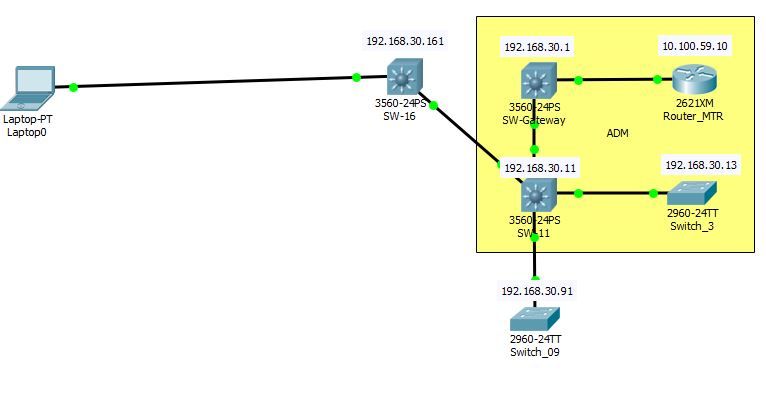- Cisco Community
- Technology and Support
- Networking
- Switching
- Re: Problem routing with one switch between several vlans
- Subscribe to RSS Feed
- Mark Topic as New
- Mark Topic as Read
- Float this Topic for Current User
- Bookmark
- Subscribe
- Mute
- Printer Friendly Page
Problem routing with one switch between several vlans
- Mark as New
- Bookmark
- Subscribe
- Mute
- Subscribe to RSS Feed
- Permalink
- Report Inappropriate Content
10-18-2017 02:12 AM - edited 03-08-2019 12:24 PM
Hi everybody !
I create one project with cisco packet tracer, i added several switches with several Vlans and one laptop.
The configuration is the following one :
ROUTER 1:
Building configuration...
Current configuration : 571 bytes
!
version 12.2
no service timestamps log datetime msec
no service timestamps debug datetime msec
no service password-encryption
!
hostname Router
!
no ip cef
no ipv6 cef
!
interface FastEthernet0/0
ip address 10.100.59.10 255.255.255.0
duplex auto
speed auto
!
interface FastEthernet0/0.59
encapsulation dot1Q 59
no ip address
!
interface FastEthernet0/1
no ip address
duplex auto
speed auto
shutdown
!
ip classless
!
ip flow-export version 9
SW1 :
Current configuration : 1549 bytes
!
version 12.2(37)SE1
no service timestamps log datetime msec
no service timestamps debug datetime msec
no service password-encryption
!
hostname SW-01
!
ip routing
!
spanning-tree mode pvst
!
interface FastEthernet0/23
switchport trunk encapsulation dot1q
switchport mode trunk
!
interface FastEthernet0/24
!
interface GigabitEthernet0/1
!
interface GigabitEthernet0/2
!
interface Vlan1
no ip address
shutdown
!
interface Vlan30
mac-address 0007.ec5a.ea01
ip address 192.168.30.1 255.255.255.0
!
interface Vlan59
mac-address 0007.ec5a.ea02
ip address 10.100.59.7 255.255.255.0
!
interface Vlan210
mac-address 0007.ec5a.ea03
ip address 192.9.210.1 255.255.255.0
!
ip classless
ip route 0.0.0.0 0.0.0.0 10.100.59.10
ip route 192.168.30.0 255.255.255.0 192.168.30.1
!
ip flow-export version 9
SW 2:
Current configuration : 1312 bytes
!
version 12.2
no service timestamps log datetime msec
no service timestamps debug datetime msec
no service password-encryption
!
hostname Switch
!
spanning-tree mode pvst
spanning-tree extend system-id
!
interface FastEthernet0/2
switchport mode trunk
!
interface FastEthernet0/3
switchport mode trunk
!
interface FastEthernet0/4
switchport mode trunk
!
interface FastEthernet0/22
switchport mode trunk
!
interface FastEthernet0/24
switchport mode trunk
interface Vlan1
no ip address
shutdown
!
interface Vlan30
mac-address 0060.472e.6001
ip address 192.168.30.11 255.255.255.0
!
ip default-gateway 192.168.30.1
SW 3:
Current configuration : 1312 bytes
!
version 12.2
no service timestamps log datetime msec
no service timestamps debug datetime msec
no service password-encryption
!
hostname Switch
!
spanning-tree mode pvst
spanning-tree extend system-id
!
interface FastEthernet0/2
switchport mode trunk
!
interface FastEthernet0/3
switchport mode trunk
!
interface FastEthernet0/4
switchport mode trunk
!
interface FastEthernet0/22
switchport mode trunk
!
interface FastEthernet0/24
switchport mode trunk
!
interface Vlan1
no ip address
shutdown
!
interface Vlan30
mac-address 0060.472e.6001
ip address 192.168.30.11 255.255.255.0
!
ip default-gateway 192.168.30.1
LAPTOP:
IP : 10.100.59.12
MASK : 255.255.255.0
GATEWAY : 10.100.59.10
When i want ping from Laptop the SW1 it does not work :
ping : 10.100.59.12 => 192.168.30.1
Can you help me please ?
Thank you so much.
Best regards
- Labels:
-
Other Switching
- Mark as New
- Bookmark
- Subscribe
- Mute
- Subscribe to RSS Feed
- Permalink
- Report Inappropriate Content
10-18-2017 02:34 AM
whats doing the layer 3 switch or the router ?
you have a few problems there starting with the router the interface is setup wrong , it looks like your trying to setup R&S , If your trying to do router on stick you should look at this as a guide below
router sub-interface is setup wrong , router needs routes as well to get back to the devices
all vlans must be specified at layer 2 as well
default-gateways should be used on layer 2 switches , default-routes on layer
http://www.firewall.cx/cisco-technical-knowledgebase/cisco-routers/336-cisco-router-8021q-router-stick.html
- Mark as New
- Bookmark
- Subscribe
- Mute
- Subscribe to RSS Feed
- Permalink
- Report Inappropriate Content
10-18-2017 04:38 AM
- Mark as New
- Bookmark
- Subscribe
- Mute
- Subscribe to RSS Feed
- Permalink
- Report Inappropriate Content
10-18-2017 07:01 AM
Hi Mark Malone,
I just tried but i can't find the problem, i changed the switchs of L2 to L3 and modify the configuration but always the same.
The topology is this :
The router "Router_MTR" for the moment is not used, the switch "SW-Gateway" is the gateway for my project.
You would have an idea my problem ?
Thanks for your help
Discover and save your favorite ideas. Come back to expert answers, step-by-step guides, recent topics, and more.
New here? Get started with these tips. How to use Community New member guide