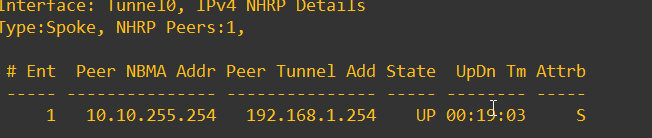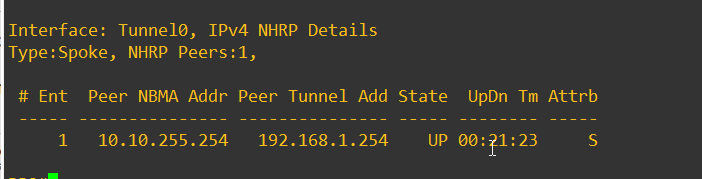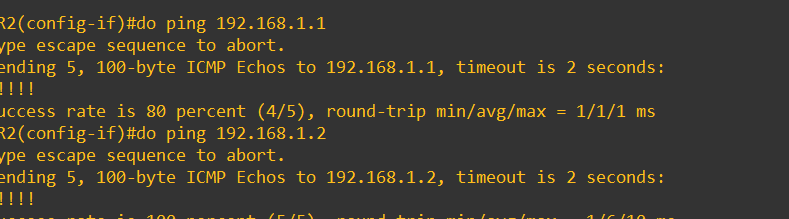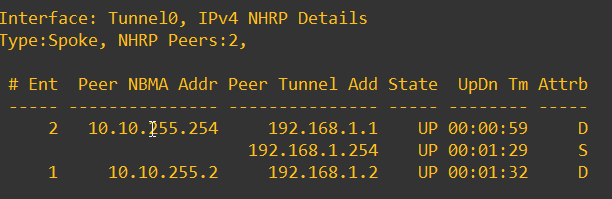- Cisco Community
- Technology and Support
- Networking
- Routing
- DMVPN EIGRP Spokes not forming dynamically with eachother
- Subscribe to RSS Feed
- Mark Topic as New
- Mark Topic as Read
- Float this Topic for Current User
- Bookmark
- Subscribe
- Mute
- Printer Friendly Page
DMVPN EIGRP Spokes not forming dynamically with eachother
- Mark as New
- Bookmark
- Subscribe
- Mute
- Subscribe to RSS Feed
- Permalink
- Report Inappropriate Content
03-27-2024 10:27 AM - edited 03-27-2024 10:35 AM
Just doing lab, cannot get DMVPN spoke to spoke communication, 1 hub , 2 spokes,
I tried shutting the tunnels down/up didn't work
!
interface Tunnel0
ip address 192.168.1.1 255.255.255.0
no ip redirects
ip mtu 1400
ip nhrp authentication ccnp
ip nhrp map 192.168.1.254 10.10.255.254
ip nhrp map multicast 10.10.255.254
ip nhrp network-id 1
ip nhrp holdtime 300
ip nhrp nhs 192.168.1.254
ip nhrp shortcut
ip tcp adjust-mss 1360
tunnel source Ethernet0/1
tunnel mode gre multipoint
tunnel key 100
tunnel protection ipsec profile abcd
Spoke 2:
!
crypto isakmp policy 5
hash md5
authentication pre-share
crypto isakmp key cisco address 0.0.0.0
!
!
crypto ipsec transform-set ccnp esp-3des
mode transport
crypto ipsec df-bit clear
!
crypto ipsec profile abcd
set transform-set ccnp
!
!
interface Tunnel0
ip address 192.168.1.2 255.255.255.0
no ip redirects
ip mtu 1400
ip nhrp authentication ccnp
ip nhrp map multicast 10.10.255.254
ip nhrp map 192.168.1.254 10.10.255.254
ip nhrp network-id 1
ip nhrp holdtime 300
ip nhrp nhs 192.168.1.254
ip nhrp shortcut
ip tcp adjust-mss 1360
tunnel source Ethernet0/1
tunnel mode gre multipoint
tunnel key 100
tunnel protection ipsec profile abcd
crypto ipsec df-bit clear
show dmvpn:
I thought gre multipoint wouldve made spoke to spoke communication OK
Debug of smvpn all all /errors/ packets on Spoke #1 shows no issue. The tunnels simply aren't communicati
*ng
- Labels:
-
Routing Protocols
- Mark as New
- Bookmark
- Subscribe
- Mute
- Subscribe to RSS Feed
- Permalink
- Report Inappropriate Content
03-27-2024 10:29 AM
Can I see
Show ip dmvpn details
MHM
- Mark as New
- Bookmark
- Subscribe
- Mute
- Subscribe to RSS Feed
- Permalink
- Report Inappropriate Content
03-27-2024 10:51 AM - edited 03-27-2024 10:51 AM
Interestingly enough I got it to work after trying to force pinging the other side of the tunnel......
Notice it was ARPing
- Mark as New
- Bookmark
- Subscribe
- Mute
- Subscribe to RSS Feed
- Permalink
- Report Inappropriate Content
03-27-2024 10:53 AM
Sure if there is no interest traffic there is no Dynamic tunnel between two spokes.
The config is OK.
MHM
- Mark as New
- Bookmark
- Subscribe
- Mute
- Subscribe to RSS Feed
- Permalink
- Report Inappropriate Content
03-27-2024 02:18 PM
Hello @hfakoor222 ,
verify on the HUB router mGRE tunnel interface that you have
no ip eigrp <ASN> next-hop self
Your Spoke1, Spoke2 tunnel config looks like fine.
Hope to help
Giuseppe
- Mark as New
- Bookmark
- Subscribe
- Mute
- Subscribe to RSS Feed
- Permalink
- Report Inappropriate Content
03-27-2024 02:21 PM
I 100% sure I see this command and no IP split in his config
@hfakoor222 did you change config?...?
MHM
- Mark as New
- Bookmark
- Subscribe
- Mute
- Subscribe to RSS Feed
- Permalink
- Report Inappropriate Content
03-27-2024 02:20 PM
I'm redoing the lab just to make sure. I figured the ping acted like an nhrp registration for other side of tunnel.
- Mark as New
- Bookmark
- Subscribe
- Mute
- Subscribe to RSS Feed
- Permalink
- Report Inappropriate Content
03-27-2024 02:32 PM
This way you can not know you need to go deep
Return to your first config (include no split and no next hop)
WR config
Close the lab and open again (to remove all crypto and route add)
Do this command
Debug nhrp packet <- in spokes and hub
Ping from Lan to Lan of spokes
Know you will see redirect and shortcut nhrp message
MHM
Discover and save your favorite ideas. Come back to expert answers, step-by-step guides, recent topics, and more.
New here? Get started with these tips. How to use Community New member guide