- Cisco Community
- Technology and Support
- Small Business Support Community
- Routers - Small Business
- Re: RV320 - DDNS - update top domain
- Subscribe to RSS Feed
- Mark Topic as New
- Mark Topic as Read
- Float this Topic for Current User
- Bookmark
- Subscribe
- Mute
- Printer Friendly Page
RV320 - DDNS - update top domain
- Mark as New
- Bookmark
- Subscribe
- Mute
- Subscribe to RSS Feed
- Permalink
- Report Inappropriate Content
02-19-2014 07:17 AM
Hi all,
Does anybody know how can I update a top domain for the DynDNS service?
I am using my own domain name, which is being handled by DynDNS - btw, it's a little frustrating that I had to transfer it from no-ip because Cisco only supports DynDNS.
So, going to the Dynamic DNS configuration page I select: DynDNS.org and for the host name I have three fields. The documentation sais:
- Host Name—Hostname that you registered with your DDNS provider. For example, if your hostname is myhouse.dyndns.org, then enter myhouse in the first field, dyndns in the second field, and org in the last field.
The problem is that I don't want to update a hostname but the whole domain (e.g. mydomain.net not gateway.mydomain.net).
I tried:
- leaving the first field empty ->error, cannot save
- using * for the first field - saves but gives the following error: No internet connection or DDNS service is disabled
- using @ for the first field - saves but gives the following error: No internet connection or DDNS service is disabled
Thank you,
Andrei
- Labels:
-
Small Business Routers
- Mark as New
- Bookmark
- Subscribe
- Mute
- Subscribe to RSS Feed
- Permalink
- Report Inappropriate Content
02-19-2014 09:47 AM
Gheorghe,
I don't have access to an RV320 at this moment, can you post a screenshot of the DDNS setup page?
- Marty
- Mark as New
- Bookmark
- Subscribe
- Mute
- Subscribe to RSS Feed
- Permalink
- Report Inappropriate Content
02-20-2014 12:09 AM
Hi,
I uploaded three images:
1. Working fine with host = gateway
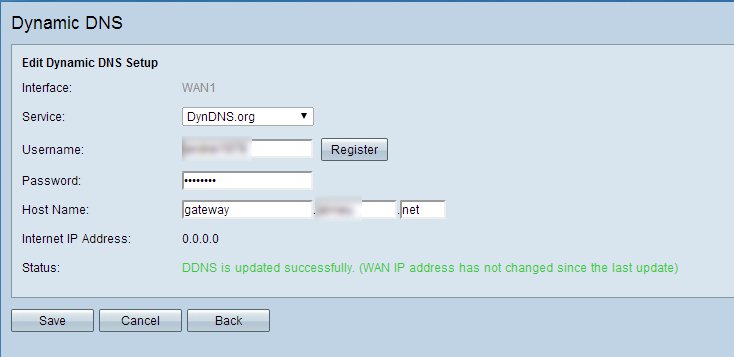
2.Not being able to save without host name:
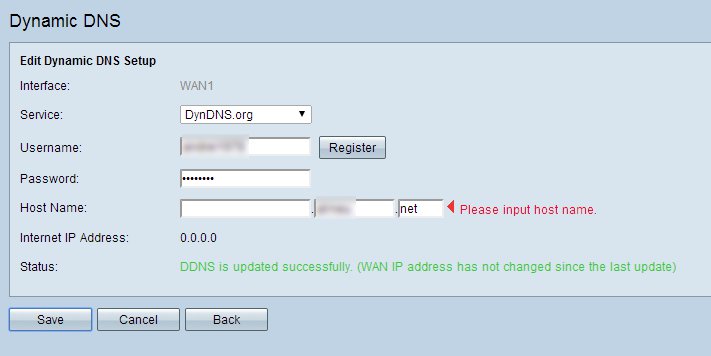
3. Not working if using host name = * or @
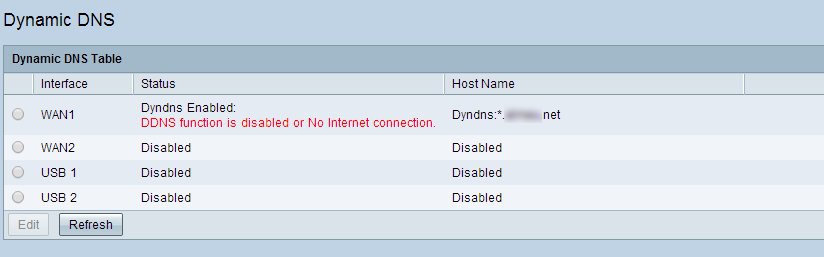
Btw, I should have mentioned I am using the latest firmware: Firmware Version:v1.1.1.06 (2013-12-06, 11:02:37)
Thanks for taking the time,
Andrei
- Mark as New
- Bookmark
- Subscribe
- Mute
- Subscribe to RSS Feed
- Permalink
- Report Inappropriate Content
02-20-2014 08:26 AM
Hi Andrei,
That is very unusual, I looked at the interface of all of the other SMB routers except the RV0xx series and none of them have three spaces to enter the host name. I would guess that this is something that was added to the RV320 and RV325 only.
I recommend that you contact support and open a case for this issue. That way a feature request can be added to change the firmware so that the DDNS address can be entered correctly in one space.
www.cisco.com/sbsc
If you contact support, please reference this thread.
- Marty
- Mark as New
- Bookmark
- Subscribe
- Mute
- Subscribe to RSS Feed
- Permalink
- Report Inappropriate Content
02-20-2014 12:19 PM
Hi,
Unfortunately I'm a simple end user that hasn't purchased support from Cisco so it seems I cannot file a case.
Thank you for your help Marty,
Andrei
- Mark as New
- Bookmark
- Subscribe
- Mute
- Subscribe to RSS Feed
- Permalink
- Report Inappropriate Content
02-20-2014 12:23 PM
Andrei,
Phone and Chat Support is included for the first year after purchase. Hours are 9am-6pm M-F your time. After the first year you can get support for another 3 years by purchasing a contract.
- Marty
- Mark as New
- Bookmark
- Subscribe
- Mute
- Subscribe to RSS Feed
- Permalink
- Report Inappropriate Content
02-21-2014 02:52 AM
Hi,
Thanks! I didn't know that. I filed a case with the support people.
They didn't seem to know that you can have your own domain handled by DynDNS - probably this is where this three field split came from in the first place, because if you are using one of the DynDNS free subdomains you have at leas three fields.
Also, in their defence, probably not many small business product users have dynamic IPs .
Anyway, I will hear from them again on monday.
Best,
Andrei
- Mark as New
- Bookmark
- Subscribe
- Mute
- Subscribe to RSS Feed
- Permalink
- Report Inappropriate Content
02-21-2014 08:34 AM
Andrei,
I have been using the free DynDNS service for almost 5 years and it has worked flawlessly. I have also helped many customers with DDNS issues over the years and I had no idea that you could "have your own domain handled by DynDNS" until you started this thread. I guess I should pay more attention to all of the emails they send me...
- Marty
- Mark as New
- Bookmark
- Subscribe
- Mute
- Subscribe to RSS Feed
- Permalink
- Report Inappropriate Content
10-16-2014 03:28 AM
Hi Marty,
I have nearly the same problem. I have a free DynDNS Service from a other provider in Germany. But my RV320 supports NO other DynDNS Provider as DynDNS.org or 3322.org.
Cisco is a company with a lot of customer and with high cost products. But all SmallBusiness Router products didn't support customer spec. settings. Cheap Router in low cost sector brings a hand full DynDNS out of the box in list menu and a "other provider" setting. Poor Cisco.
I kick my cisco product(s) [RV220W] in the dustbin and buy low cost products, that I'm flexible of new services, as with expensive Cisco products.
If you search in the support database, many, many people have the same problem and open a support ticket.
A new Firmware can fix this problem. But Cisco takes not care about the issues / problems / request of they customerer.
Regards
Armin
- Mark as New
- Bookmark
- Subscribe
- Mute
- Subscribe to RSS Feed
- Permalink
- Report Inappropriate Content
10-16-2014 07:23 AM
Hi,
I switched from a NoIP paid account to a DynDNS paid account with all the costs involved in order to be able to update my dynamic IP from the router, just to have the issue described in this topic.
In 8 months the huge update of joining three edit boxes into one and leaving the host validation to the DynDns server as it is supposed to be, hasn't arrived.
Best,
Andrei
- Mark as New
- Bookmark
- Subscribe
- Mute
- Subscribe to RSS Feed
- Permalink
- Report Inappropriate Content
10-16-2014 12:01 PM
- Mark as New
- Bookmark
- Subscribe
- Mute
- Subscribe to RSS Feed
- Permalink
- Report Inappropriate Content
02-20-2014 05:09 PM
If this is your only issue with the router, try changing the firmware to a different version (lower is fine) and see if it work better.
Huntsville's Premiere Car and Bike e-magazine: www.huntsvillecarscene.com
- Mark as New
- Bookmark
- Subscribe
- Mute
- Subscribe to RSS Feed
- Permalink
- Report Inappropriate Content
02-21-2014 02:59 AM
Hi,
I thought about that, but usually there is a good reason for firmware updates so if I can, I will stick with the latest one.
Also I'm pretty sure this affects all RV320 firmware versions.
Thanks for the suggestion though,
Andrei
- Mark as New
- Bookmark
- Subscribe
- Mute
- Subscribe to RSS Feed
- Permalink
- Report Inappropriate Content
02-21-2014 08:39 AM
Andrei,
I agreed with using the latest firmware, especially with newer devices as they tend to have the most issues.
Do you have anything else on the LAN that can handle DDNS properly? I have several IP cameras, a NAS, surveillance DVR, etc. that support DDNS. I have found that most of my devices that support DDNS have many more options than my RV220W and all of them have only one space for the Host Name. You can also run the free DynDNS updater on any PC that runs 24/7, I have a friend that does that because his ISP router doesn't support DDNS at all.
This might be a good workaround for now.
- Marty
- Mark as New
- Bookmark
- Subscribe
- Mute
- Subscribe to RSS Feed
- Permalink
- Report Inappropriate Content
02-24-2014 04:38 AM
I do have a Synology NAS that does the update for now but I would like the router to do it, because it would be done automatically each time the router re-connects to the ISP.
Andrei
Discover and save your favorite ideas. Come back to expert answers, step-by-step guides, recent topics, and more.
New here? Get started with these tips. How to use Community New member guide