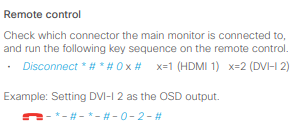- Cisco Community
- Technology and Support
- Collaboration
- TelePresence and Video Infrastructure
- Factory reset on C40, remote doesnt work after it boots up. Stuc
- Subscribe to RSS Feed
- Mark Topic as New
- Mark Topic as Read
- Float this Topic for Current User
- Bookmark
- Subscribe
- Mute
- Printer Friendly Page
Factory reset on C40, remote doesnt work after it boots up. Stuck on blue clouds screen.
- Mark as New
- Bookmark
- Subscribe
- Mute
- Subscribe to RSS Feed
- Permalink
- Report Inappropriate Content
12-04-2013 11:29 AM - edited 03-18-2019 02:15 AM
We did a factory reset on a cisco c40 and when it came back up, it was stuck on a blue clouds screen. Tried powering it off and on multiple times, but it wont go past the clouds screen. The remote wont work either, for us to enter an IP address.
- Labels:
-
Room Endpoints
- Mark as New
- Bookmark
- Subscribe
- Mute
- Subscribe to RSS Feed
- Permalink
- Report Inappropriate Content
12-04-2013 11:41 AM
Hi Lavanya,
i guess OSD is changed due to which you are facing this error.
try below shortcut from remote control by pointing it toward C40
1. if display is on HDMI port:
disconnect*#*#01#
means press disconnect button followed by *#*#01# key from remote.
2. if display is on DVI port
disconnect*#*#02#
disconnect is red button on remote. try above steps in quick succession.
- Mark as New
- Bookmark
- Subscribe
- Mute
- Subscribe to RSS Feed
- Permalink
- Report Inappropriate Content
12-05-2013 04:28 PM
If the above fails for you but the device is accessible on the LAN, you could also try via the web interface. On the Configuration, Video page, scroll down to the "OSD" section. You can change the value in the "Output" box (1, 2, Auto) to get the menus back on to a different screen.
Or you can do it via the CLI over telnet/ssh with:
xconfiguration Video OSD Output: 1
or
xconfiguration Video OSD Output: 2
or
xconfiguration Video OSD Output: Auto
Wayne
--
Please remember to rate responses and to mark your question as answered if appropriate.
Please remember to mark helpful responses and to set your question as answered if appropriate.
- Mark as New
- Bookmark
- Subscribe
- Mute
- Subscribe to RSS Feed
- Permalink
- Report Inappropriate Content
12-06-2013 06:17 AM
Wayne, we dont have network access to the unit.
- Mark as New
- Bookmark
- Subscribe
- Mute
- Subscribe to RSS Feed
- Permalink
- Report Inappropriate Content
12-08-2013 06:50 PM
Given that you have physical access to the device (ie, to be able to use the remote), can you put it on the network, or use a laptop with a crossover cable to get network access to access it?
Or, with the laptop, get a serial connection to the codec and issue the commands that way? This may also help to see why it's getting stuck...
Wayne
--
Please remember to rate responses and to mark your question as answered if appropriate.
Please remember to mark helpful responses and to set your question as answered if appropriate.
- Mark as New
- Bookmark
- Subscribe
- Mute
- Subscribe to RSS Feed
- Permalink
- Report Inappropriate Content
12-06-2013 06:17 AM
Tried this, but the codec wont respond
- Mark as New
- Bookmark
- Subscribe
- Mute
- Subscribe to RSS Feed
- Permalink
- Report Inappropriate Content
12-08-2013 05:09 AM
Hi Lavanya,
the above provided method should work, you may need to perform it 2-3 times . its bit tricky.
only other method (except network access) is to change the output from codec manually, i.e, connect display to HDMI if current it connected to DVI and vice versa.
- Mark as New
- Bookmark
- Subscribe
- Mute
- Subscribe to RSS Feed
- Permalink
- Report Inappropriate Content
07-15-2019 01:13 PM
I know this is an olllld post but I now have this issue. The whole disconnect *#*#01# doesn't seem to work ... Is this SW ver dependant? I have a TRC5 remote
- Mark as New
- Bookmark
- Subscribe
- Mute
- Subscribe to RSS Feed
- Permalink
- Report Inappropriate Content
07-15-2019 07:47 PM - edited 07-15-2019 07:49 PM
@scameron1 wrote:
I know this is an olllld post but I now have this issue. The whole disconnect *#*#01# doesn't seem to work ... Is this SW ver dependant? I have a TRC5 remote
I don't think the process has changed in a long while, I used to use these commands back in the TC3 and TC4 days, and they still work the same in TC7.x.
Make sure you hit the disconnect (Red phone icon) button first before the * # process (as per the screenshot below from the Admin Guide).
Please remember to mark helpful responses and to set your question as answered if appropriate.
- Mark as New
- Bookmark
- Subscribe
- Mute
- Subscribe to RSS Feed
- Permalink
- Report Inappropriate Content
12-06-2013 06:30 AM
FWIW, I have the same problem with an EX90 right now too. The factory reset from the power button does not work, touch panel does nothing, remote control does nothing, just sitting at the clouds. Tried using Cisco's special serial cable and we get nothing.
Thank you,
Justin Ferello
Technical Support Specialist
KBZ, a Cisco Authorized Distributor
http://www.kbz.com
e/v: justin.ferello@kbz.com
Justin Ferello
Technical Support Specialist, ScanSource KBZ
- Mark as New
- Bookmark
- Subscribe
- Mute
- Subscribe to RSS Feed
- Permalink
- Report Inappropriate Content
12-08-2013 05:13 AM
Hi Justin,
remote control will not work on EX90 above TC 6 version and are official not designed to work with it.
do the touch panel powers up at all ? do you see any error on touch panel ?is it pairing up with EX90 ? if yes, try factory resetting touch panel :
- The Cisco TelePresence Touch device can be factory reset by pressing the exclamation mark for 10 seconds until it lights up, then
- Press the mute button twice. The touch panel should reboot after a couple of seconds with factory settings.
try to connect alternate touch panel and check if it works or not.
- Mark as New
- Bookmark
- Subscribe
- Mute
- Subscribe to RSS Feed
- Permalink
- Report Inappropriate Content
12-09-2013 07:02 AM
Amit,
I know the remote is not supported, but I was trying anything
The touchpanel initially came up with just the spinning circle on the screen and never did anything, we rebooted the EX90 a couple times and tried the factory reset, now the Touchpanel does not even turn on, no lights nothing. We move the touchpanel to another working EX90 and it still does not work, which it did before. So whatever is wrong with this EX90 fried the touchpanel, I will not try another one.
Thank you,
Justin Ferello
Technical Support Specialist
KBZ, a Cisco Authorized Distributor
http://www.kbz.com
e/v: justin.ferello@kbz.com
Justin Ferello
Technical Support Specialist, ScanSource KBZ
- Mark as New
- Bookmark
- Subscribe
- Mute
- Subscribe to RSS Feed
- Permalink
- Report Inappropriate Content
04-13-2016 04:08 AM
Hi Team,
I have a C40 codec with me some one changed the password it's not allowing m to change the settings through remote even on webpage, please suggest me in order how I can reset the password manually or X'' Commend
- Mark as New
- Bookmark
- Subscribe
- Mute
- Subscribe to RSS Feed
- Permalink
- Report Inappropriate Content
04-13-2016 03:21 PM
I assume you have access to the C40 via SSH since you mention xCommand, if that is the case, you can use:
xCommand SystemUnit AdminPassword Set Password: <password>
If you do not have access to the C40 by an means, you could use the serial port to change the password, however you may have to factory reset the codec depending on the software version of the C40, see password-recovery for more details.
- Mark as New
- Bookmark
- Subscribe
- Mute
- Subscribe to RSS Feed
- Permalink
- Report Inappropriate Content
12-08-2013 06:45 PM
Hi Justin,
Are you able to see your EX90 on the LAN? Ping? Telnet/SSH? Web browser?
If it's accessible on the LAN, it may be possible to reload the firmware via the one of the browser, TFTP or SCP methods.
If not, I'd be logging an RMA.
Wayne
--
Please remember to rate responses and to mark your question as answered if appropriate.
Please remember to mark helpful responses and to set your question as answered if appropriate.
Discover and save your favorite ideas. Come back to expert answers, step-by-step guides, recent topics, and more.
New here? Get started with these tips. How to use Community New member guide