- Cisco Community
- Technology and Support
- Collaboration
- TelePresence and Video Infrastructure
- TMS Software Package Download
- Subscribe to RSS Feed
- Mark Topic as New
- Mark Topic as Read
- Float this Topic for Current User
- Bookmark
- Subscribe
- Mute
- Printer Friendly Page
- Mark as New
- Bookmark
- Subscribe
- Mute
- Subscribe to RSS Feed
- Permalink
- Report Inappropriate Content
10-16-2013 09:39 AM - edited 03-18-2019 01:58 AM
We are having issues with a customer's TMS, whereby since using the new Cisco download location, files are not automatically downloaded by TMS.
The location being used is: https://tms-update.cisco.com/webservices/product/v1.0/Software/SoftwareService_ES
When running a "Check for Updates" process, this is the result of the activity log:
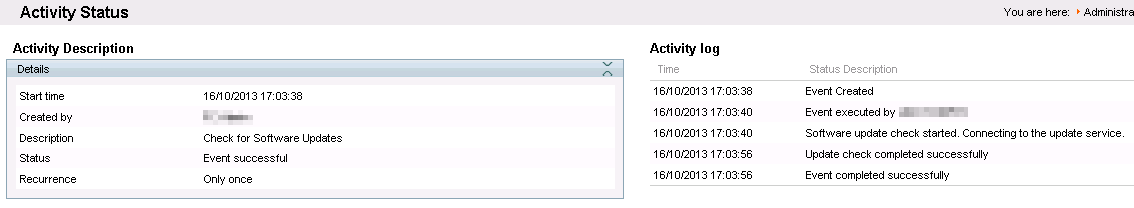
The process completes successfully but the new software files are never downloaded. The machine has access to the internet, and browsing to the location in a web browser results in the test page displaying properly.
Is anyone having a similar issue or found what was wrong?
Solved! Go to Solution.
- Labels:
-
Room Endpoints
Accepted Solutions
- Mark as New
- Bookmark
- Subscribe
- Mute
- Subscribe to RSS Feed
- Permalink
- Report Inappropriate Content
10-16-2013 11:08 AM
If it's TC software 6.1 and up, take a look at the following document, section 3.0.
https://supportforums.cisco.com/docs/DOC-31882
If it's another software type, please specify.
- Mark as New
- Bookmark
- Subscribe
- Mute
- Subscribe to RSS Feed
- Permalink
- Report Inappropriate Content
10-16-2013 11:08 AM
If it's TC software 6.1 and up, take a look at the following document, section 3.0.
https://supportforums.cisco.com/docs/DOC-31882
If it's another software type, please specify.
- Mark as New
- Bookmark
- Subscribe
- Mute
- Subscribe to RSS Feed
- Permalink
- Report Inappropriate Content
10-17-2013 01:53 AM
I missed that document. Thank you, this will be the problem we are facing (no Cisco TMS automatic download of TC Software past TC6.1).
A shame Cisco have removed this feature, creating a point of manual intervention in an otherwise automated system.
Thank you for the response, Patrick.
Discover and save your favorite ideas. Come back to expert answers, step-by-step guides, recent topics, and more.
New here? Get started with these tips. How to use Community New member guide