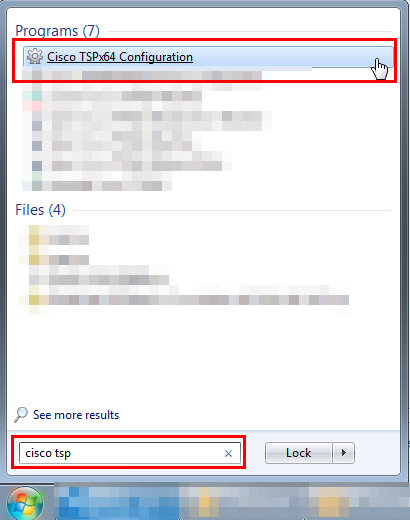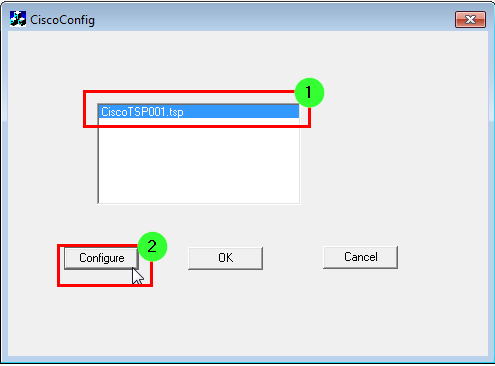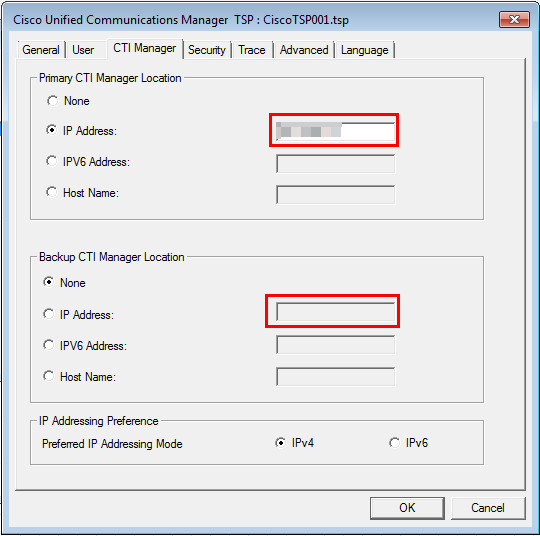- Cisco Community
- Technology and Support
- Collaboration
- Unified Communications Infrastructure
- Attendant console standand edition not working on Subscriber if Publisher goes down
- Subscribe to RSS Feed
- Mark Topic as New
- Mark Topic as Read
- Float this Topic for Current User
- Bookmark
- Subscribe
- Mute
- Printer Friendly Page
Attendant console standand edition not working on Subscriber if Publisher goes down
- Mark as New
- Bookmark
- Subscribe
- Mute
- Subscribe to RSS Feed
- Permalink
- Report Inappropriate Content
11-19-2017 08:40 AM - edited 03-19-2019 12:57 PM
I am new with attendant console application. your help to understand application would be helpful.
I have installed application and their corresponding setting in cucm [12.5 version] (Application user and groups with appropriate permission). I used same user while installing AC application.
I could able to perform basic operation from Attendant console whenever cucm publisher is online, only one issue i can see is i cant use my computer mike and speaker, all incoming n outgoing call can be hear from actual telephone through which i could login into AC. but if publisher goes down i cant perform any operation from AC, application getting hanged. I have done Primary (CUCM Publisher) and backup (CUCM Subscriber) setting under CTI manager location however its not working on CUCM Subscriber. Once publisher goes down i could see Question mark signed on attendant console login user (login user is nothing but my Phone extension).
Do i need have any other setting in CUCM Publisher to achieve seamless fail-over on subscriber?
Thanks...
- Labels:
-
Other Unified Communications
- Mark as New
- Bookmark
- Subscribe
- Mute
- Subscribe to RSS Feed
- Permalink
- Report Inappropriate Content
11-20-2017 09:15 PM - edited 11-20-2017 09:17 PM
Hi There,
I am not sure how seamless the failover is with CUAC when the pub goes down, I have never had a chance to test that. But I do know it supports a secondary CTI Manager server which means you should still be able to login to CUAC and control the deskphone when the publisher is down. The first thing to check is if the TSP driver which is installed on the CUAC Standard PC is configured with a secondary CTI manager server. Please check the following on the PC:
- Start menu > search for "Cisco TSP", open the "Cisco TSP x64 Configuration" (if you are x64 bit).
- Select "CiscoTSP001.tsp" and then "Configure"
- On the "CTI Manager" tab, verify that there is a primary AND backup CTI manager server configured. If there is no secondary server, add one and click "ok". Then restart the PC.
If you did have a backup CTI manager server configured, then please make sure that the CTI manager service is running on the secondary CUCM server.
To answer your question about not being able to use the PC headphones and microphone. This is normal, CUAC is a phone control application not a softphone. If you would like to be able to use the PC headset and mic, then you will need to install Cisco Jabber as a softphone on the PC and allow CUAC to "control" the jabber softphone via CTI.
Please let us know if this helps!
- Jon
***Please remember to rate helpful posts and mark answers where appropriate.
Discover and save your favorite ideas. Come back to expert answers, step-by-step guides, recent topics, and more.
New here? Get started with these tips. How to use Community New member guide