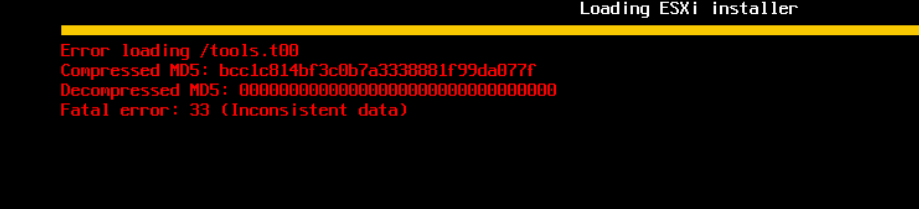- Cisco Community
- Technology and Support
- Data Center and Cloud
- Unified Computing System (UCS)
- Unified Computing System Discussions
- b200 M5 replacement for b200 M3
- Subscribe to RSS Feed
- Mark Topic as New
- Mark Topic as Read
- Float this Topic for Current User
- Bookmark
- Subscribe
- Mute
- Printer Friendly Page
b200 M5 replacement for b200 M3
- Mark as New
- Bookmark
- Subscribe
- Mute
- Subscribe to RSS Feed
- Permalink
- Report Inappropriate Content
10-10-2017 02:58 PM - edited 03-01-2019 01:19 PM
I am pulling out my b200 m3 in replacement of b200 m5
b200 m3 has the vic 1240 card
b200m5 has the 1340 vic
do i need to create new service profile for the m5? or can i take the m3 out and reassign the servie profile to the m5?
also old intel cpu is E5-2600
new one is (Intel Xeon Gold 6132,
can both cpu exist in same cluster
- Labels:
-
Other Unified Computing System
- Mark as New
- Bookmark
- Subscribe
- Mute
- Subscribe to RSS Feed
- Permalink
- Report Inappropriate Content
10-25-2017 02:39 AM
Hi Tony,
You need to ensure that you are running at least UCSM 3.2.x for support for the B200M5.
The Service profile will work with the new hardware without any changes.
When talking about the cluster are you here looking at ESX or HyperV or?
If running ESX you need to enable EVC.
Best regards
/Lars
- Mark as New
- Bookmark
- Subscribe
- Mute
- Subscribe to RSS Feed
- Permalink
- Report Inappropriate Content
01-21-2018 11:50 PM
Hi Lars,
I'm now the one who asked the question, but, wanted to say thanks for the info
We just installed a new Chassis with B200 M5, and I saw it's not supported, so now I know I should upgrade the firmware version .
BTW -
For ESXi, where should I enable the EVC ? via VCenter, or UCSM ?
And why should I enable it ?
Thanks in advance,
- Mark as New
- Bookmark
- Subscribe
- Mute
- Subscribe to RSS Feed
- Permalink
- Report Inappropriate Content
01-21-2018 11:56 PM
BTW -
For ESXi, where should I enable the EVC ? via VCenter, or UCSM ?
And why should I enable it ?
If you want to have a ESXi Cluster that runs on mixed generations of CPU you need to enable EVC to get them work in the same cluster. You can read more about EVC here: https://kb.vmware.com/s/article/1003212
You enable this features from vCenter.
/Lars
- Mark as New
- Bookmark
- Subscribe
- Mute
- Subscribe to RSS Feed
- Permalink
- Report Inappropriate Content
01-22-2018 12:12 AM
Oh OK, got it
We are not involving few kinds of CPUs on same cluster
We'll create a new cluster for it
Thanks
- Mark as New
- Bookmark
- Subscribe
- Mute
- Subscribe to RSS Feed
- Permalink
- Report Inappropriate Content
01-22-2018 12:14 AM - edited 01-22-2018 12:14 AM
Then you don't have a problem. It was only if you are planning to mixed M3 and M5 in the same cluster and want to vmotion the machines from one host to another.
- Mark as New
- Bookmark
- Subscribe
- Mute
- Subscribe to RSS Feed
- Permalink
- Report Inappropriate Content
01-22-2018 09:31 AM
- Mark as New
- Bookmark
- Subscribe
- Mute
- Subscribe to RSS Feed
- Permalink
- Report Inappropriate Content
01-23-2018 04:31 AM - edited 01-23-2018 04:36 AM
Thanks Guys,
I'm done with the UCSM firmware upgrade + Catalog
Now I can install ESXi on those blades
BTW -
Am i must upgrade also the B-Series software ?
it's already working without upgrading this
Edited part :
Wow, I'm getting a fatal error while trying to install an ESXi
Is there something I'm missing on the Service Profile that should be done ?
- Mark as New
- Bookmark
- Subscribe
- Mute
- Subscribe to RSS Feed
- Permalink
- Report Inappropriate Content
01-23-2018 04:44 AM
That error indicates a bad MD5 hash on the image it appears. I would ensure you are installing with the Cisco custom ISO image of ESXi.
- Mark as New
- Bookmark
- Subscribe
- Mute
- Subscribe to RSS Feed
- Permalink
- Report Inappropriate Content
01-23-2018 04:48 AM
- Mark as New
- Bookmark
- Subscribe
- Mute
- Subscribe to RSS Feed
- Permalink
- Report Inappropriate Content
01-24-2018 02:17 AM
Yes, I did used the Cisco custom ISO
It happened only once, strange
Now it's working
Thanks again guys
- Mark as New
- Bookmark
- Subscribe
- Mute
- Subscribe to RSS Feed
- Permalink
- Report Inappropriate Content
01-24-2018 02:18 AM
BTW -
Am i must upgrade also the B-Series software ?
it's already working without upgrading this
- Mark as New
- Bookmark
- Subscribe
- Mute
- Subscribe to RSS Feed
- Permalink
- Report Inappropriate Content
01-24-2018 04:27 AM
Theoretically you can run any software you want, however, the supported/tested versions are listed on the HW/SW interop matrix. I would check that to confirm.
Discover and save your favorite ideas. Come back to expert answers, step-by-step guides, recent topics, and more.
New here? Get started with these tips. How to use Community New member guide