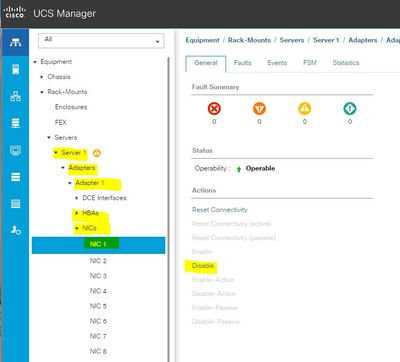- Cisco Community
- Technology and Support
- Data Center and Cloud
- Unified Computing System (UCS)
- Unified Computing System Discussions
- Can I Disable a vNIC or vHBA
- Subscribe to RSS Feed
- Mark Topic as New
- Mark Topic as Read
- Float this Topic for Current User
- Bookmark
- Subscribe
- Mute
- Printer Friendly Page
Can I Disable a vNIC or vHBA
- Mark as New
- Bookmark
- Subscribe
- Mute
- Subscribe to RSS Feed
- Permalink
- Report Inappropriate Content
01-25-2012 07:42 PM - edited 03-01-2019 10:15 AM
Hello,
Is it possible to disable a servers vNIC or vHBA? I was unable to find an option to do this via the GUI, maybe CLI? The reason is I would like to ensure the failover mechanisms and paths are correctly configured...
Thanks
- Labels:
-
Unified Computing System (UCS)
- Mark as New
- Bookmark
- Subscribe
- Mute
- Subscribe to RSS Feed
- Permalink
- Report Inappropriate Content
01-25-2012 07:48 PM
Hi,
There is no option to disable the vNIC or the vHBA in the GUI or the CLI.
However you can try the following:
Try shutting the ports on the uplink switches for both the ethernet and fc. With the concept of the interfaces pinned to the uplink interfaces in the end host mode the vNIC and vHBA will go down and trigger the failover.
Note: Shutting the uplinks will bring down all the vNIC and vHBA for the fabric, hence you may want to plan the testing accordingly.
./Abhinav
- Mark as New
- Bookmark
- Subscribe
- Mute
- Subscribe to RSS Feed
- Permalink
- Report Inappropriate Content
01-26-2012 06:36 AM
Just to add to what Abi said. Testing failover can be tricky. Though adaptors can't be disabled through UCSM you can reset the DCE Interface. This will disrupt any & all vNICs/vHBAs bound to that fabric for that blade. By shuffling the uplink ports you're going to risk disrupting ALL server traffic and assuming there's always at least one path still available traffic will just get re-pinned to the remaining uplinks. The host may/may not activate failover in that regard depending on the timeout settings of the host.
Regards,
Robert
- Mark as New
- Bookmark
- Subscribe
- Mute
- Subscribe to RSS Feed
- Permalink
- Report Inappropriate Content
08-24-2019 07:47 PM - edited 08-24-2019 07:48 PM
Hello,
I believe there is no option to disable or enable a vNIC or vHBA; however, you can try the below options.
1. Reset the connectivity
2. Reset the slot from Putty by using the command - reset slot X/Y
3. Reset from the other end
4. In case if your adapter is not recognizable, the check the adapter model and version.
- Mark as New
- Bookmark
- Subscribe
- Mute
- Subscribe to RSS Feed
- Permalink
- Report Inappropriate Content
08-25-2019 04:54 AM
As this is an older thread,,, UCSM has had the ability to disable vnics and HBAs for quite a few versions now.
Equipment tab, and drill down into the server, adapters, and right clicking on vnic or hba will give you ability to disable.
There has to be a service profile actually applied to a given server, so that a vnic/vhba exists to see them in the equipment view as shown below:
Kirk...
- Mark as New
- Bookmark
- Subscribe
- Mute
- Subscribe to RSS Feed
- Permalink
- Report Inappropriate Content
08-26-2019 04:39 AM
Hello Kirk,
Thank you. It's good to hear we can enable the VNIC'S and VHBA'S. However,may I know whether is there any possibility to enable/disable the physical adapter?
- Mark as New
- Bookmark
- Subscribe
- Mute
- Subscribe to RSS Feed
- Permalink
- Report Inappropriate Content
08-26-2019 07:12 AM
On Rack servers, you may be able to set the PCI-E speed (i.e. gen2,gen3, disabled) to disabled, which will totally disable the PCI-E slot so the Vic card will not have vHBAs, VNICs, etc. That is an all or none type solution.
Kirk...
- Mark as New
- Bookmark
- Subscribe
- Mute
- Subscribe to RSS Feed
- Permalink
- Report Inappropriate Content
08-26-2019 08:47 AM
Yes, but I meant for UCSM -> B series servers, whether we can admin disable or enable the adapter?
- Mark as New
- Bookmark
- Subscribe
- Mute
- Subscribe to RSS Feed
- Permalink
- Report Inappropriate Content
08-27-2019 05:15 AM - edited 08-27-2019 05:18 AM
So a B series blade uses the adapter for a number of internal processes besides OS connectivity, including transferring firmware files.
You cannot, nor would you want to disable a B series Vic Adapter. You can disable vNICs/vHBAs on UCSM integrated C/B series as previously mentioned.
B series do not have default vNICs/vHBAs created, so you could create a service profile with no vNICs or vHBAs, although I'm not sure what the use case for that would be.
Kirk...
- Mark as New
- Bookmark
- Subscribe
- Mute
- Subscribe to RSS Feed
- Permalink
- Report Inappropriate Content
04-06-2022 08:46 PM
Kirk J,
Thank You, is there any possibilities to disable/enable the vhba via PowerShell / UCS Power Tool suite?
- Mark as New
- Bookmark
- Subscribe
- Mute
- Subscribe to RSS Feed
- Permalink
- Report Inappropriate Content
04-21-2022 12:54 AM
UCS Manager PowerTool is a PowerShell module that robotizes all parts of Cisco UCS Manager including server, organization, stockpiling, and hypervisor the executives. PowerTool empowers simple mix with existing IT the board cycles and devices. The PowerTool cmdlets work on the UCS Manager's Management Information Tree (MIT), performing make, adjust or erase activities on the Managed Objects (MO) in the tree. The following part gives an outline of the Cisco UCS Management Information Model (MIM) and the connection of PowerTool cmdlets with it. Probably the most straightforward method for learning UCS arrangement through PowerTool is to produce PowerTool cmdlets,
- Mark as New
- Bookmark
- Subscribe
- Mute
- Subscribe to RSS Feed
- Permalink
- Report Inappropriate Content
04-27-2022 08:29 AM
Thanks. I tried with some Power Tool commands but couldn't get the exact one to disable the vHBA. Could you please help with the command
Get-UcsServiceProfile Test_Server1 | Get-UcsVhba
Get-UcsServiceProfile Test_Server1 | Get-UcsVhba | Select Name
Name
—-
vHBA_Boot_A
vHBA_Boot_B
vHBA_Data_A
vHBA_Data_B
- Mark as New
- Bookmark
- Subscribe
- Mute
- Subscribe to RSS Feed
- Permalink
- Report Inappropriate Content
04-27-2022 09:10 AM
The following example should work to disable chassis-1/blade-1/hba-1 in powershell:
PowerTool C:\> Get-UcsAdaptorHostFcIf | Where-Object -Property Dn -eq "sys/chassis-1/blade-1/adaptor-1/host-fc-1" | Set-UcsAdaptorHostFcif -AdminState disabled
- Mark as New
- Bookmark
- Subscribe
- Mute
- Subscribe to RSS Feed
- Permalink
- Report Inappropriate Content
04-27-2022 09:28 AM
Awesome. Thank you.
Is it possible disable all FI-b in a chassis ?
- Mark as New
- Bookmark
- Subscribe
- Mute
- Subscribe to RSS Feed
- Permalink
- Report Inappropriate Content
04-27-2022 11:03 AM
Sure just need to modify the filter and loop through the objects. Obviously try it out in a lab or UCSPE emulator but this example looks for all vhbas on FI B in Chassis 1 and disables them:
$vhbas = Get-UcsAdaptorHostFcIf | Where-Object {( $_.SwitchId -eq "B") -and ( $_.Dn -like "sys/chassis-1/*")}
foreach ($vhba in $vhbas)
{
$vhba | Set-UcsAdaptorHostFcif -AdminState disabled
}
Find answers to your questions by entering keywords or phrases in the Search bar above. New here? Use these resources to familiarize yourself with the community: