- Cisco Community
- Comunidad de Cisco
- Colaboración, Voz y Video
- Voz IP
- El procedimiento para el
- Suscribirse a un feed RSS
- Marcar tema como nuevo
- Marcar tema como leído
- Flotar este Tema para el usuario actual
- Favorito
- Suscribir
- Silenciar
- Página de impresión sencilla
7945 no enciende pantalla solo boton altavoz
- Marcar como nuevo
- Favorito
- Suscribir
- Silenciar
- Suscribirse a un feed RSS
- Resaltar
- Imprimir
- Informe de contenido inapropiado
el 01-11-2016 12:09 PM
Buen día a todos, tengo 2 telefonos Ip phone 7945, después de que hubo un un corte de luz no enciende la pantalla y solo queda encendido el boton verde del altavoz. Tengo entendido que se puede recuperar, no se a que se debe la falla pero no encuentro la solucion ni tampoco a alguien que le haya pasado. Si alguno sabe estaré agradecido por la respuesta. Dejo una captura de pantalla.
- Etiquetas:
-
Voz IP
- Marcar como nuevo
- Favorito
- Suscribir
- Silenciar
- Suscribirse a un feed RSS
- Resaltar
- Imprimir
- Informe de contenido inapropiado
el 01-13-2016 10:11 AM
Lo único que podrías intentar sería un factory reset, necesitas tener DHCP y dentro del DCHP el option 150 apuntando a un TFTP que contenga toda la config y FW del IP Phone (si no tienes eso, puede quedar aún peor), en caso de que no funcione, en caso de estar bajo contrato, puedes abrir un caso con el TAC para pedir reemplazo.
java
if this helps, please rate
- Marcar como nuevo
- Favorito
- Suscribir
- Silenciar
- Suscribirse a un feed RSS
- Resaltar
- Imprimir
- Informe de contenido inapropiado
el 11-25-2016 04:31 AM
Hola Jaime, el problema es que el telefono solo enciende el boton verde de Altavoz, no muestra ninguna imagen en pantalla. Ya me ha pasado con 4 telefonos IP 7945, despues de 1 corte de luz. No me parece que se hayan quemado si no no daria señales de vida.
La solucion que me propones no entiendo bien y me gustaria que seas mas explicito por favor. Muchas gracias!!
PD: Estos telefonos no tienen mas soporte de parte de Cisco.
- Marcar como nuevo
- Favorito
- Suscribir
- Silenciar
- Suscribirse a un feed RSS
- Resaltar
- Imprimir
- Informe de contenido inapropiado
el 11-25-2016 05:07 PM
El procedimiento para el factory reset lo encuentras con solo buscar "7945 factory reset" en google
http://www.cisco.com/c/en/us/td/docs/voice_ip_comm/cuipph/7975G_7971g-ge_7970g_7965g_7945g/9_0/english/admin_guide/P747_BK_W06BD6D9_00_adminguide_7945-7965-7970-7971-7975/P747_BK_W06BD6D9_00_adminguide_7945-7965-7970-7971-7975_chapter_01001.html#P747_TK_P90391D3_00
Debe estar conectado a un puerto con PoE, que tenga DHCP configurado con option 150 que apunte a CUCM, donde debes tener la configuración para el IP Phone y el FW.
java
if this helps, please rate
- Marcar como nuevo
- Favorito
- Suscribir
- Silenciar
- Suscribirse a un feed RSS
- Resaltar
- Imprimir
- Informe de contenido inapropiado
el 12-05-2016 10:25 AM
Puede hacer un factory reset aun si no enciende la pantalla???.
Si es así puedes indicarme como realizarlo por favor.
Saludos
- Marcar como nuevo
- Favorito
- Suscribir
- Silenciar
- Suscribirse a un feed RSS
- Resaltar
- Imprimir
- Informe de contenido inapropiado
el 11-23-2016 12:19 PM
Hola Carlos,
Tengo el mismo problema, le encontraste solución?
- Marcar como nuevo
- Favorito
- Suscribir
- Silenciar
- Suscribirse a un feed RSS
- Resaltar
- Imprimir
- Informe de contenido inapropiado
el 02-23-2017 07:34 AM
Tengo 8 teléfonos 7975 en esa condición, yo si tengo el CME y los archivos TFTP pero no se como darles reset, pues aunque presione el # se va al led verde speaker......quedo al pendiente de los comentarios.....salu2!!!
- Marcar como nuevo
- Favorito
- Suscribir
- Silenciar
- Suscribirse a un feed RSS
- Resaltar
- Imprimir
- Informe de contenido inapropiado
el 11-10-2017 02:30 AM
Yo tengo varios teléfonos (7942) en la misma situacion y no es posible hacer un factory reset.
Sigo buscando una solucion
- Marcar como nuevo
- Favorito
- Suscribir
- Silenciar
- Suscribirse a un feed RSS
- Resaltar
- Imprimir
- Informe de contenido inapropiado
el 11-11-2017 05:20 PM
Hola te dejo el siguiente procedimiento para informacion general. En tu caso los telefonos 7945 lo que puedes hacer es usar el servidor TFTP como esta indicado en otra recomendacion. Personalmnete he utilizado el tftpd32 y ha funcionado perfectamente.
Espero te ayude
Resetting Cisco 7940, 7960 IP Phones
- Pull the network cord out of the phone and plug it back in (physically resetting the unit)
- Immediately press and hold the # key and while the Headset, Mute, and Speaker buttons begin to flash in sequence, release the # key.
- Press 123456789*0# after the Headset, Mute, and Speaker buttons begin to flash (you only have 60 seconds to do this, then it goes back to normal booting).
- If you enter this key sequence correctly, the phone will display this prompt:
Keep network cfg? 1 = yes 2 = no
By pressing 1 you will preserve the current network config (think tftp server settins, etc). Pressing 2 will blast everything away.
Resetting Cisco 7941, 7942 7945, 7961, 7962, 7965, 7970, 7975 IP Phones
(examples here)
Option 1
- Pull the network cord out of the phone and plug it back in (physically resetting the unit)
- Immediately press and hold the # key and while the Headset, Mute, and Speaker buttons begin to flash in sequence, release the # key (you may have to hold the # for 30 seconds).
- Press 123456789*0# after the line lights buttons will begin to flash in sequence (you only have 60 seconds to do this, then it goes back to normal booting).
- If you’ve done it right you’ll see the phrase “Upgrading”
Option 2 (if option 1 doesn’t work)
- Power off the phone (if using inline power, just remove the ethernet).
- Hold the # key down.
- Power on the phone while still holding down the # key.
- When the line buttons scroll down orange, you can take your finger off the hash button
- Press the following buttons: 3491672850*#
- The line buttons should continue to scroll, but now they should be red
- After about 60sec, this will change to green, and the phone should the boot up correctly
If that still did not work
If the above methods did not work then you’ll likely have to try something more drastic. This involves setting up a tftp server on your PC, and taking a look at what files the phone is actually asking for. I was forced to do this recently when a 7970 I had refused to boot. This 7970 had no display, and the only thing that it did was flash the line lights in sequence. The fix for this particular phone was to grab the oldest firmware available on cisco.com and provide that do the phone.
Setting up a local tftp server:
- Download a tftp server program to your computer. I personally like tftpd32
- Download some firmware for the phone from cisco.com. In my case I needed some older firware for the 7970, so I grabbed file cmterm-7970_7971-sccp.7-0-1.zip. You will want the “Firmware files only” option.
- Using a spare network switch, configure it for DHCP.
- Plug your computer into the switch, and allow it to obtain an IP address.
- Configure the DHCP option 150 on the network switch to point to your PC’s IP address.
- Start the tftp program on your PC
- Plug in the misbehaving phone.
- When looking in the log files of the tftp server, you should see the phone requesting files. You can see from the screenshot below that it was requesting the “term70.default.load” file, and not finding it.
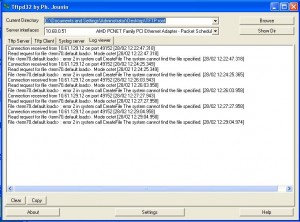
- Now, unzip the firmware files you downloaded, put them in the tftp server’s root directory, and restart the tftp server
- Power cycle the phone, and you should see it come back and request (and find) several different firmware files
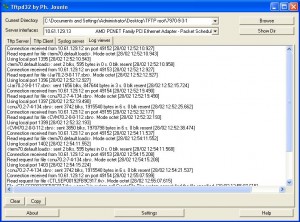
- Once it’s up and running, you should be able to put it on your production network and have it successfully upgrade to your production firmware version.
Some other alternatives
- Soft reset (delete all files) 123456789*0#
- Hard reset (format flash) 3491672850*#
Resetting Cisco 7921, 7925 Wireless / WiFi IP Phones
- On the main screen, press the Arrow Down for Settings
- Select Phone Settings (or press 1)
- Press **2
- Quickly press Yes to confirm (the left soft key)
Resetting Cisco 9951, 9971 IP phone
(examples here)
These phones have a number of reset options under the admin settings (Administrator Settings > Reset Settings > All Settings), however if your phone isn’t working, or there is an admin password, you won’t be able to access those. In that case try this:
- Unplug the phone
- Press the # key and plug the phone back in
- When you see the MUTE light turn on (RED), key in the sequence 123456789*0#
- The phone will restart
- Marcar como nuevo
- Favorito
- Suscribir
- Silenciar
- Suscribirse a un feed RSS
- Resaltar
- Imprimir
- Informe de contenido inapropiado
el 11-11-2017 05:27 PM
Aqui tambien puedes encontrar informacion util
Saludos
- Marcar como nuevo
- Favorito
- Suscribir
- Silenciar
- Suscribirse a un feed RSS
- Resaltar
- Imprimir
- Informe de contenido inapropiado
el 11-22-2021 10:46 AM
Hola!
Pudiste solucionar este problema?, tengo el mismo problema
Descubra y salve sus notas favoritas. Vuelva a encontrar las respuestas de los expertos, guías paso a paso, temas recientes y mucho más.
¿Es nuevo por aquí? Empiece con estos tips. Cómo usar la comunidad Guía para nuevos miembros
Navegue y encuentre contenido personalizado de la comunidad