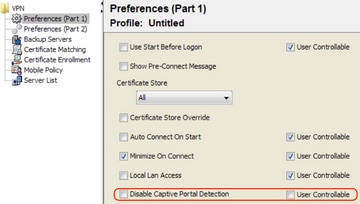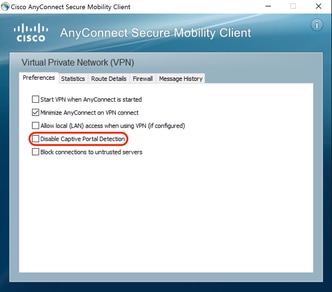- Cisco Community
- Technology and Support
- Security
- VPN
- Thanks, JP - this is exactly
- Subscribe to RSS Feed
- Mark Topic as New
- Mark Topic as Read
- Float this Topic for Current User
- Bookmark
- Subscribe
- Mute
- Printer Friendly Page
- Mark as New
- Bookmark
- Subscribe
- Mute
- Subscribe to RSS Feed
- Permalink
- Report Inappropriate Content
12-01-2016 11:34 AM - edited 02-21-2020 09:04 PM
I've run into an issue where I need to disable the captive portal feature, and I'm not able to track down this software. Any links I've found are broken as well. Any help would be greatly appreciated.
Solved! Go to Solution.
- Labels:
-
AnyConnect
Accepted Solutions
- Mark as New
- Bookmark
- Subscribe
- Mute
- Subscribe to RSS Feed
- Permalink
- Report Inappropriate Content
12-01-2016 07:29 PM
Hi baskervi,
You can use this link:
http://www.cisco.com/c/en/us/support/docs/security/anyconnect-secure-mobility-client/118086-technote-anyconnect-00.html#anc12
If for some reason is not working (it works for me), this is the info you need:
Disable the Captive Portal Feature
It is possible to disable the captive portal feature in AnyConnect client version 4.2.00096 and later (see Cisco bug ID CSCud97386). The administrator can determine if the option should be user configurable or disabled. This option is available under the Preferences (Part 1) section in the profile editor. The administrator can choose Disable Captive Portal Detection or User Controllable as shown in this profile editor snapshot:
If User controllable is checked, the checkbox appears on the Preferences tab of the AnyConnect Secure Mobility Client UI as shown here:
You can modify the .xml profile through the ASDM in case this is an ASA and if you are using a router you can download the profile editor from here:
https://software.cisco.com/download/release.html?mdfid=286281272&reltype=latest&relind=AVAILABLE&dwnld=true&softwareid=282364313&catid=268438162&rellifecycle=&atcFlag=N&release=3.1.14018&dwldImageGuid=FF3A1E11A20F07F5DDF0407DF9385B76558D7A2B
I just downloaded and test this and works:
Profile Editor - Windows / Standalone installer (MSI)
anyconnect-profileeditor-win-3.1.14018-k9.msi
Hope this info helps!!
Rate if helps you!!
-JP-
- Mark as New
- Bookmark
- Subscribe
- Mute
- Subscribe to RSS Feed
- Permalink
- Report Inappropriate Content
12-01-2016 07:29 PM
Hi baskervi,
You can use this link:
http://www.cisco.com/c/en/us/support/docs/security/anyconnect-secure-mobility-client/118086-technote-anyconnect-00.html#anc12
If for some reason is not working (it works for me), this is the info you need:
Disable the Captive Portal Feature
It is possible to disable the captive portal feature in AnyConnect client version 4.2.00096 and later (see Cisco bug ID CSCud97386). The administrator can determine if the option should be user configurable or disabled. This option is available under the Preferences (Part 1) section in the profile editor. The administrator can choose Disable Captive Portal Detection or User Controllable as shown in this profile editor snapshot:
If User controllable is checked, the checkbox appears on the Preferences tab of the AnyConnect Secure Mobility Client UI as shown here:
You can modify the .xml profile through the ASDM in case this is an ASA and if you are using a router you can download the profile editor from here:
https://software.cisco.com/download/release.html?mdfid=286281272&reltype=latest&relind=AVAILABLE&dwnld=true&softwareid=282364313&catid=268438162&rellifecycle=&atcFlag=N&release=3.1.14018&dwldImageGuid=FF3A1E11A20F07F5DDF0407DF9385B76558D7A2B
I just downloaded and test this and works:
Profile Editor - Windows / Standalone installer (MSI)
anyconnect-profileeditor-win-3.1.14018-k9.msi
Hope this info helps!!
Rate if helps you!!
-JP-
- Mark as New
- Bookmark
- Subscribe
- Mute
- Subscribe to RSS Feed
- Permalink
- Report Inappropriate Content
12-02-2016 11:03 AM
Thanks, JP - this is exactly what I was looking for.
EDIT: I just installed the software. There is no captive portal configuration as described in the documentation. Oh, what the !#$@#. I'm just going to open a TAC case. This is getting ridiculous on my end.
EDIT #2: While waiting for my CCO ID to be associated with this particular filewall, I think I see a discrepancy. Apparently, you need at least version 4.2 to use captive portal, but the download link is for version 3.1. I don't have access to anything later than 3.1, so the person in the article who said he downloaded the anyconnect profile edit and got this to work, I don't believe that's the case. Wrong version.
- Mark as New
- Bookmark
- Subscribe
- Mute
- Subscribe to RSS Feed
- Permalink
- Report Inappropriate Content
12-02-2016 03:12 PM
Talked to the TAC a bit ago, and what I had to do was to export the certificate and import it into the trusted root CA. Problem is fixed.
Discover and save your favorite ideas. Come back to expert answers, step-by-step guides, recent topics, and more.
New here? Get started with these tips. How to use Community New member guide