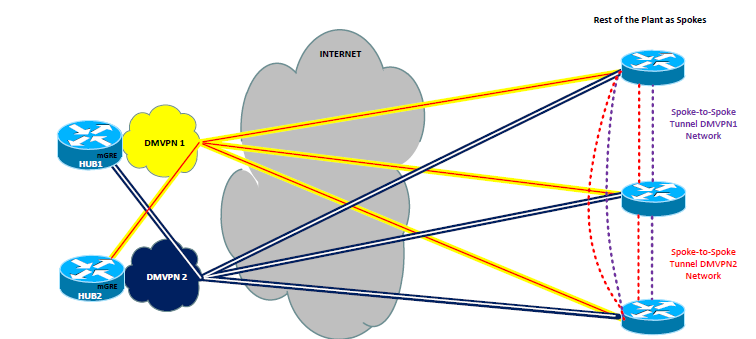- Cisco Community
- Technology and Support
- Networking
- Routing
- DMVPN issue
- Subscribe to RSS Feed
- Mark Topic as New
- Mark Topic as Read
- Float this Topic for Current User
- Bookmark
- Subscribe
- Mute
- Printer Friendly Page
- Mark as New
- Bookmark
- Subscribe
- Mute
- Subscribe to RSS Feed
- Permalink
- Report Inappropriate Content
09-26-2017 07:24 AM - edited 03-05-2019 09:11 AM
Hello Experts,
i am using this design from DMVPN.
1. Can i use two hub also both working as soke at the same time ?
2. I am using HUB as spoke because both are located on diff physical location.
so will it work or not ?
Thanks in advance
Solved! Go to Solution.
- Labels:
-
Other Routing
Accepted Solutions
- Mark as New
- Bookmark
- Subscribe
- Mute
- Subscribe to RSS Feed
- Permalink
- Report Inappropriate Content
09-27-2017 05:25 AM
Hi
Here is the sample config. Please review it before applying (validate address and tunnel). I've done it through my iphone, but I think I didn't do any copy/paste or delete issues).
I didn't touch your routing (I just removed static routes from the text file to have a better visibility but you need keep them). When all tunnels are UP, you can remove the tunnels for cloud 2.
Thanks
Thanks
Francesco
PS: Please don't forget to rate and select as validated answer if this answered your question
- Mark as New
- Bookmark
- Subscribe
- Mute
- Subscribe to RSS Feed
- Permalink
- Report Inappropriate Content
09-28-2017 06:10 AM
If you have on each hub 2 ISP links, then the chance to loose completely a hub is very low, except hardware failure. If your 2 ISP links go down then you'll also loose this hub but again chances are very low that should happen as your 2 links are from different ISP.
Now, in terms of DMVPN, with that design, you can create a new cloud that will be mounted over the 2 ISP link. It's the same design we discussed before but a new cloud for the new ISP link.
Is that clear?
Thanks
Francesco
PS: Please don't forget to rate and select as validated answer if this answered your question
- Mark as New
- Bookmark
- Subscribe
- Mute
- Subscribe to RSS Feed
- Permalink
- Report Inappropriate Content
09-28-2017 07:44 AM
You'll have 1 cloud with ISP1 including your 2 Hubs as cluster and 1 more cloud for ISP2 with again your 2 hubs as cluster.
You'll need to prioritize your 1 cloud routing process to make sure everyone is gonna take the same path.
Right now, I can't do the configs for you from my iPhone but later tomorrow or over the WE I will be able to drop you some config sample.
Is that ok?
Thanks
Francesco
PS: Please don't forget to rate and select as validated answer if this answered your question
- Mark as New
- Bookmark
- Subscribe
- Mute
- Subscribe to RSS Feed
- Permalink
- Report Inappropriate Content
10-01-2017 09:00 AM
Hi
I used the subnet 172.25.157.0/24 for tunnel on this new cloud. The public IP are the same as before but you need to change them with ISP-B IP address.
The config is just the same as cloud 1 except for:
- public ip
- network-id
- and delay on the interface to make sure your EIGRP process is gonna take cloud 1 as default path and goes to cloud 2 only when HUBs in cloud 1 are down.
Be careful before applying. You need to adapt it with your real informations.
Thanks
Francesco
PS: Please don't forget to rate and select as validated answer if this answered your question
- Mark as New
- Bookmark
- Subscribe
- Mute
- Subscribe to RSS Feed
- Permalink
- Report Inappropriate Content
10-01-2017 10:27 AM
If the SAP subnet is announced from Hub1 and Hub 2, then just play with EIGRP (like delay on interface) to prefer always Hub 1 networks instead of Hub2. Also as you'll have only 1 tunnel to Hub1 and the one with Hub2 will be in standby, the traffic will always flow to Hub1 except if Hub1 is down.
If you want to do PBR anyway, here is a sample config (in my sample, acl are based on IP and not only on SAP ports):
ip access-list extended SAP
permit ip any host SAP_IP
!
route-map SAP permit 10
match ip address SAP_IP
set ip next-hop HUB_IP_TUNNEL
!
interface gig XXX
ip policy route-map SAP
The policy-map should be applied on internal interface from where the traffic arrives and not on the tunnel.
However, if Hub1 is down on cloud 1, you will need to tweak your network to go to Hub1 cloud 2 instead of Hub2 cloud 1 and adapt the PBR as well.
Thanks
Francesco
PS: Please don't forget to rate and select as validated answer if this answered your question
- Mark as New
- Bookmark
- Subscribe
- Mute
- Subscribe to RSS Feed
- Permalink
- Report Inappropriate Content
10-04-2017 11:05 AM
Hi,
Config are ok. As you're building just 1 connection per cloud to Hub1 (hub2 is secondary and the tunnel will be UP when hub1 fails), there is no need to use delay on Hub but just on Spoke as you did.
In my config, I set hub and spoke to show how to prioritize communication to 1 router compare to another with eigrp. If in future, you'll authorize a max-connection of 2 on the cluster per spoke, then tunnels will be up for hub1 and hub2 and you'll need to prioritize using delay command on Hubs.
Is that clear?
Thanks
Francesco
PS: Please don't forget to rate and select as validated answer if this answered your question
- Mark as New
- Bookmark
- Subscribe
- Mute
- Subscribe to RSS Feed
- Permalink
- Report Inappropriate Content
10-06-2017 07:23 AM
Listen, as I said, things would be the same doesn't matter if you use 1 or multiple cloud.
To avoid that traffic goes through Hub2, you need to set a delay value higher on Hub2 (for cloud 1 and 2) than Hub1. Let's say you set :
- Hub1 cloud 1: delay 1000
- Hub 1 cloud 2: delay 1500
- Hub 2 cloud 1: delay 2000
- Hub 2 cloud 2: delay 2500
Hub 1 will be always preferred as far as it has 1 of its ISP links UP. when Hub 1 will be fully down, then Hub2 cloud 1 will be the master of traffic routing.
I hope this is clear. This is what I'm trying to explain since the beginning but maybe I misspelling things.
Thanks
Francesco
PS: Please don't forget to rate and select as validated answer if this answered your question
- Mark as New
- Bookmark
- Subscribe
- Mute
- Subscribe to RSS Feed
- Permalink
- Report Inappropriate Content
09-26-2017 07:48 AM
- Mark as New
- Bookmark
- Subscribe
- Mute
- Subscribe to RSS Feed
- Permalink
- Report Inappropriate Content
09-26-2017 08:13 AM
Before answering your question, do you mind telling us:
- why are you using 2 clouds ? Is there a specific reason?
- You can have a design with 2 Hubs and a single cloud. Those 2 hubs can talk each other but in terms of spoke, it would be 1 cloud with a hub cluster. Is that something you're interested in?
Now, for your question, you can have a Hub being a spoke of 1 cloud DMVPN and at the same time building up a new cloud where this device is gonna be the Hub.
Thanks
Francesco
PS: Please don't forget to rate and select as validated answer if this answered your question
- Mark as New
- Bookmark
- Subscribe
- Mute
- Subscribe to RSS Feed
- Permalink
- Report Inappropriate Content
09-26-2017 10:44 AM
Thanks for reply..
- there is no specific reason of using two clouds. I can laos use one!!!
- I dont understand this "you can have a design with 2 Hubs and a single cloud. Those 2 hubs can talk each other but in terms of spoke, it would be 1 cloud with a hub cluster. Is that something you're interested in?
"
As my both HUB is in diff location ...How can i achive redundency?
Info: I am using diff provider for oth clouds...
- Whats wrong with my config (If want to have HUB and spoke at same time )
Thanks
- Mark as New
- Bookmark
- Subscribe
- Mute
- Subscribe to RSS Feed
- Permalink
- Report Inappropriate Content
09-26-2017 03:00 PM
Hi
Your config seems to be ok.
On spoke side, instead of having 2 cloud to manage, you can just have 1 tunnel pointing to 2 hubs. 1 connection to 1 hub (primary) will be active and the link to the 2nd hub will be in standby and bring UP when 1st hub is down. You can also have the 2 links up at the same time.
In terms of config on spoke devices, it will just be a matter of adding the following commands:
ip nhrp nhs HUB1_IP priority 1 cluster 1
ip nhrp nhs HUB2_IP priority 2 cluster 1
ip nhrp nhs cluster 1 max-connections 1
ip nhrp nhs fallback 5
Again your design is ok but you're adding a little bit of complexity by managing routing preference for both clouds.
Hope my explanation is clear enough
Thanks
Francesco
PS: Please don't forget to rate and select as validated answer if this answered your question
- Mark as New
- Bookmark
- Subscribe
- Mute
- Subscribe to RSS Feed
- Permalink
- Report Inappropriate Content
09-26-2017 10:17 PM - edited 09-26-2017 11:13 PM
Thanks and i am agree with you ..
could you please modify my config(attached on main post) !!!
I took the above design becuase in case HUB1 is down then atleast i can reach to it(HUB1) via HUB2.
I need to access all (Including both HUB and all spokes) in case of any issue with any tunnel.
Thanks
- Mark as New
- Bookmark
- Subscribe
- Mute
- Subscribe to RSS Feed
- Permalink
- Report Inappropriate Content
09-27-2017 05:25 AM
Hi
Here is the sample config. Please review it before applying (validate address and tunnel). I've done it through my iphone, but I think I didn't do any copy/paste or delete issues).
I didn't touch your routing (I just removed static routes from the text file to have a better visibility but you need keep them). When all tunnels are UP, you can remove the tunnels for cloud 2.
Thanks
Thanks
Francesco
PS: Please don't forget to rate and select as validated answer if this answered your question
- Mark as New
- Bookmark
- Subscribe
- Mute
- Subscribe to RSS Feed
- Permalink
- Report Inappropriate Content
09-27-2017 11:06 AM
Thanks for the help. I will try it.
But I have one more question:
If my Hub1 ISP (Gig0/0) is down, how I will reach to HUB1 location/plant from any other spoke or HUB2 ?
I want failover for both location(.HUB1 an HUB2), as both location are really important for me and both needs to be online in any case.
Thanks again.
- Mark as New
- Bookmark
- Subscribe
- Mute
- Subscribe to RSS Feed
- Permalink
- Report Inappropriate Content
09-27-2017 01:50 PM
Now we are out of DMVPN cloud. If your Hub1 ISP link goes down, you have no access anymore to this device.
You have 2 choices:
- Add a 2nd ISP link on both side to make sure this situation isn't gonna happen.
- I don't have the visibility on your upstream. Do you have a mpls or direct fiber or another link connecting those 2 DCs from the internal network (g0/1 for example?). If yes, you'll manage it on the routing prospective to make sure someone arriving at Hub2 can reach Hub1.
My real question is:
- You have 2 Hubs in your DMVPN cloud with 1 ISP link at each site. Why do you want to have always connectivity for both?
I mean it's a stupid question, but answering that one we can maybe recommend a design... However, to do so, we need to have an overview of what's going on on the upper layer.
Thanks
Francesco
PS: Please don't forget to rate and select as validated answer if this answered your question
- Mark as New
- Bookmark
- Subscribe
- Mute
- Subscribe to RSS Feed
- Permalink
- Report Inappropriate Content
09-27-2017 10:25 PM
Hi,
Thanks for quick reply.
Basic info:
1. Both HUB have two ISPs connected.(Ex: ISP1 and ISP2)
2. We have direct internet connectioin (Fiber leased line).....on on both HUBs
3. These are not datacenters..... I have divided by regions..like ASIA(6 small plants), EU(6 plants) and Americas(7 plants)
- All plants are connected to DC via GRE P2P tunnels- I will not touch this
- All I want is to have DMVPN implemented in regional basis so that each regional plant can communicate to each directly.
4. I will have 2 HUBs for each region.
5. Above config was for ASIA region and both HUBs are 1200 km apart.
My design (in main post) was based on ISP line....
DMVPN cloud 1 was for ISP1(HUB1) and ISP1(HUB2).
DMVPN cloud 2 was for ISP2(HUB1) and ISP2 (HUB2).
My real question is:
- You have 2 Hubs in your DMVPN cloud with 1 ISP link at each site. Why do you want to have always connectivity for both?
I mean it's a stupid question, but answering that one we can maybe recommend a design... However, to do so, we need to have an overview of what's going on on the upper layer.
Answer: I need HUB1 and HUB2 must be availabe in any case.....becuase Both locations are JIT(Just in time) , JIS (Just in sequence) and also Call manager is placed in HUB1 for all all regional location in ASIA.
Again ....
Every location have 2 ISPs (ISP1 and ISP2).......if you have better design then please ....
Thanks
- Mark as New
- Bookmark
- Subscribe
- Mute
- Subscribe to RSS Feed
- Permalink
- Report Inappropriate Content
09-28-2017 06:10 AM
If you have on each hub 2 ISP links, then the chance to loose completely a hub is very low, except hardware failure. If your 2 ISP links go down then you'll also loose this hub but again chances are very low that should happen as your 2 links are from different ISP.
Now, in terms of DMVPN, with that design, you can create a new cloud that will be mounted over the 2 ISP link. It's the same design we discussed before but a new cloud for the new ISP link.
Is that clear?
Thanks
Francesco
PS: Please don't forget to rate and select as validated answer if this answered your question
- Mark as New
- Bookmark
- Subscribe
- Mute
- Subscribe to RSS Feed
- Permalink
- Report Inappropriate Content
09-28-2017 07:12 AM
Yes I got your point. But then again I will have two clouds for two diff ISPs
But it will be almost similer to my current design(In main post)!!!!!!!
I am using HUB1 (for ISP1) , HUB2 (for ISP2) and same for all spokes...
Spoke1 and HUB1 is using Tunnel 156 via ISP1
Spoke1 and HUB2 is using Tunnel 150 via ISP2
Thanks Again. You cleared my all doubts.
One more help: Could you please provide me the config for two dmvpn clouds as per your design(HUB1, dmvpn1 (ISP1) and Dmvpn2(ISP2)) because I am not good with cluster config!!!!
Thanks....
- Mark as New
- Bookmark
- Subscribe
- Mute
- Subscribe to RSS Feed
- Permalink
- Report Inappropriate Content
09-28-2017 07:44 AM
You'll have 1 cloud with ISP1 including your 2 Hubs as cluster and 1 more cloud for ISP2 with again your 2 hubs as cluster.
You'll need to prioritize your 1 cloud routing process to make sure everyone is gonna take the same path.
Right now, I can't do the configs for you from my iPhone but later tomorrow or over the WE I will be able to drop you some config sample.
Is that ok?
Thanks
Francesco
PS: Please don't forget to rate and select as validated answer if this answered your question
- Mark as New
- Bookmark
- Subscribe
- Mute
- Subscribe to RSS Feed
- Permalink
- Report Inappropriate Content
09-28-2017 10:40 PM
Ok Please send me the conifg (When you have time!!)
Thanks for your great help. It is really appreciated.
Have a nice day!
- Mark as New
- Bookmark
- Subscribe
- Mute
- Subscribe to RSS Feed
- Permalink
- Report Inappropriate Content
10-01-2017 09:00 AM
Hi
I used the subnet 172.25.157.0/24 for tunnel on this new cloud. The public IP are the same as before but you need to change them with ISP-B IP address.
The config is just the same as cloud 1 except for:
- public ip
- network-id
- and delay on the interface to make sure your EIGRP process is gonna take cloud 1 as default path and goes to cloud 2 only when HUBs in cloud 1 are down.
Be careful before applying. You need to adapt it with your real informations.
Thanks
Francesco
PS: Please don't forget to rate and select as validated answer if this answered your question
Discover and save your favorite ideas. Come back to expert answers, step-by-step guides, recent topics, and more.
New here? Get started with these tips. How to use Community New member guide